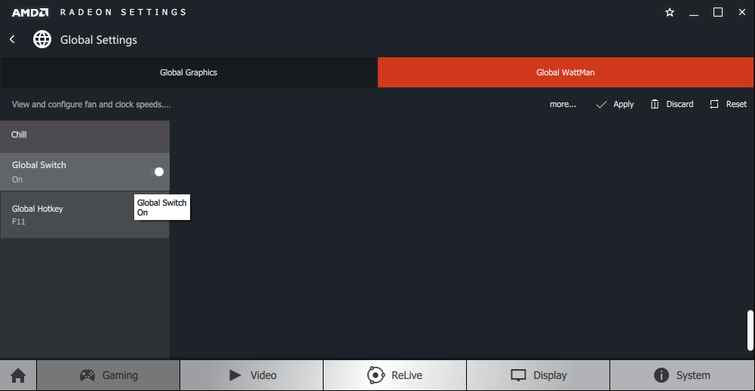Hello,
I have a LG 27MP68HM FreeSync monitor with 40 - 75 Hz as Freesync range. I want to know what is the correct way to use Freesync and what should I do with V-Sync in games?
Since I am happy with 1080p @ 60 Hz, right now I have limited Frames to 60 fps and V-Sync to always disabled in Radeon Control panel.
Then when playing a game, if it has support to configure FPS (such as Watch Dogs 2), I limit FPS there to 60 FPS and disable V-Sync.
If a game doesn't allow me to set FPS in-game, then it anyway runs at 60 fps due to Global settings in Radeon Control Panel and I disable V-Sync in game.
Is this ok or should I be doing something else?
I have a LG 27MP68HM FreeSync monitor with 40 - 75 Hz as Freesync range. I want to know what is the correct way to use Freesync and what should I do with V-Sync in games?
Since I am happy with 1080p @ 60 Hz, right now I have limited Frames to 60 fps and V-Sync to always disabled in Radeon Control panel.
Then when playing a game, if it has support to configure FPS (such as Watch Dogs 2), I limit FPS there to 60 FPS and disable V-Sync.
If a game doesn't allow me to set FPS in-game, then it anyway runs at 60 fps due to Global settings in Radeon Control Panel and I disable V-Sync in game.
Is this ok or should I be doing something else?