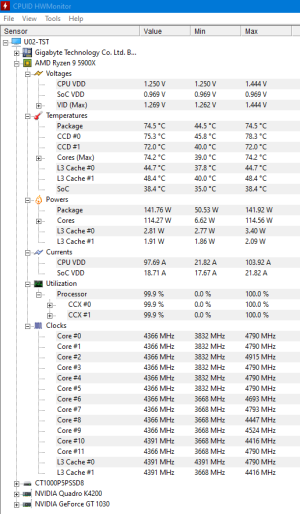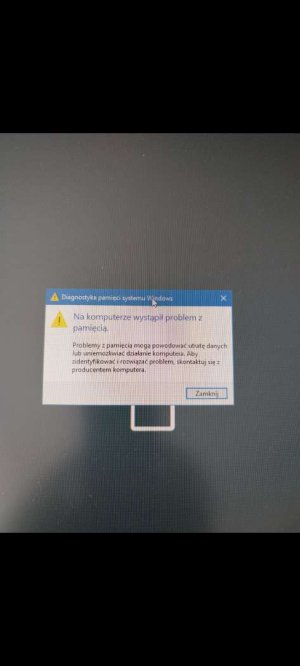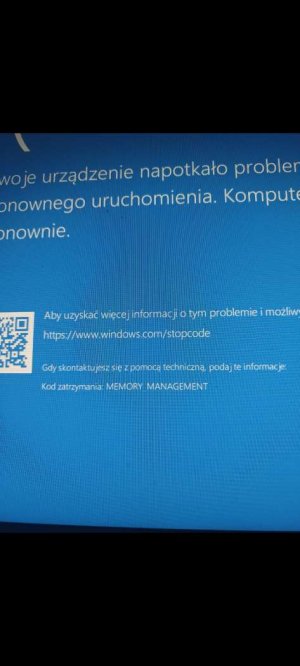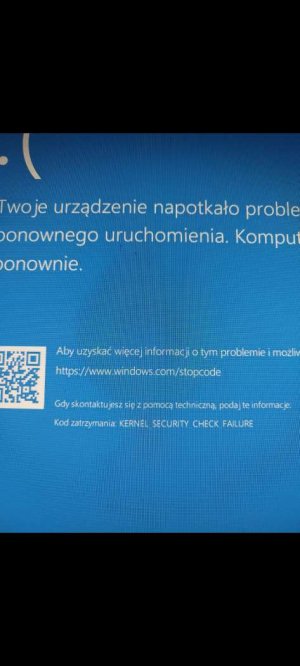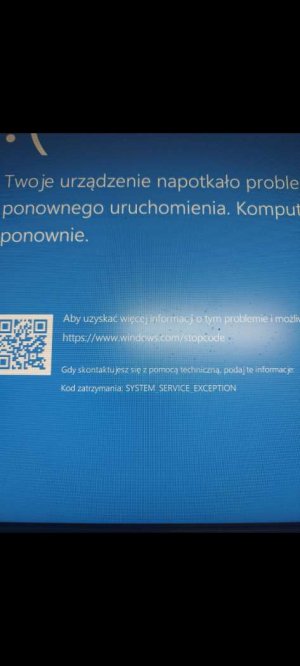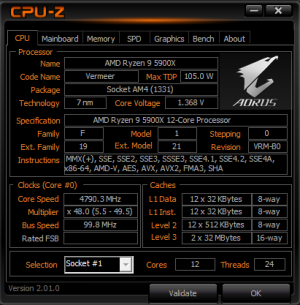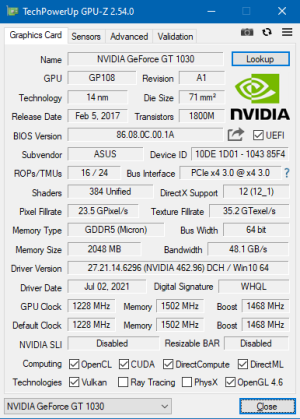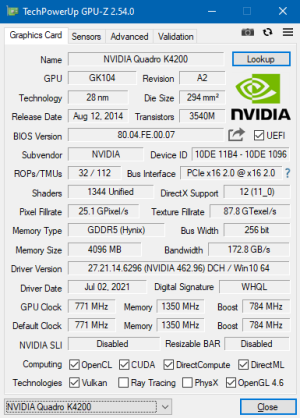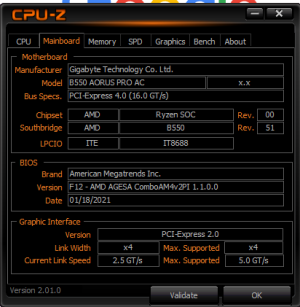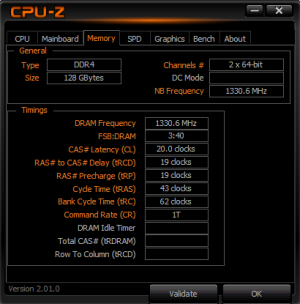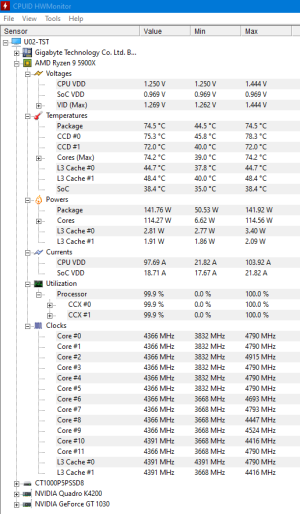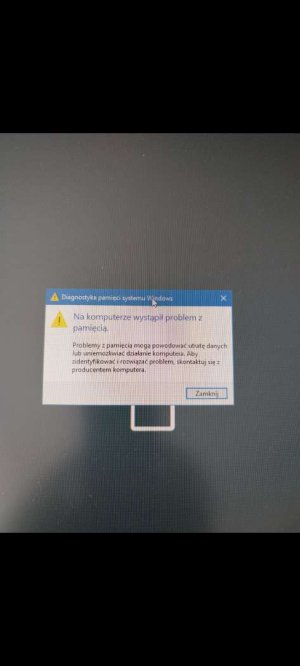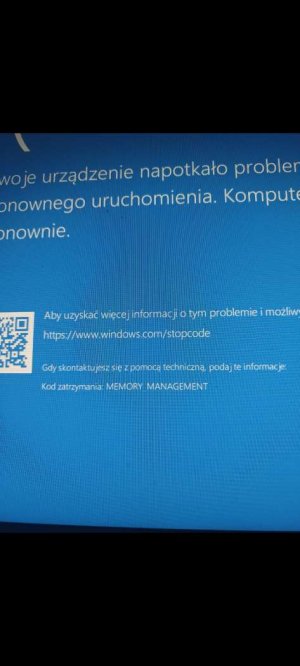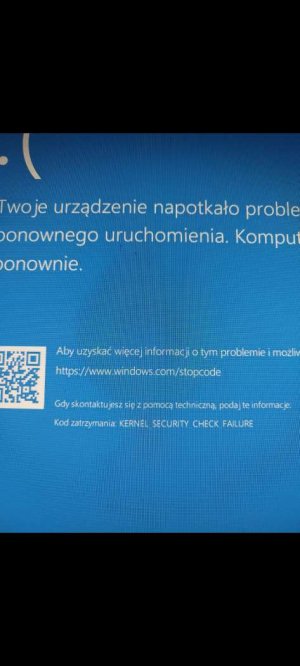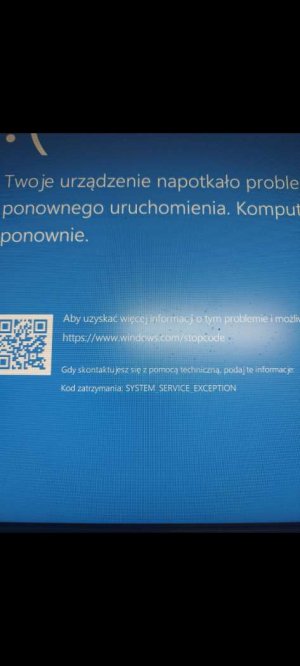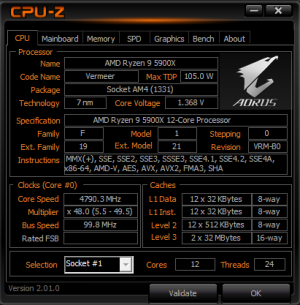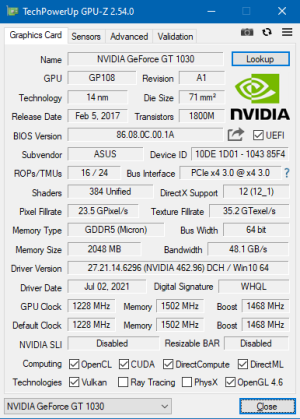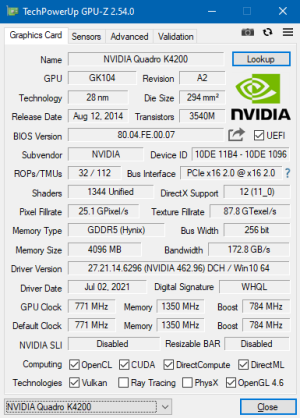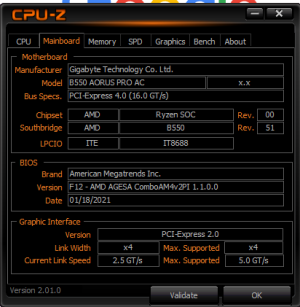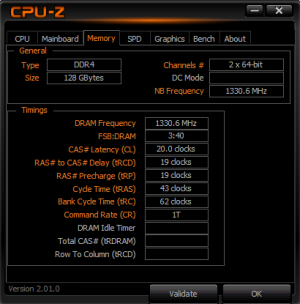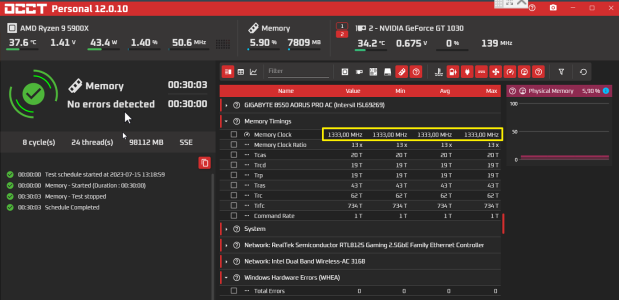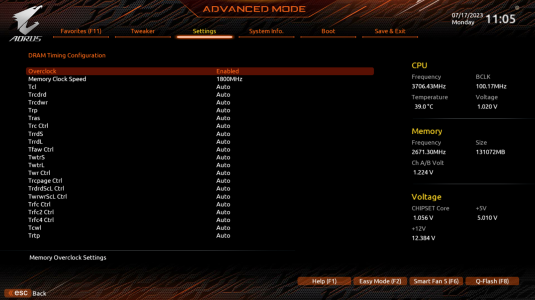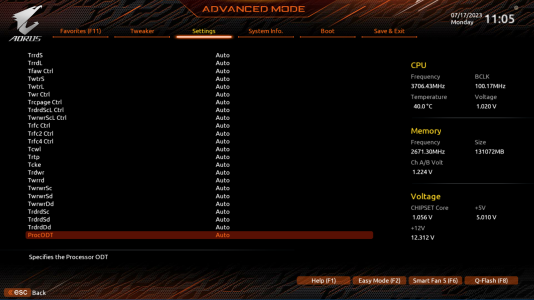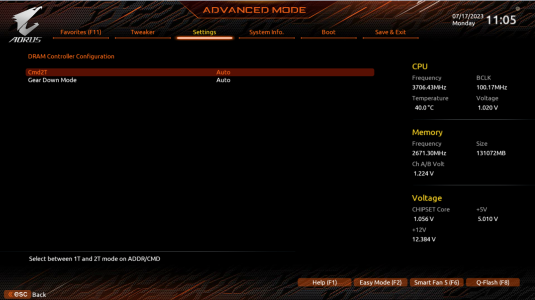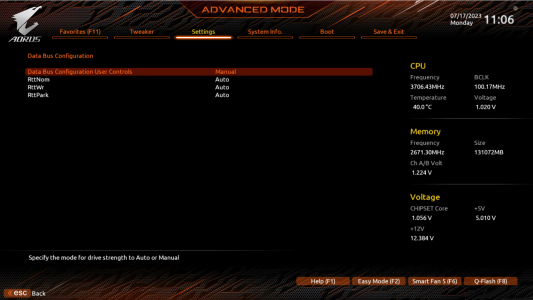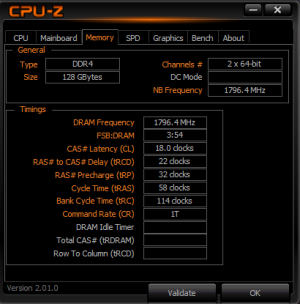Is the system not booting setting the RAM to 1800 MHz? What is the minimum and maximum speed for the RAM there?
I have no idea about ASUS BIOS, unfortunately.
Here's a guide but not sure if it will help you:
https://www.teamgroupinc.com/en/info/ins.php?index_id=80
Thank you for all the tips and hints. Thank you for Link. It is certainly useful but in the case of the Aorus B550 Pro there is a problem.
Managed to overclock the memory to 1796.4 MHz, I also see that despite setting the parameters in the BIOS in accordance with the assumptions below, after using the CPU-Z utility, the values show different than those set.
The values that need to be set were given by igor_kavinski: CAS=18, RCD=20, RP=20, RAS=40, RC=72, FAW=38, RRDS=5, RRDL=4.
It would not be difficult to set all the values, but only some are selectable in the BIOS.
However, a number of questions arise, because some of the values given in the table shown by Igor_kavinski cannot be selected, so it seems that I lack the knowledge of what to do next. Should I assume that these notations balance out?:
I don't have the option to select the 1802 MHz memory timing. Only 1800 MHz is available.
a. CAS = ? (can't find in BIOS)
b. RCD(20) =? Trcdrd = 20h (it is not possible to select only the digit 20, only the value 20h is available)
c. RP(20) =? Trp = 20h (it is not possible to choose only the digit 20, only the value 20h is available)
d. RAS(40) = ? Tras = 3Ah (not in the selection under the option)
e. RC(72) =? TRC Ctrl = 72 (set)
f. FAW(38) =? Tfaw Ctrl = 38 (range 36h-6h to choose from, after selecting manual the value 1a appears)
g. RRDS(5) =? TrrdS = 5 Clk (set)
h. RRDL(4) =? TrrdL = 4 Clk (set)
Could someone please take a look and tell me what I'm doing wrong?