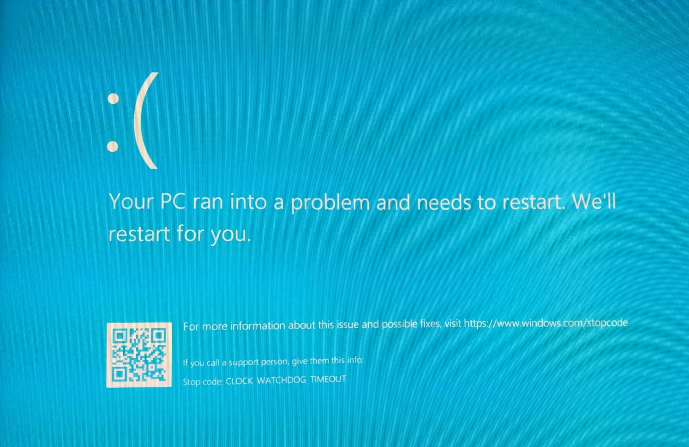foureight84
Member
- Nov 5, 2017
- 57
- 8
- 41
I am looking to sell
Selling and trading is only allowed in our FS/T forum
esquared
Anandtech Forum Director
Selling and trading is only allowed in our FS/T forum
esquared
Anandtech Forum Director
Last edited by a moderator: