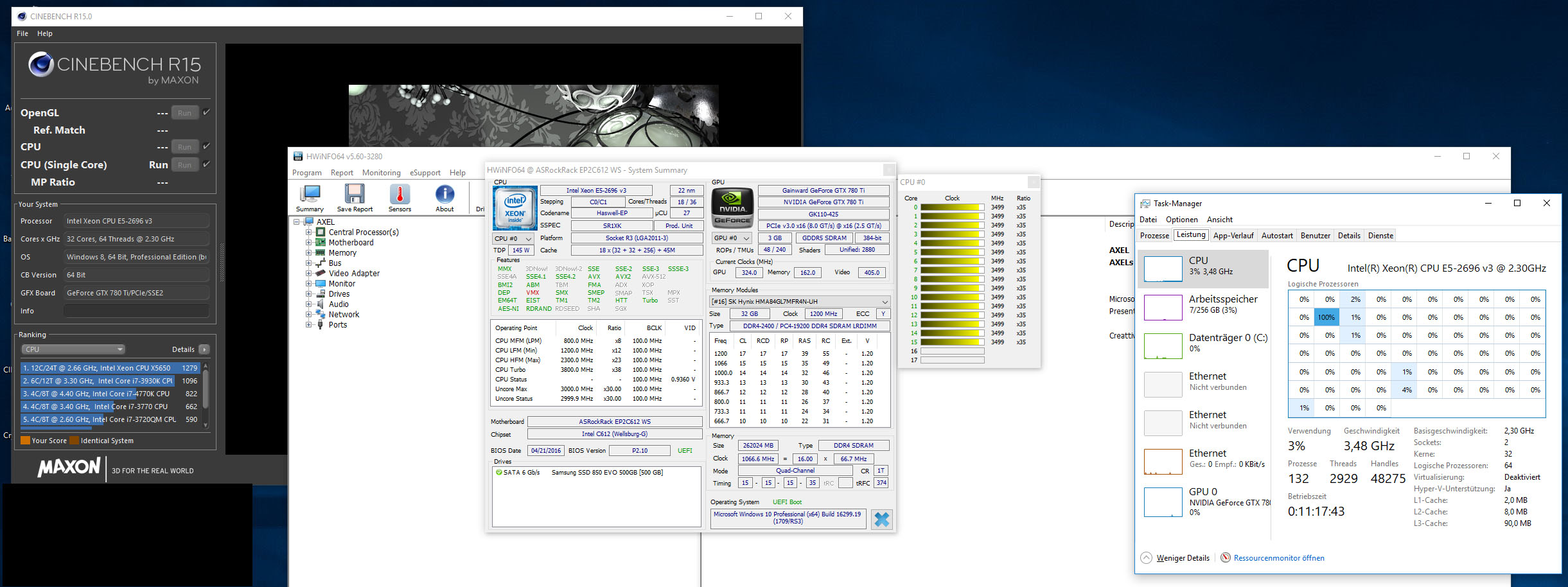Disconnect your nvme drive and boot off of your installation media. If that works, I suggest you find a way to copy microcode files off of a fresh installation of windows to the windows installation on your nvme drive and try rebooting again normally.Reflashed BIOS.
Shut down.
Pressed the Clear CMOS button on back.
Computer started, and said that factory defaults were loaded. Press F1 to continue, or DEL to enter setup.
I pressed F1.
Computer restarted, and attempted to load windows, and the spinning dots stopped in the same place after a couple seconds.
What controls Turbo Core in Xeons?
Page 71 - Seeking answers? Join the AnandTech community: where nearly half-a-million members share solutions and discuss the latest tech.
You are using an out of date browser. It may not display this or other websites correctly.
You should upgrade or use an alternative browser.
You should upgrade or use an alternative browser.
magicmanred
Member
- Oct 11, 2017
- 31
- 1
- 16
So BIOS is posting and passing off to OS. Did you leave it for a few minutes when the dots stopped? Which version of Windows is this? What partitioning format is being used? Are you able to boot the installation media now? If you can boot the installation media then try running the Windows repair options. Might be the BCD or registry corruption if hardware has been setup correctly.
When I leave it for a while, the computer restarts.
OS is Windows 10 64-bit.
UEFI mode.
Still can't boot to any media.
Disconnect your nvme drive and boot off of your installation media. If that works, I suggest you find a way to copy microcode files off of a fresh installation of windows to the windows installation on your nvme drive and try rebooting again normally.
I tried that. I disconnected the NVME drive, and just tried booting to a Win 10 recovery USB, and the Win 10 DVD.. even Acronis boot media... same thing happens.
To me, this rules out the NVME drive.
Something else is off.
Does anyone know what that shell does when put on a USB flash drive and booted to?
Because this all happened right after that first boot.
Unless by some crazy way, the coincidence-gods decided to trash my bios at the same time that I booted off of that usb stick, it must be something else I've overlooked
Dufus
Senior member
- Sep 20, 2010
- 675
- 119
- 101
The shell is to UEFI what DOS is to legacy BIOS. When you start it normally a list of mappings are generated and asks if you want to run the nsh file which is the equivalent of .bat in DOS. Unless you put something in there it's usually not there so just gets ignored anyway if you haven't pressed esc in time.
In the BIOS set usb legacy support and enable CSM if not enabled already. For good measure you can disable C-States but shouldn't be necessary. Plug in your Windows DVD and boot but use the BBS key to select the device. The Bios Boot Selection key on my Asrock is F11, you might need to check your manual for yours. There should be 2 options for your DVD, one with UEFI: prefix and one without. Select UEFI:XXX. Note the DVD takes a long time to boot so be patient. If you are still not getting to the installation screen with repair option you could try downloading W10 to bootable USB with the Windows media maker and try that.
https://support.microsoft.com/en-au/help/15088/windows-create-installation-media
In the BIOS set usb legacy support and enable CSM if not enabled already. For good measure you can disable C-States but shouldn't be necessary. Plug in your Windows DVD and boot but use the BBS key to select the device. The Bios Boot Selection key on my Asrock is F11, you might need to check your manual for yours. There should be 2 options for your DVD, one with UEFI: prefix and one without. Select UEFI:XXX. Note the DVD takes a long time to boot so be patient. If you are still not getting to the installation screen with repair option you could try downloading W10 to bootable USB with the Windows media maker and try that.
https://support.microsoft.com/en-au/help/15088/windows-create-installation-media
kjboughton
Senior member
- Dec 19, 2007
- 330
- 118
- 116
I vote critical BIOS option setting was cleared/reset/modified on flash and has overlooked. Double check all BIOS settings. He fact that you can neither boot your ODD nor your NVMe tells me it's a setup issue and likely not a hardware issue or OS corruption problem.
Ellypsis63
Junior Member
- Nov 1, 2017
- 1
- 0
- 1
Hi, i'm new to this forum, here is my question.
I have a 2670 V3 stepping F2 coupled with an MSI X99A SLI Plus board & 32Gb of ddr4 2133 from kingston.
Can I flash my bios to get my cpu to run at higher clock speeds and is that safe considering my board doesn't have dual bios?
Also where can i get the right modded bios for my board?
Thanks
I have a 2670 V3 stepping F2 coupled with an MSI X99A SLI Plus board & 32Gb of ddr4 2133 from kingston.
Can I flash my bios to get my cpu to run at higher clock speeds and is that safe considering my board doesn't have dual bios?
Also where can i get the right modded bios for my board?
Thanks
magicmanred
Member
- Oct 11, 2017
- 31
- 1
- 16
The shell is to UEFI what DOS is to legacy BIOS. When you start it normally a list of mappings are generated and asks if you want to run the nsh file which is the equivalent of .bat in DOS. Unless you put something in there it's usually not there so just gets ignored anyway if you haven't pressed esc in time.
In the BIOS set usb legacy support and enable CSM if not enabled already. For good measure you can disable C-States but shouldn't be necessary. Plug in your Windows DVD and boot but use the BBS key to select the device. The Bios Boot Selection key on my Asrock is F11, you might need to check your manual for yours. There should be 2 options for your DVD, one with UEFI: prefix and one without. Select UEFI:XXX. Note the DVD takes a long time to boot so be patient. If you are still not getting to the installation screen with repair option you could try downloading W10 to bootable USB with the Windows media maker and try that.
https://support.microsoft.com/en-au/help/15088/windows-create-installation-media
Shell is to UEFI what DOS is to Legacy BIOS....
Perfect analogy. I understand this totally now
I still have an old 486 machine because of how much I loved those days.
USB Legacy support is and has been enabled. I have tried both enabled and disabled though.
I have also tried booting to the Windows DVD.
For my board it is also F11 to enter the boot selection menu.
I selected the UEFI option of my ODD.
As soon as the dots start spinning, a few seconds later, they stop and the computer hangs the same way it does when it attempts to boot the OS drive, or the Win 10 USB.
Whatever it's trying to do at that moment is the issue it seems, because when I attempt booting to Acronis USB or CD, they both hang after "Loading drivers..._" shows up and I bet it's trying to do the same thing at that moment that makes it hang.
Yeah, what @Dufus said. Make sure 'Fast Boot' is disabled, if it's enabled.
Fast boot is disabled.
Although I have tried the Fast option before.
I vote critical BIOS option setting was cleared/reset/modified on flash and has overlooked. Double check all BIOS settings. He fact that you can neither boot your ODD nor your NVMe tells me it's a setup issue and likely not a hardware issue or OS corruption problem.
That's what I'd think too, however note that this happened before any bios change was made.
It literally happened after I booted to the shell from the USB stick... then restarted to go into the bios in order to reset/default it and then flash the modded bios.
But instead of going into the bios, I decided to just try to reboot the computer normally after it booted to the shell because all of the text that came up kind of freaked me out and I didn't know what was going on. I wanted to make sure the computer was still fine.
After looking at the printed instructions again, I realized all the shell text was normal... but then I looked up and saw that my spinning dots weren't moving (windows loading).
It's only then that I started troubleshooting everything... flashing modded bios, flashing old bios, flashing factory new bios, going into shell with modded bios and attempting the mod, unplugging hard drives, odd, usb, disabling cores, swapping ram sticks, etc...
It's a really odd set of circumstances and timing that leads me to believe it may be the bios chip.
But i surely won't be surprised if my memory for some reason is playing tricks on me and I may have changed something beforehand that screwed something up.
magicmanred
Member
- Oct 11, 2017
- 31
- 1
- 16
Just some extra info in case this helps troubleshoot what is going on (and in case it does have something to do with the shell).
When I typed "load fs0:\V3.EFI" where "0" is the drive of my USB stick... I didn't get "V3 - All Turbo Set", instead I got "CPU microcode present".
This was after I flashed the modded bios.
I did copy the v3.efi file to my EFI\boot folder via "cp fs0:\V3.EFI fs1:\EFI\Boot"
and then I typed the "bcfg driver add 0 fs1:\EFI\BOOT\V3.EFI "V3 Full Turbo" line which returned the same thing the instructions said except I remember one of the "1"'s being "0" in my return line.
It was either the "Target = 0001" being "Target =0000" or "bcfg: Add Driver0001 as 0" being "bcfg: Add Driver0000 as 0" or both.
After all of this, every time the PC would post, I'd see "CPU microcode present".
It doesn't say it now.
Is there any sense in me deleting the v3.efi from the boot folder in the EFI partition?
Is there a way or reason I should undo the bcfg drive add?
When I typed "load fs0:\V3.EFI" where "0" is the drive of my USB stick... I didn't get "V3 - All Turbo Set", instead I got "CPU microcode present".
This was after I flashed the modded bios.
I did copy the v3.efi file to my EFI\boot folder via "cp fs0:\V3.EFI fs1:\EFI\Boot"
and then I typed the "bcfg driver add 0 fs1:\EFI\BOOT\V3.EFI "V3 Full Turbo" line which returned the same thing the instructions said except I remember one of the "1"'s being "0" in my return line.
It was either the "Target = 0001" being "Target =0000" or "bcfg: Add Driver0001 as 0" being "bcfg: Add Driver0000 as 0" or both.
After all of this, every time the PC would post, I'd see "CPU microcode present".
It doesn't say it now.
Is there any sense in me deleting the v3.efi from the boot folder in the EFI partition?
Is there a way or reason I should undo the bcfg drive add?
magicmanred
Member
- Oct 11, 2017
- 31
- 1
- 16
I have success booting to a Win 10 USB.
(Further troubleshooting to follow).
Not sure what I did different, but I cracked open my pc and disconnected every single drive. Including USB headers of any sort & ODD of course.
Cleared CMOS, and went into the bios and this time I disabled some extra things as per some of your suggestions.
I disabled C state. I also disabled USB 3 entirely.
The PC cycled some restarts... and when it would restart, it would go straight into bios since there were no drives attached.
I shut it down and plugged my Win 10 USB in the back in a 2.0 port and success getting in.
Next step will be putting the NVME drive in (OS drive) and booting into bios... saving settings, then booting to see if it will load windows.
I hope this doesn't ruin my Raid 0 and Raid 1 array in case it gets into Windows and doesn't see the 4 drives.
Will report back.
--EDIT--
NVME in, and am able to post to windows 10 USB setup.
I am not going to try to post Windows as of yet. I will plug in the drives one at a time and see what gives. I attempted the Windows Startup Repair for good measure, but it said "Startup Repair couldn't repair your PC (hope that didn't do damage to the EFI partition). May start with ODD & USB.
If I get as far as having all of the drives in and still am able to get into the windows 10 EUFI setup, then I will attempt to boot windows, and then change one bios setting at a time.
--EDIT--
I'm in windows. NVME drive only.
Shutting down and plugging in USB 3 header. Then starting again.
Then USB header for Card reader. Then starting again.
Then ODD. Then starting again.
--EDIT--
Success with above.
Success plugging in my 1.5TB backup/recovery drive and booting with it recognized as well.
Now will try plugging in my two 5TB drives in Raid 1 array and see if I get into windows.
After that, will plug in my two 512gb SSD's in Raid 0 array and see if it gets into windows.
(Further troubleshooting to follow).
Not sure what I did different, but I cracked open my pc and disconnected every single drive. Including USB headers of any sort & ODD of course.
Cleared CMOS, and went into the bios and this time I disabled some extra things as per some of your suggestions.
I disabled C state. I also disabled USB 3 entirely.
The PC cycled some restarts... and when it would restart, it would go straight into bios since there were no drives attached.
I shut it down and plugged my Win 10 USB in the back in a 2.0 port and success getting in.
Next step will be putting the NVME drive in (OS drive) and booting into bios... saving settings, then booting to see if it will load windows.
I hope this doesn't ruin my Raid 0 and Raid 1 array in case it gets into Windows and doesn't see the 4 drives.
Will report back.
--EDIT--
NVME in, and am able to post to windows 10 USB setup.
I am not going to try to post Windows as of yet. I will plug in the drives one at a time and see what gives. I attempted the Windows Startup Repair for good measure, but it said "Startup Repair couldn't repair your PC (hope that didn't do damage to the EFI partition). May start with ODD & USB.
If I get as far as having all of the drives in and still am able to get into the windows 10 EUFI setup, then I will attempt to boot windows, and then change one bios setting at a time.
--EDIT--
I'm in windows. NVME drive only.
Shutting down and plugging in USB 3 header. Then starting again.
Then USB header for Card reader. Then starting again.
Then ODD. Then starting again.
--EDIT--
Success with above.
Success plugging in my 1.5TB backup/recovery drive and booting with it recognized as well.
Now will try plugging in my two 5TB drives in Raid 1 array and see if I get into windows.
After that, will plug in my two 512gb SSD's in Raid 0 array and see if it gets into windows.
Last edited:
magicmanred
Member
- Oct 11, 2017
- 31
- 1
- 16
Computer is hanging with my two WD Black 5TB drives plugged in that I use as a Raid 1 array in Windows.
This is very odd as I have removed them before and had the same issue with booting.
I will remove them again and see if I get into windows, then I'll plug in the two 512gb 850 Pros that I use in Raid 0 and see if it hangs then...
--EDIT--
Raid 0 array works.
Am now plugging in 1 of the Raid 1 5TB drives to see if my data isn't lost...
This will be a dreadful realization if I cannot re-build the array somehow...
This is very odd as I have removed them before and had the same issue with booting.
I will remove them again and see if I get into windows, then I'll plug in the two 512gb 850 Pros that I use in Raid 0 and see if it hangs then...
--EDIT--
Raid 0 array works.
Am now plugging in 1 of the Raid 1 5TB drives to see if my data isn't lost...
This will be a dreadful realization if I cannot re-build the array somehow...
Last edited:
magicmanred
Member
- Oct 11, 2017
- 31
- 1
- 16
I cannot boot with either of the two 5TB drives that were part of my Raid 1 array.
This is all starting to make sense if the theory I have may be true.
Especially since this damage was done long before I flashed any bios, or made any bios setting change at all.
If you have a Raid array (perhaps only ones that were built the lazy way in Windows) and you boot off of the USB stick into the shell... the shell may not be able to recognize the array and may somehow screw up the array while it's sorting what drive numbers are assigned to what.
Since the Raid 1 array was the first in the list of SATA ports, the shell screwed those up first which explains why my Raid 0 array is still fine.
For those that have Raid arrays that want to do this mod, for the love of all that's holy, unplug your arrays... in fact, unplug everything but your boot OS (long as it isn't a Raid) and it may just save you days of serious frustration.
Now I have to figure out how to save over 3TB of data somehow...
This is all starting to make sense if the theory I have may be true.
Especially since this damage was done long before I flashed any bios, or made any bios setting change at all.
If you have a Raid array (perhaps only ones that were built the lazy way in Windows) and you boot off of the USB stick into the shell... the shell may not be able to recognize the array and may somehow screw up the array while it's sorting what drive numbers are assigned to what.
Since the Raid 1 array was the first in the list of SATA ports, the shell screwed those up first which explains why my Raid 0 array is still fine.
For those that have Raid arrays that want to do this mod, for the love of all that's holy, unplug your arrays... in fact, unplug everything but your boot OS (long as it isn't a Raid) and it may just save you days of serious frustration.
Now I have to figure out how to save over 3TB of data somehow...
kjboughton
Senior member
- Dec 19, 2007
- 330
- 118
- 116
I have a working theory as to where you went wrong...
Buckle up.
So, to begin: I totally agree... setting up a Windows software RAID is not the best approach. Essentially you require the OS to enforce RAID access within allowable limits. What I mean by that is, if you'd set this up as a HW RAID (using the onboard Intel PCH or other AIC, either way the same result) then all read/write commands would be effectively "leveled" across all member drives at all times, including when access was not done at the OS level.
You didn't do this. So when you booted into the shell and copied the EFI file to drive "0" you encountered your fatal mistake specifically in that I am willing to bet the farm that drive "0" was actuality enumerated as one of the two 5TB drives in your OS RAID array (i.e. those that you are unable to boot with either/both attached).
But UEFI didn't have any knowledge of the array and so simply wrote that to one disk only, just as instructed (says UEFI: RAID array? what RAID array? I don't see no stinking RAID array!) This walked on your array and apparently based on the result, likely corrupted the signature and control space necessary for Windows to properly recognize the array. Again, if this had been a HW RAID array either a) the BIOS would have to have contained support to naively recognize the array, or b) the card/chipset would have had to have contained an Option ROM. Either way, you would have been saved as the array would not have been listed in UEFI (i.e. not recognized), or would have accessed the drives properly as a RAID set.
The good news is I'm near certain your data is intact as the driver is about, what, 4K? The damage is likely limited to a single sector yet as you have learned this was a critical sector for proper array operation. Where you go from here? Google will probably be your best friend.
If not already done, instructions should be updated to reflect that drive "0" is generic in that it should refer to the proper drive in which to copy the driver. The proper drive is IMHO your OS drive. If your OS drive is also a Windows software RAID... well then, danger inbound.
Hope this helps.
Buckle up.
So, to begin: I totally agree... setting up a Windows software RAID is not the best approach. Essentially you require the OS to enforce RAID access within allowable limits. What I mean by that is, if you'd set this up as a HW RAID (using the onboard Intel PCH or other AIC, either way the same result) then all read/write commands would be effectively "leveled" across all member drives at all times, including when access was not done at the OS level.
You didn't do this. So when you booted into the shell and copied the EFI file to drive "0" you encountered your fatal mistake specifically in that I am willing to bet the farm that drive "0" was actuality enumerated as one of the two 5TB drives in your OS RAID array (i.e. those that you are unable to boot with either/both attached).
But UEFI didn't have any knowledge of the array and so simply wrote that to one disk only, just as instructed (says UEFI: RAID array? what RAID array? I don't see no stinking RAID array!) This walked on your array and apparently based on the result, likely corrupted the signature and control space necessary for Windows to properly recognize the array. Again, if this had been a HW RAID array either a) the BIOS would have to have contained support to naively recognize the array, or b) the card/chipset would have had to have contained an Option ROM. Either way, you would have been saved as the array would not have been listed in UEFI (i.e. not recognized), or would have accessed the drives properly as a RAID set.
The good news is I'm near certain your data is intact as the driver is about, what, 4K? The damage is likely limited to a single sector yet as you have learned this was a critical sector for proper array operation. Where you go from here? Google will probably be your best friend.
If not already done, instructions should be updated to reflect that drive "0" is generic in that it should refer to the proper drive in which to copy the driver. The proper drive is IMHO your OS drive. If your OS drive is also a Windows software RAID... well then, danger inbound.
Hope this helps.
Last edited:
magicmanred
Member
- Oct 11, 2017
- 31
- 1
- 16
I have a working theory as to where you went wrong...
Buckle up.
So, to begin. I agree, setting up a Windows software RAID is not......
I have GREAT news.
Fortunately both of our theories were wrong...
For the life of me, I cannot wrap my head around what exactly happened and when... but one thing is for sure, my memory definitely failed me because I must have cleared or reset the cmos/bios settings as it was definitely the culprit.
Turns out, Dufus was on track with the suggestion of disabling C State.
When my bios was defaulted... C state went to something like C6 with retention or something along those lines...
When that option is enabled, the boot issue happens.
Disabling C state altogether does fix it, however, enabling it, and changing the one setting of "C6 with retention" to "C0/C1" (as I originally had it, which I found through browsing through photos I had taken of old bios settings when I first set things up and built this PC) then it boots fine.
I put the Raid 1 array back in, and to my delight... IT WORKED.
Windows is back up and all raid arrays are fine.
Perhaps one day soon I will either build a NAS, or get a 5tb external drive to back up all of the data from this Raid 1 array, and then rebuild the Raid 1 array the way you mentioned rather than the lazy way.
For the Raid 0... I don't care if it fails as that is just a gaming drive.
But I'd be lying if my heart didn't skip a few beats at the thought that I may have lost the data on the 5tb array.
Well... with all that said... I'm confident that I'll be stubborn enough to attempt this modded bios again, keeping a keen eye on the C state settings in my darn bios
kjboughton
Senior member
- Dec 19, 2007
- 330
- 118
- 116
I have GREAT news.
Fortunately both of our theories were wrong...
For the life of me, I cannot wrap my head around what exactly happened and when... but one thing is for sure, my memory definitely failed me because I must have cleared or reset the cmos/bios settings as it was definitely the culprit.
Turns out, Dufus was on track with the suggestion of disabling C State.
When my bios was defaulted... C state went to something like C6 with retention or something along those lines...
When that option is enabled, the boot issue happens.
Disabling C state altogether does fix it, however, enabling it, and changing the one setting of "C6 with retention" to "C0/C1" (as I originally had it, which I found through browsing through photos I had taken of old bios settings when I first set things up and built this PC) then it boots fine.
I put the Raid 1 array back in, and to my delight... IT WORKED.
Windows is back up and all raid arrays are fine.
Perhaps one day soon I will either build a NAS, or get a 5tb external drive to back up all of the data from this Raid 1 array, and then rebuild the Raid 1 array the way you mentioned rather than the lazy way.
For the Raid 0... I don't care if it fails as that is just a gaming drive.
But I'd be lying if my heart didn't skip a few beats at the thought that I may have lost the data on the 5tb array.
Well... with all that said... I'm confident that I'll be stubborn enough to attempt this modded bios again, keeping a keen eye on the C state settings in my darn bios
Sure... give Dufus all the credit.
I vote critical BIOS option setting was cleared/reset/modified on flash and has [been] overlooked. Double check all BIOS settings. [T]He fact that you can neither boot your ODD nor your NVMe tells me it's a setup issue and likely not a hardware issue or OS corruption problem.
P.S. Start backing up to the Cloud. I recommend Crashplan PRO... AES-256 bit encryption and you can set your own private key.
magicmanred
Member
- Oct 11, 2017
- 31
- 1
- 16
Sure... give Dufus all the credit.
Haha all you guys get credit.
The only one that doesn't get credit is me and my silly memory...
I'm only in my late 30's and my short term memory is already showing its age
KJ, would you be available to walk me through the mod in real time?
I want to once and for all know for sure if it can or can't be done to my ASRock board.
You've got the same CPU (only two of them) so I figured perhaps you'd be most familiar with what I'd be trying to accomplish.
kjboughton
Senior member
- Dec 19, 2007
- 330
- 118
- 116
KJ, would you be available to walk me through the mod in real time?
Absolutely and absolutely can it be done.
As it turns out I am now working on a complete walk-through, brought up to date with all the latest developments, drivers (of my own devise), lessons learned, gotcha's, etc. and it will be published soon.
Real time? I don't do Google and I don't do Skype so how we proceed is up to you.
magicmanred
Member
- Oct 11, 2017
- 31
- 1
- 16
Absolutely and absolutely can it be done.
As it turns out I am now working on a complete walk-through, brought up to date with all the latest developments, drivers (of my own devise), lessons learned, gotcha's, etc. and it will be published soon.
Real time? I don't do Google and I don't do Skype so how we proceed is up to you.
Hm... phone?
I have Android so no facetime. Although I don't think video conf is necessary. I think I could get away with explaining what I see if need be.
Thoughts?
kjboughton
Senior member
- Dec 19, 2007
- 330
- 118
- 116
Thoughts?
Start a private conversation and we can work a plan offline
FaultierSid
Junior Member
- Nov 3, 2017
- 9
- 0
- 6
Hi guys,
I also signed up here because of this thread. I have an Asrock EP2C612 WS mainboard with 2x 2696v3.
Since the bios flash I cannot get the single core boost of 3.8Ghz which worked without problems with the stock bios. It looks like the all core turbo is now also the single core turbo. Depending on what efi drivers I load, I get up to 3400Mhz on 16 enabled cores per processor (-90, -70), but the single core turbo never gets back to 3800 as it was before, even if only one core is stressed and the rest is idling.
This results in the cinebench single score decreasing from 150 to 125.
Has anyone an idea what might cause this, maybe a setting in the bios?
Here is what I've done so far:
I've flashed the bios "P2612WS_0_0_2.10" that MOF kindly posted here:
First I thought I've bricked my mainboard because the computer did reset itself a few times after the flash, and I was not able to boot into windows because of the C-states being reset; thankfully magicmanred had the exact same problem so the solution was right here in this thread.
I've set C-State limit to C0/C1, disabled virtualization, and set the long & short duration power limits to 500 instead of auto. In windows I've implemented the 27 microcode.
I've loaded the v3x4-0.10b-i306f2-rc7_90_70.efi to get the best results, though I haven't made a longterm stability test.
Now I'm pretty delighted with the results so far but still wondering why single core turbo is not working anymore... Anyone has an idea?
I also signed up here because of this thread. I have an Asrock EP2C612 WS mainboard with 2x 2696v3.
Since the bios flash I cannot get the single core boost of 3.8Ghz which worked without problems with the stock bios. It looks like the all core turbo is now also the single core turbo. Depending on what efi drivers I load, I get up to 3400Mhz on 16 enabled cores per processor (-90, -70), but the single core turbo never gets back to 3800 as it was before, even if only one core is stressed and the rest is idling.
This results in the cinebench single score decreasing from 150 to 125.
Has anyone an idea what might cause this, maybe a setting in the bios?
Here is what I've done so far:
I've flashed the bios "P2612WS_0_0_2.10" that MOF kindly posted here:
First I thought I've bricked my mainboard because the computer did reset itself a few times after the flash, and I was not able to boot into windows because of the C-states being reset; thankfully magicmanred had the exact same problem so the solution was right here in this thread.
I've set C-State limit to C0/C1, disabled virtualization, and set the long & short duration power limits to 500 instead of auto. In windows I've implemented the 27 microcode.
I've loaded the v3x4-0.10b-i306f2-rc7_90_70.efi to get the best results, though I haven't made a longterm stability test.
Now I'm pretty delighted with the results so far but still wondering why single core turbo is not working anymore... Anyone has an idea?
kjboughton
Senior member
- Dec 19, 2007
- 330
- 118
- 116
Hi guys,
I also signed up here because of this thread. I have an Asrock EP2C612 WS mainboard with 2x 2696v3.
Since the bios flash I cannot get the single core boost of 3.8Ghz which worked without problems with the stock bios. It looks like the all core turbo is now also the single core turbo. Depending on what efi drivers I load, I get up to 3400Mhz on 16 enabled cores per processor (-90, -70), but the single core turbo never gets back to 3800 as it was before, even if only one core is stressed and the rest is idling.
This results in the cinebench single score decreasing from 150 to 125.
Has anyone an idea what might cause this, maybe a setting in the bios?
Here is what I've done so far:
I've flashed the bios "P2612WS_0_0_2.10" that MOF kindly posted here:
First I thought I've bricked my mainboard because the computer did reset itself a few times after the flash, and I was not able to boot into windows because of the C-states being reset; thankfully magicmanred had the exact same problem so the solution was right here in this thread.
I've set C-State limit to C0/C1, disabled virtualization, and set the long & short duration power limits to 500 instead of auto. In windows I've implemented the 27 microcode.
I've loaded the v3x4-0.10b-i306f2-rc7_90_70.efi to get the best results, though I haven't made a longterm stability test.
Now I'm pretty delighted with the results so far but still wondering why single core turbo is not working anymore... Anyone has an idea?
Enable C3
FaultierSid
Junior Member
- Nov 3, 2017
- 9
- 0
- 6
FaultierSid
Junior Member
- Nov 3, 2017
- 9
- 0
- 6
okay, 90 70 is not stable at all here, freezes after few seconds sustained load. Am back to 50 50 now, with rather disappointing values: back to x30 when stressed for a few minutes. No sign of 3.8ghz turbo yet either.
Cpu-Z isn't able to bring the cpus to 100% load, goes down to 60-70% after few seconds.
Temps are reported as 53C in Throttlestop.
ThrottleStop says the limit reasons are Power Budget, max Turbo and EDP Current.
My PowerSupply is 900W btw, should handle the two cpus + gtx780ti + 10gb lan, or am I mistaken?
Cpu-Z isn't able to bring the cpus to 100% load, goes down to 60-70% after few seconds.
Temps are reported as 53C in Throttlestop.
ThrottleStop says the limit reasons are Power Budget, max Turbo and EDP Current.
My PowerSupply is 900W btw, should handle the two cpus + gtx780ti + 10gb lan, or am I mistaken?
Dufus
Senior member
- Sep 20, 2010
- 675
- 119
- 101
okay, 90 70 is not stable at all here, freezes after few seconds sustained load. Am back to 50 50 now, with rather disappointing values: back to x30 when stressed for a few minutes. No sign of 3.8ghz turbo yet either.
For full load your processor power limits are not set high enough and consequently are seeing throttling.
Unfortunately I don't have a 2696 to see what happens with the higher turbo's but seeing as other posters are reporting all core turbo nearer 34 / 35 then maybe need to check why all cores are pegged at 35x in your screen shot. Speed-step / per core p-states, energy efficient turbo, minimum turbo activation ratio and so on?
TRENDING THREADS
-
Discussion Zen 5 Speculation (EPYC Turin and Strix Point/Granite Ridge - Ryzen 9000)
- Started by DisEnchantment
- Replies: 25K
-
Discussion Intel Meteor, Arrow, Lunar & Panther Lakes + WCL Discussion Threads
- Started by Tigerick
- Replies: 24K
-
Discussion Intel current and future Lakes & Rapids thread
- Started by TheF34RChannel
- Replies: 23K
-
-

AnandTech is part of Future plc, an international media group and leading digital publisher. Visit our corporate site.
© Future Publishing Limited Quay House, The Ambury, Bath BA1 1UA. All rights reserved. England and Wales company registration number 2008885.