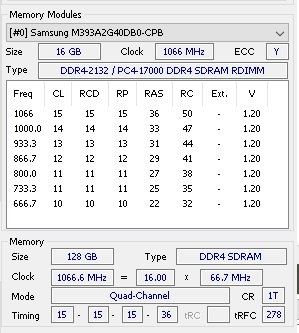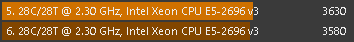Hi guys!
I am back for pushing a bit more my system! I joined this topic at the very beggining so still rocking the original V3.efi on my system (E5 2686v3 18c, asus x99 deluxe, 96gb of ram). I have read all the 68 pages but I am still lost in some concepts, so I have some questions:
1 - As I understand, the newer drivers undervolt the cpu and cache to get higher frecuency, no? Which one do you recomend I shoult start trying with? I guess the -50mv core, -50mv uncre should be accepted by all cpus?
2 - What does Powercut mean? Is it good? Bad? What does it do?
3 - My system now renders in vray at 2.7ghz (from 2.3ghz originally) using all cores and goes up to 3.5ghz with workloads of 8 cores or less, what should I expect to gain from newer efi? Anyone has experience with this 2686v3?
4 -As I understand, the EFI driver can be baked in the BIOS, no? Someone got an Asus X99 deluxe moded bios? If not, any tutorial? Is it really better than loading the efi as always?
Thanks a lot! I bought the 2686 before all of this and couldnt be happier with my workstation/gaming machine! haha
If I have some spare time, will try to update my original 00_OC ANANDTECH.rar tutorial for new starters, so its easier to get into this boat.
Regards!
I am back for pushing a bit more my system! I joined this topic at the very beggining so still rocking the original V3.efi on my system (E5 2686v3 18c, asus x99 deluxe, 96gb of ram). I have read all the 68 pages but I am still lost in some concepts, so I have some questions:
1 - As I understand, the newer drivers undervolt the cpu and cache to get higher frecuency, no? Which one do you recomend I shoult start trying with? I guess the -50mv core, -50mv uncre should be accepted by all cpus?
2 - What does Powercut mean? Is it good? Bad? What does it do?
3 - My system now renders in vray at 2.7ghz (from 2.3ghz originally) using all cores and goes up to 3.5ghz with workloads of 8 cores or less, what should I expect to gain from newer efi? Anyone has experience with this 2686v3?
4 -As I understand, the EFI driver can be baked in the BIOS, no? Someone got an Asus X99 deluxe moded bios? If not, any tutorial? Is it really better than loading the efi as always?
Thanks a lot! I bought the 2686 before all of this and couldnt be happier with my workstation/gaming machine! haha
If I have some spare time, will try to update my original 00_OC ANANDTECH.rar tutorial for new starters, so its easier to get into this boat.
Regards!