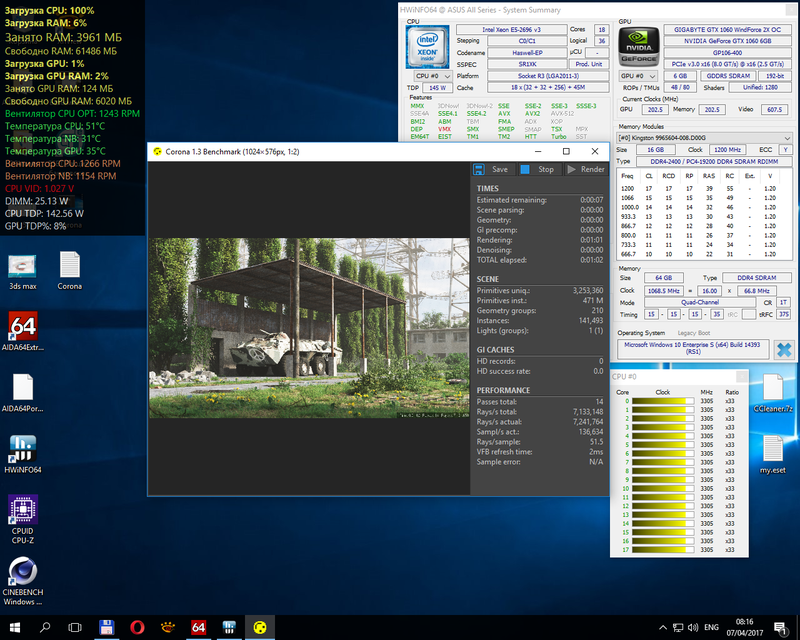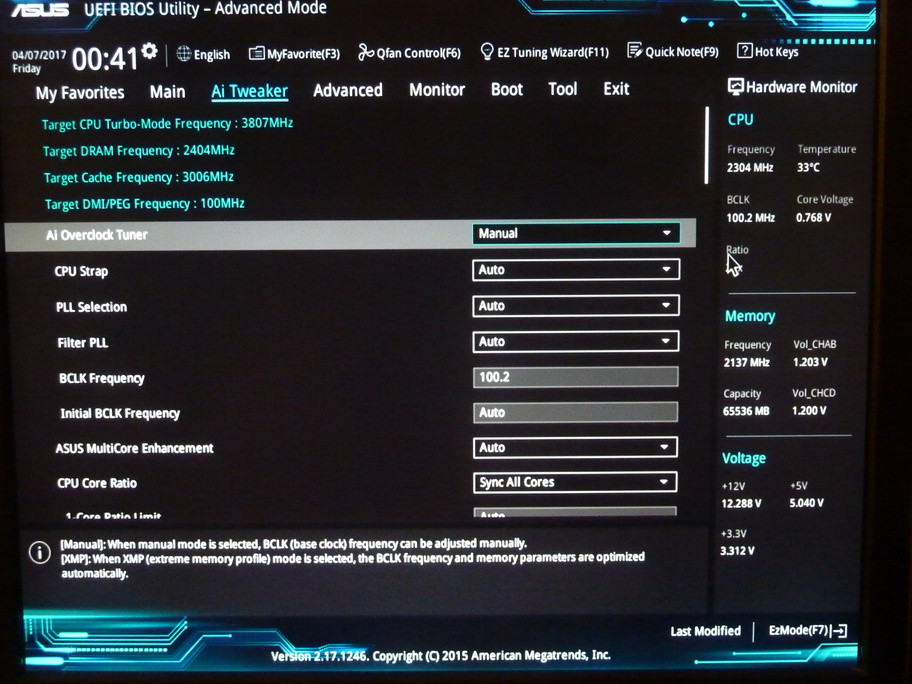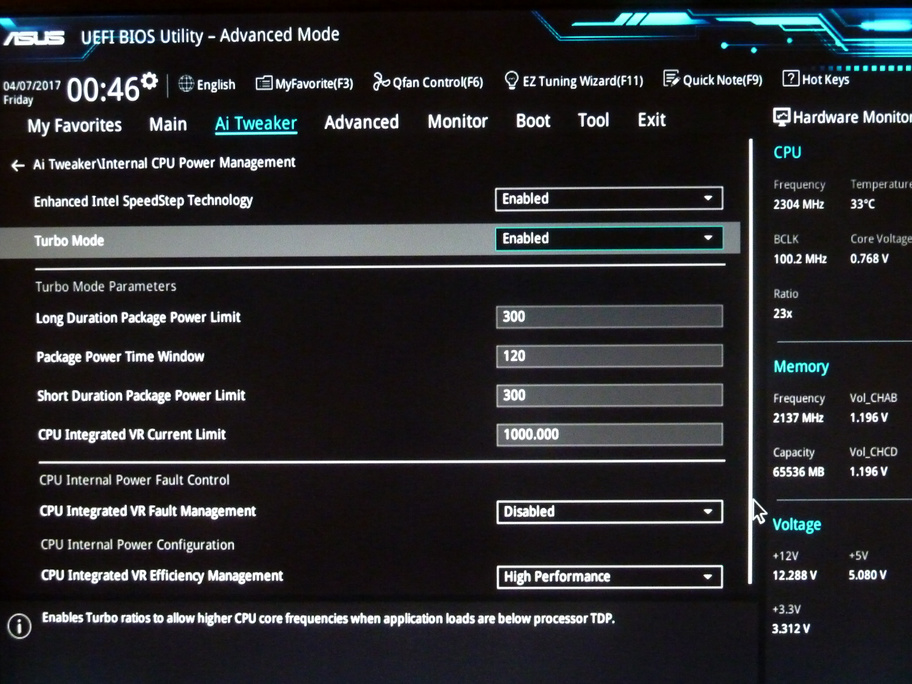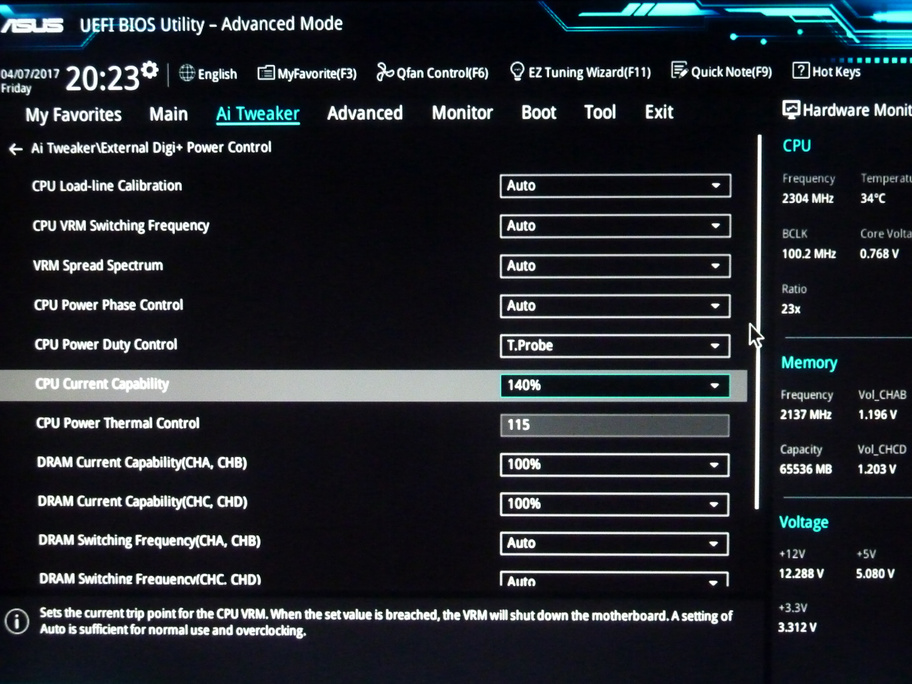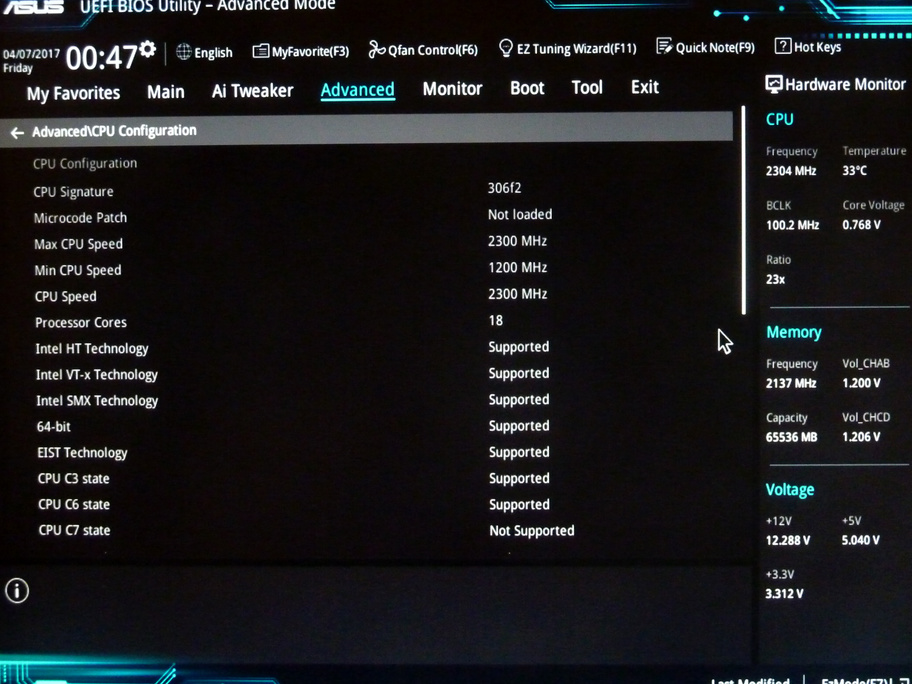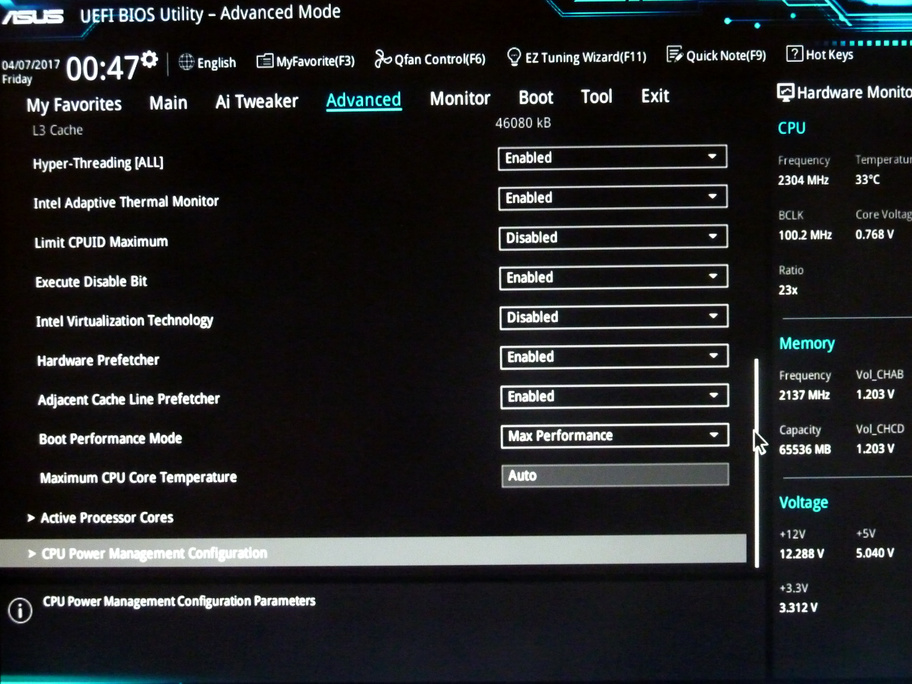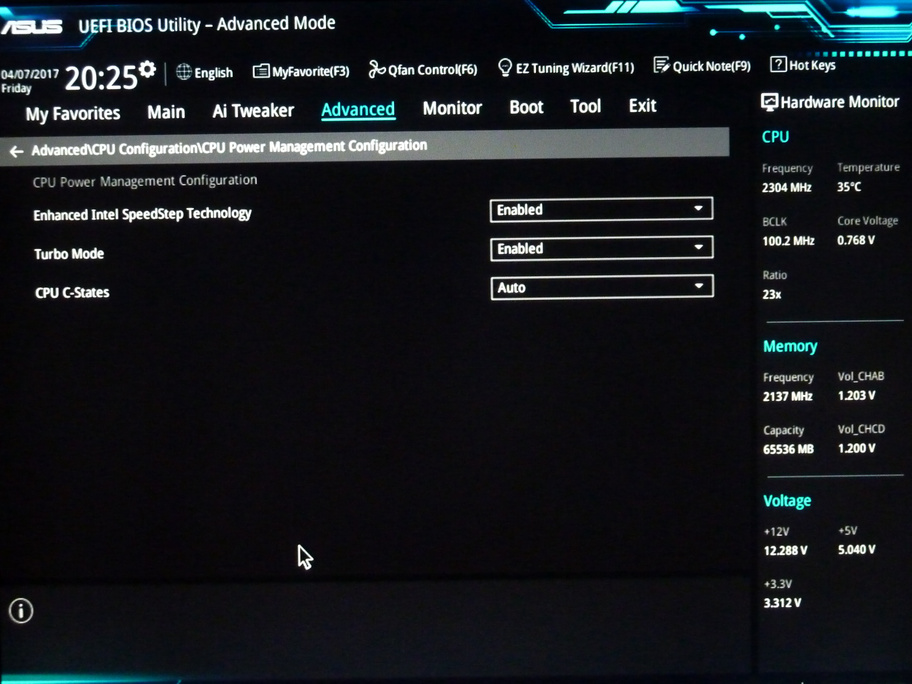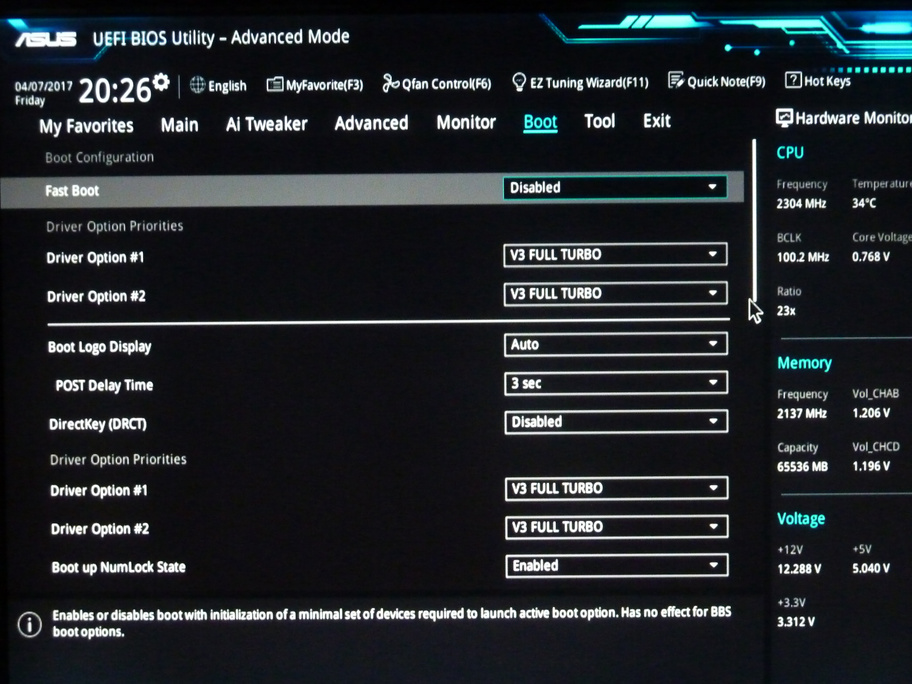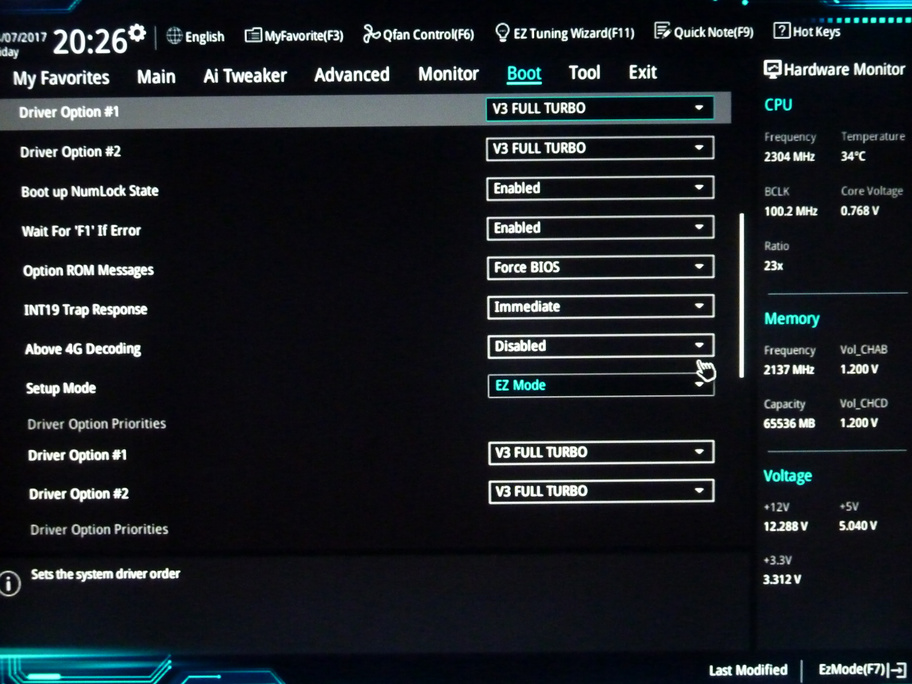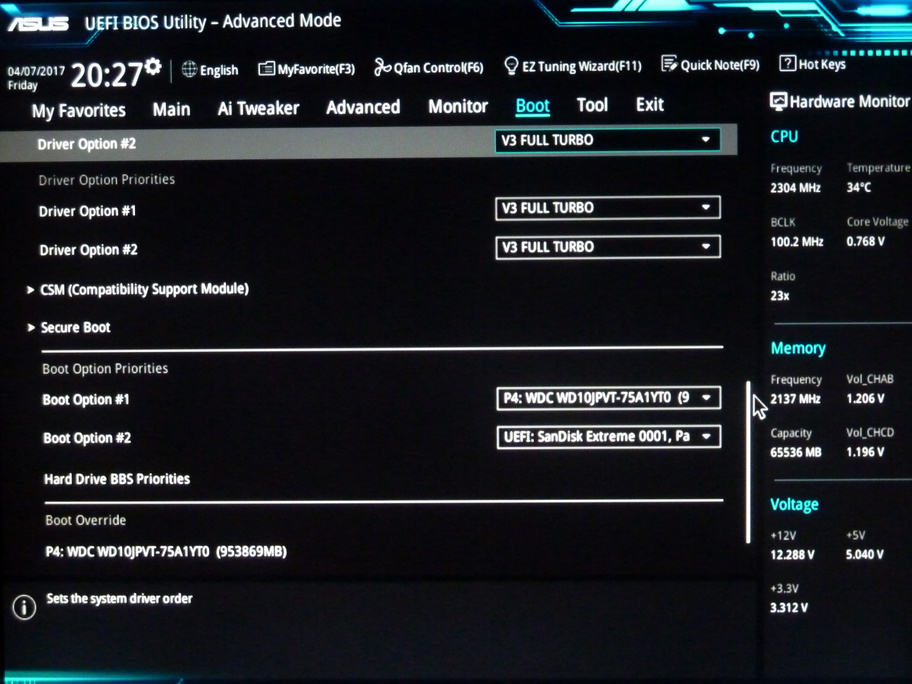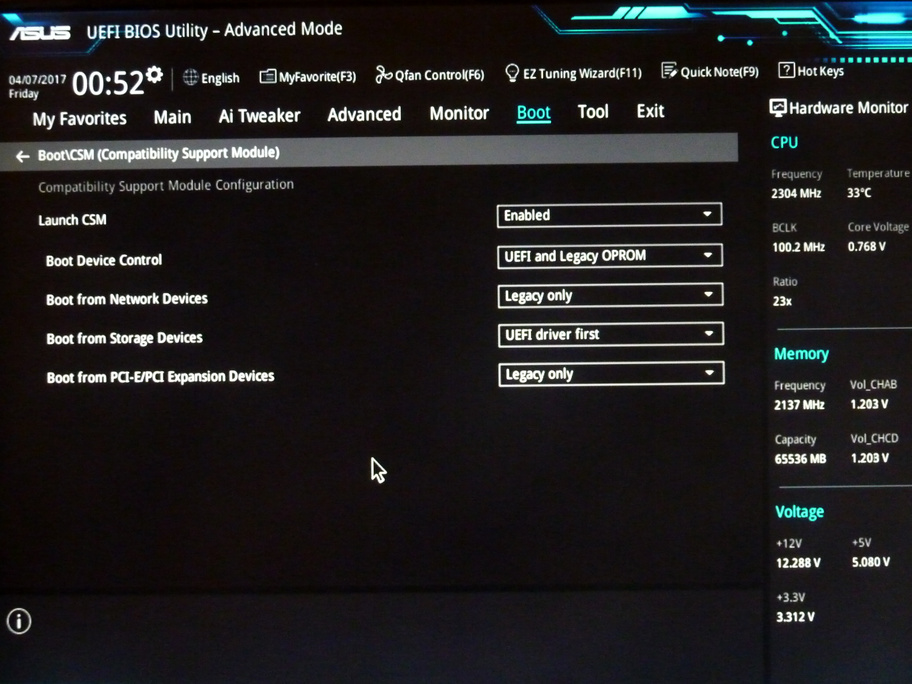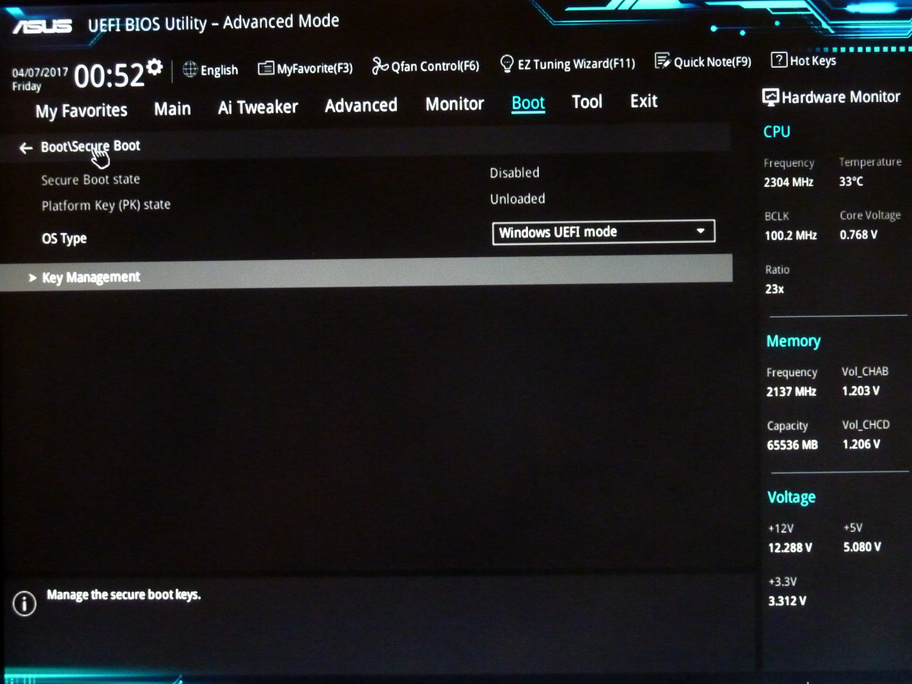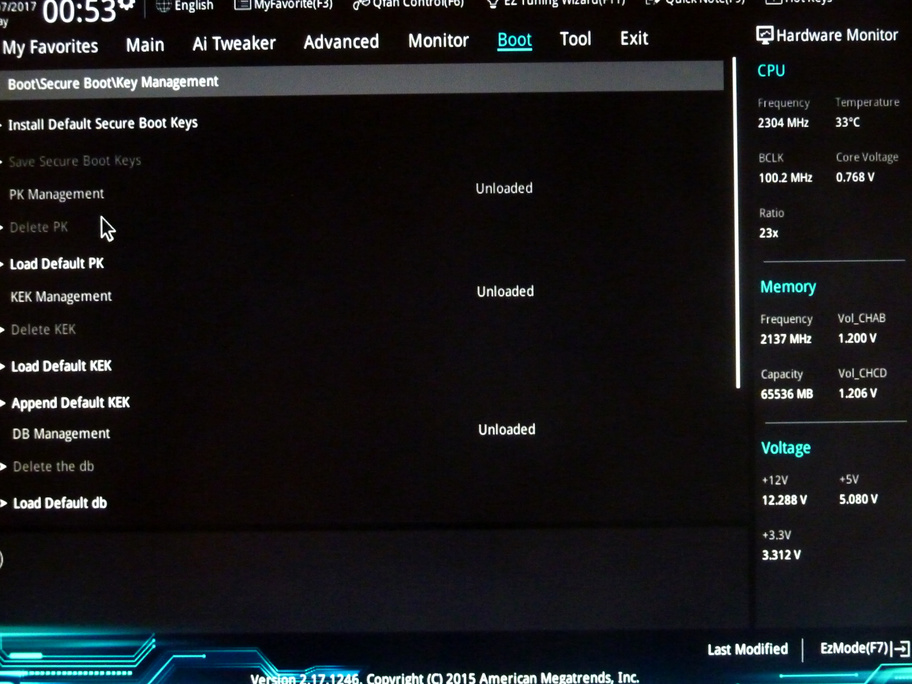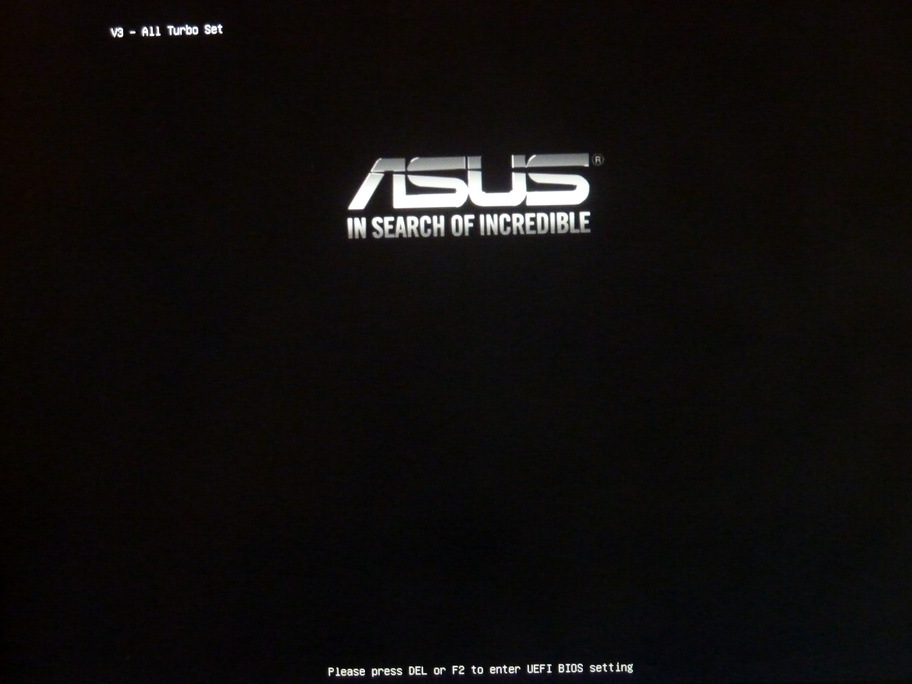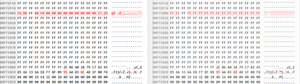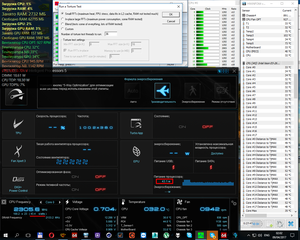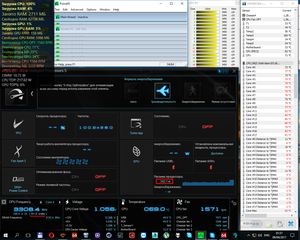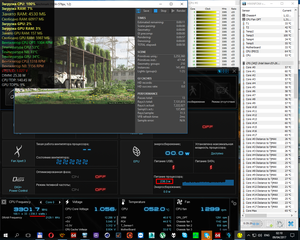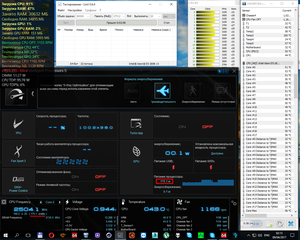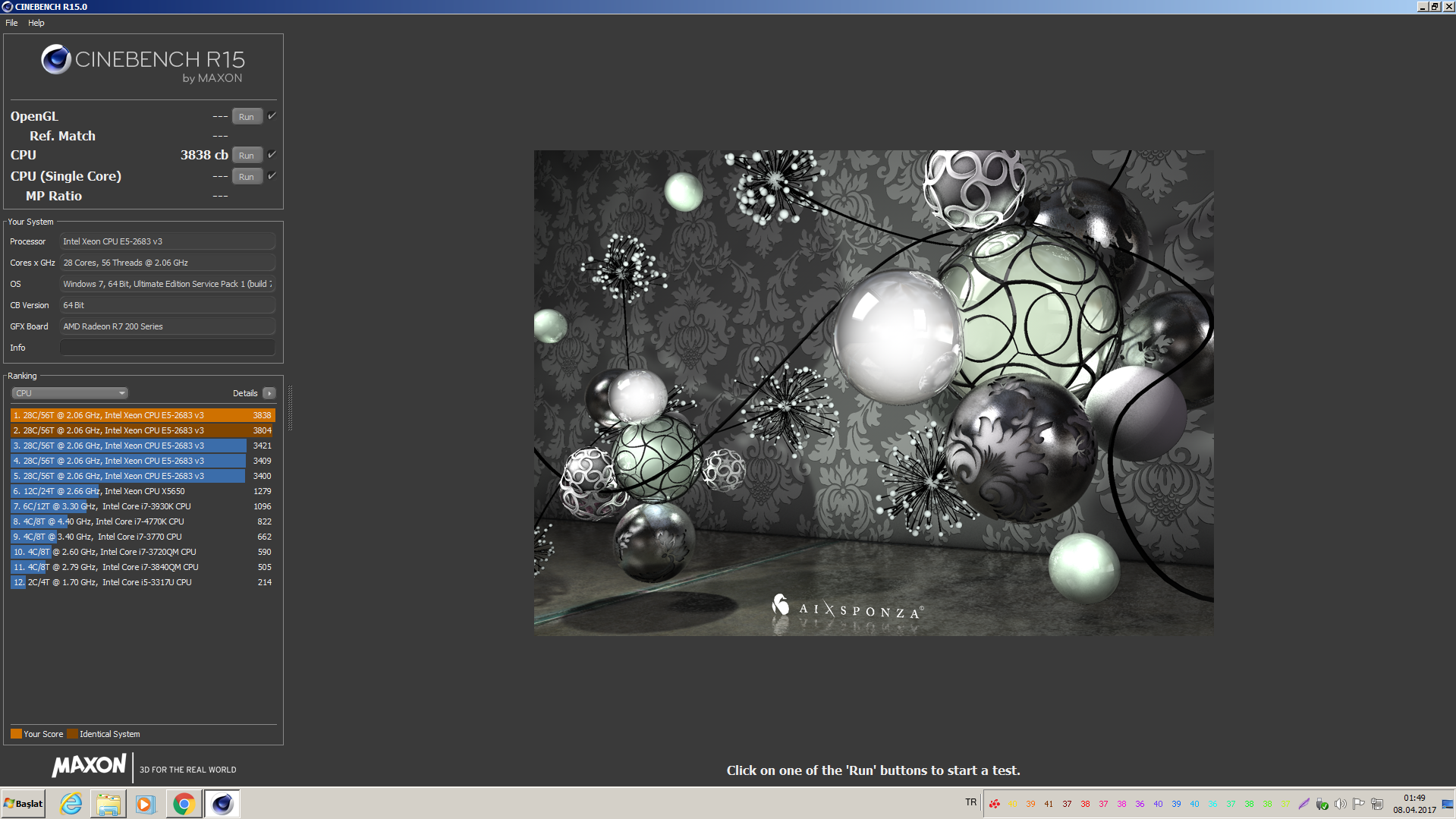WOW!
When I see this, I assume that my 75Watt TDP 2618L v3 will reach 34x on 8 Cores instead o only 25x stock! This is soo cool...

I am just not brave enough to flash my BIOS - everything else is prepared.... I really shouldl try it!
Cheers Andy
Yes, Andy, you should

Your motherboard has a BIOS Flashback button anyway. So if you've modified the bios file incorrectly, it just won't flash. It will blink for like 5 seconds and then just light up steady, which means there's a problem with a BIOS file and nothing was flashed.
I had this probably 5 times until I figured out that it's not the USB stick's file system which is problematic (I tried to reformat it in different ways to make the flashing work), but that I used the method intended for MSI and Gigabyte motherboard BIOSes, rather than for ASUS¹, without understanding it and therefore missing the crucial detail. But I didn't fugure out that detail back then, because a friend (
Anrentren ) provided me the same BIOS modded by himself using standard method.
¹ Instead of opening .CAP file in UEFITool, extracting 1BA0062E-C779-4582-8566-336AE8F78F09 part of it, changing a value inside it with a hex-editor (from 0C to 08) end then replacing it back into the .CAP file (two instances of 1BA0062E-C779-4582-8566-336AE8F78F09 inside it, by the way), I opened the .CAP file itself in hex editor and followed
this instruction.
It wasn't a critique per se, but rather suggestions to improve it or avoid mistakes. For your particular case, item nr. 3 was the problem. To have UBU support, you just have to remove FFS_ATTRIB_FIXED (useless on Volume Top Files), in other words, change file attribute from 0C to 08. You could do this with UEFITool, by extracting 1BA0062E-C779-4582-8566-336AE8F78F09 and in that file change offset 0x13 from value 0C to 08, save the file, then replace it. The problem is that UEFITool will also remove the trampoline for recovery (CodeRush can offer more details). To avoid this, open your E7883IMS.110 file in hex editor and change offset FFE0C8 from 95 to 99, then change offset FFE0CB from 0C to 08. You can double check the result with UEFITool. After this change, your file will work in UBU for microcode update. See the picture bellow, you need to change only the two values, but keep the top red line unchanged.
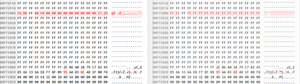
But I didn't have a second value of 95 (which had to be changed to 99), it was 14 instead in my file, so I didn't touch it. But I had to change it, because as I understand now, for checksum to be correct, after subtracting a 4 in one place (when you change 0C from 08), you have to also add 4 in another place. Therefore I just had to go ahead and also change my 14 to 18. And then, if we assume that I'm correct, the flashback would have worked.
P.S. By the way, does anyone know what recovery
lordkag was talking about?