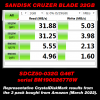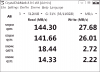- Mar 15, 2014
- 350
- 44
- 91
I ask because I recent bought a 3pk of Sandisk Cruzer Blade 32GB flash drives and their performance is measurably very difference from the previous versions of the same flash drive.
I bought another 3pk in December last year. Both were sold as SDCZ50-032G G46T versions although in both cases that is only shown on the attached bar code label. The actual flash drives in each pack look identical except for the serial/batch numbers: BM190826778W and BM190926778W.
All the drives from both packs produce very similar results using CrystalDiskMark: good Read figures for USB 2.00 of 30+MB/s sequential but poor Write figures ie. single figures, consistently in the 5MB/s to 7MB/s range.
Previous versions of the Cruzer Blade sold as SDCZ50-032G B35 serial/batch number BM210453544W and other capacity Cruzer Blades (4GB and 16GB) I've bought in the last couple of years have been consistently around 20MB/s Read and 16MB/s Write sequential.
A lower Read speed but far better Write speeds and proven faster in practical tests too.
I've tested the G46T ones in every way I can think of on two different PCs, using v1.1/v2.0 and v3.0 USB ports, extension cables, hubs and repeat tested using different test package sizes. All turned out broadly similar results: Read speeds over 30MB/s (best 34Mb/s) but Write speeds always low sometimes even less than 5MB/s (best 10MB/s) sequential.
All the flash drives were supplied by Amazon (UK) and were in what appears to be genuine Sandisk sealed/marked packaging so these 2 x 3 packs, bought at different times, are not likely counterfeit.
So I just wondered what constitutes good performance results for a USB 2.00 flash drives and whether these later G46T versions of the Sandisk Cruzer Blade are within an acceptable performance envelope.
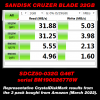

I bought another 3pk in December last year. Both were sold as SDCZ50-032G G46T versions although in both cases that is only shown on the attached bar code label. The actual flash drives in each pack look identical except for the serial/batch numbers: BM190826778W and BM190926778W.
All the drives from both packs produce very similar results using CrystalDiskMark: good Read figures for USB 2.00 of 30+MB/s sequential but poor Write figures ie. single figures, consistently in the 5MB/s to 7MB/s range.
Previous versions of the Cruzer Blade sold as SDCZ50-032G B35 serial/batch number BM210453544W and other capacity Cruzer Blades (4GB and 16GB) I've bought in the last couple of years have been consistently around 20MB/s Read and 16MB/s Write sequential.
A lower Read speed but far better Write speeds and proven faster in practical tests too.
I've tested the G46T ones in every way I can think of on two different PCs, using v1.1/v2.0 and v3.0 USB ports, extension cables, hubs and repeat tested using different test package sizes. All turned out broadly similar results: Read speeds over 30MB/s (best 34Mb/s) but Write speeds always low sometimes even less than 5MB/s (best 10MB/s) sequential.
All the flash drives were supplied by Amazon (UK) and were in what appears to be genuine Sandisk sealed/marked packaging so these 2 x 3 packs, bought at different times, are not likely counterfeit.
So I just wondered what constitutes good performance results for a USB 2.00 flash drives and whether these later G46T versions of the Sandisk Cruzer Blade are within an acceptable performance envelope.