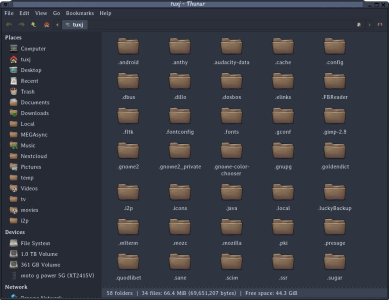- Jan 12, 2005
- 32,653
- 10,831
- 136
So Microsoft have been gradually moving away from what I want in an OS so I thought that it was time to try something different instead of just quietly steaming about it.
I looked at lots of distros, My use is basic internet stuff, consuming media (spotify and various streaming services), gaming and running the odd VM. I figured that gaming was going to be the hardest thing to get working.
I wanted a distro that was user friendly and looks nice. In the end I picked Zorin as its based on Ubuntu and that has a ton of support and it uses Gnome (which based on my old dabbles with linux I’ve always found the easiest to get on with).
I did try out a few distros in VMs and very much like CachyOS but I don’t think that I’m ready for an Arch based distro!
In the end I shrank my windows partition and made a 500gig space for my new linux OS.
Installing Zorin wasnt the easiest thing as the automated installer kept trying to install to the ventoy pendrive that the ISO was on! In the end it was installed though.
OS looks very nice and, visually, there's no big shock coming from windows.
Now this is where the culture shock starts. As a windows user I’m used to going to a website, downloading an installer then clicking on it to get programs. You can do this on linux but there's a good chance that things aren't going to work without heading to the terminal and entering some arcane magic terms!
Installing things from the “App store” isnt always easy either. My first install of Steam didn’t work as I installed the APT instead of the Flatpak version. That version worked fine but it turns out that transfering Windows versions of Steam games doesn’t always work (BG3 transferred fine, it just downloaded a few bits. Warhammer3 however just kept a few bits and decided that it needed to redownload the whole game). Both those games run really well though, and while I havent compared FPS numbers much I’m running them at the same settings as I do in Windows and they feel the same. So I’m counting that as a win! Although it doesn’t seem to like you using an alternative storage setting (but that might be because its a windows NTFS disc).
Spotify has a desktop app thats exactly the same as the windows one which made life easy.
This is where I start running into Linux and its arcane “you need to know stuff, you wont find out by pointing and clicking” way of doing things! I wanted to see what bitrate the OS was using for sound as it sounded a little bit off. In Windows I can just go to the settings app and pick what bitrate I want, in Linux its very much not that easy! You need to find a conf file hidden away in a dark corner of the file system. Then you cant just find it, open it, edit it then save it because you need to be root. There doesn’t seem to be a way of doing that in the GUI you have to go to the terminal and start entering the magic terms again! Also Linux apps have the most obscure names!
Hardware wise everything important works fine. Theres some windows storge volumes I cant access (because they are windows storage spaces), and some of my Razer stuff isnt recognised by OpenRazer but I can live with that as the basic functions work.
So gaming works fine so far. Much better than I expected. Obviously basic web stuff works (I use Firefox on windows anyway so there was no learning curve there, just logged into my Firefox account and there was no difference). VMware works fine on Linux so I can use the same work VM as I use on Windows. VLC and Spotify work the same as on windows.
I have no real problems so far, I just have an uncomfortable feeling that I dont know how anything works and fixing/tweaking stuff is not easy on Linux (or at least its very, very different and obfuscated compared to Windows).
We shall see how long till everything breaks but its going fine right now!
I looked at lots of distros, My use is basic internet stuff, consuming media (spotify and various streaming services), gaming and running the odd VM. I figured that gaming was going to be the hardest thing to get working.
I wanted a distro that was user friendly and looks nice. In the end I picked Zorin as its based on Ubuntu and that has a ton of support and it uses Gnome (which based on my old dabbles with linux I’ve always found the easiest to get on with).
I did try out a few distros in VMs and very much like CachyOS but I don’t think that I’m ready for an Arch based distro!
In the end I shrank my windows partition and made a 500gig space for my new linux OS.
Installing Zorin wasnt the easiest thing as the automated installer kept trying to install to the ventoy pendrive that the ISO was on! In the end it was installed though.
OS looks very nice and, visually, there's no big shock coming from windows.
Now this is where the culture shock starts. As a windows user I’m used to going to a website, downloading an installer then clicking on it to get programs. You can do this on linux but there's a good chance that things aren't going to work without heading to the terminal and entering some arcane magic terms!
Installing things from the “App store” isnt always easy either. My first install of Steam didn’t work as I installed the APT instead of the Flatpak version. That version worked fine but it turns out that transfering Windows versions of Steam games doesn’t always work (BG3 transferred fine, it just downloaded a few bits. Warhammer3 however just kept a few bits and decided that it needed to redownload the whole game). Both those games run really well though, and while I havent compared FPS numbers much I’m running them at the same settings as I do in Windows and they feel the same. So I’m counting that as a win! Although it doesn’t seem to like you using an alternative storage setting (but that might be because its a windows NTFS disc).
Spotify has a desktop app thats exactly the same as the windows one which made life easy.
This is where I start running into Linux and its arcane “you need to know stuff, you wont find out by pointing and clicking” way of doing things! I wanted to see what bitrate the OS was using for sound as it sounded a little bit off. In Windows I can just go to the settings app and pick what bitrate I want, in Linux its very much not that easy! You need to find a conf file hidden away in a dark corner of the file system. Then you cant just find it, open it, edit it then save it because you need to be root. There doesn’t seem to be a way of doing that in the GUI you have to go to the terminal and start entering the magic terms again! Also Linux apps have the most obscure names!
Hardware wise everything important works fine. Theres some windows storge volumes I cant access (because they are windows storage spaces), and some of my Razer stuff isnt recognised by OpenRazer but I can live with that as the basic functions work.
So gaming works fine so far. Much better than I expected. Obviously basic web stuff works (I use Firefox on windows anyway so there was no learning curve there, just logged into my Firefox account and there was no difference). VMware works fine on Linux so I can use the same work VM as I use on Windows. VLC and Spotify work the same as on windows.
I have no real problems so far, I just have an uncomfortable feeling that I dont know how anything works and fixing/tweaking stuff is not easy on Linux (or at least its very, very different and obfuscated compared to Windows).
We shall see how long till everything breaks but its going fine right now!