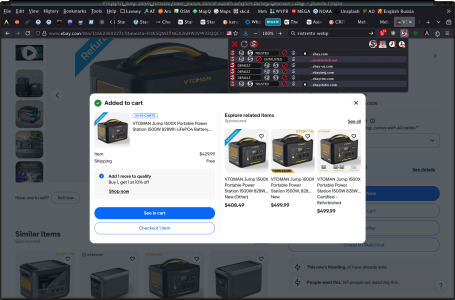- Jul 11, 2001
- 41,093
- 10,327
- 136
Have a problem with my refrigerator and I figure the defrost thermostat is quite possibly the reason for it. It's deformed, for one thing (bulging top).
So, today I called the local appliance parts store (1+ mile bicycle ride) where I bought a defrost timer a couple days ago and they don't stock the defrost thermostat.
I found it on ebay, there's several. I have a couple in my watchlist. When I try to buy either of them (either Buy it now or Add to cart), using either of my two every day laptops I get this. It just sits there, I have no idea WTF is going on. I've tried 2 browsers, Firefox and Chrome.
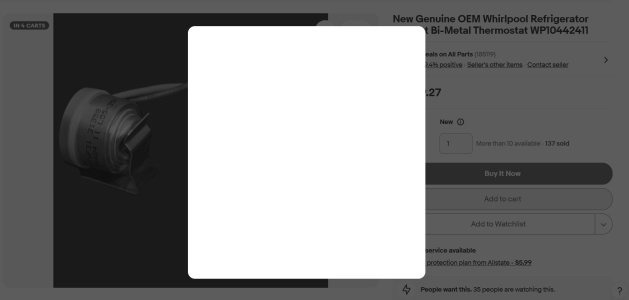
So, today I called the local appliance parts store (1+ mile bicycle ride) where I bought a defrost timer a couple days ago and they don't stock the defrost thermostat.
I found it on ebay, there's several. I have a couple in my watchlist. When I try to buy either of them (either Buy it now or Add to cart), using either of my two every day laptops I get this. It just sits there, I have no idea WTF is going on. I've tried 2 browsers, Firefox and Chrome.
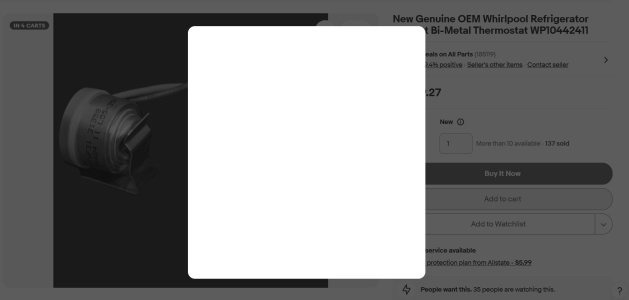
Last edited: