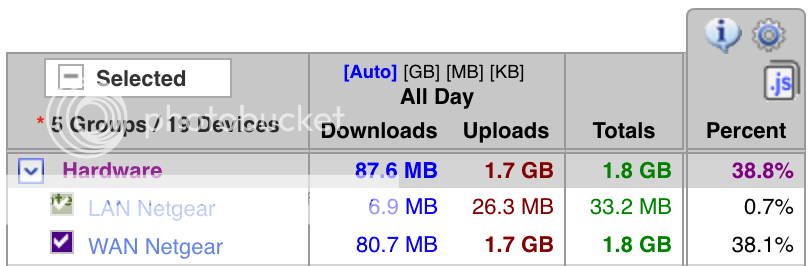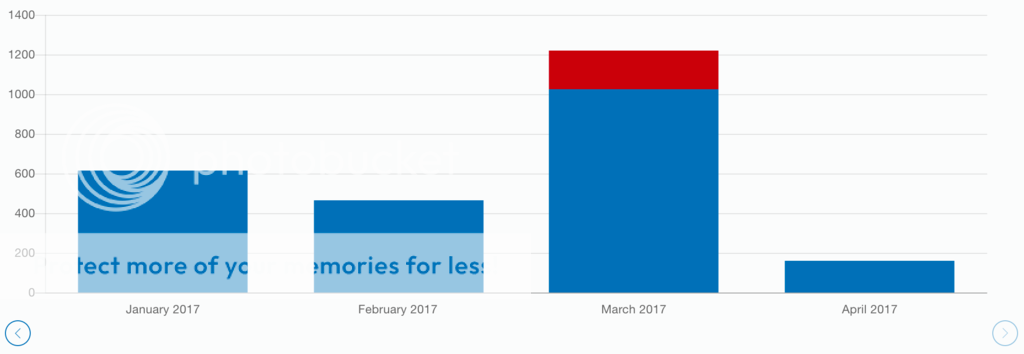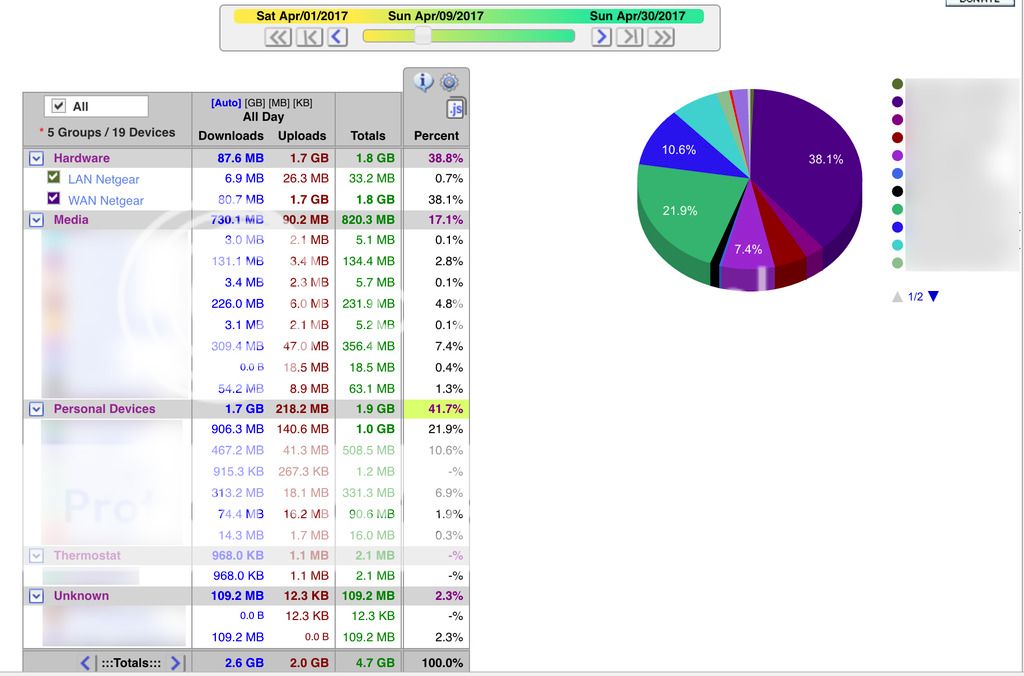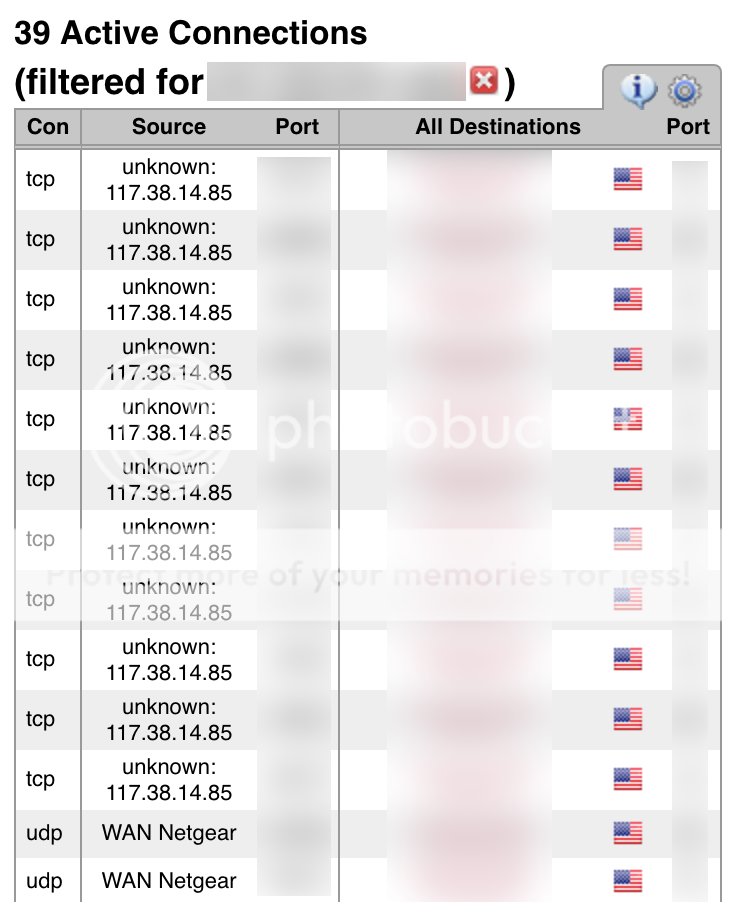- Apr 10, 2017
- 4
- 0
- 1
Hello,
I'm pretty new to networking in general. My ISP recently imposed a data cap and I saw my usage double from one month to the next with no apparent reason.
I wanted to see what was causing all of the data usage so I flashed DD-WRT and installed YAMon usage monitor. Overnight it looks like my WAN MAC is reported to have used over 500mb of data. Is this normal? I'm not 100% clear on what the WAN MAC would need that much data for. I contacted my ISP and they said my modem was out of date so I purchased a new one. It still seems that my WAN MAC is using large amounts of data. None of the other devices on my network are using as much data as the WAN MAC. Any idea what could be causing this?
Any help would be greatly appreciated.
 [/URL][/IMG]
[/URL][/IMG]
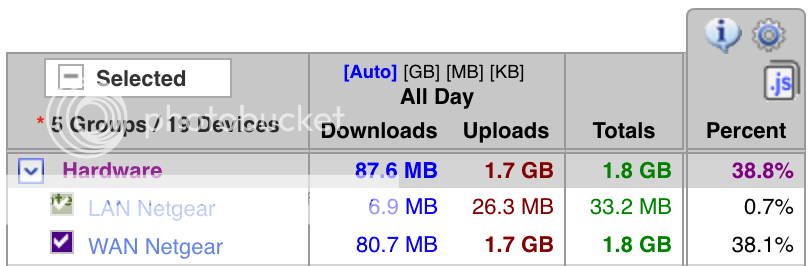
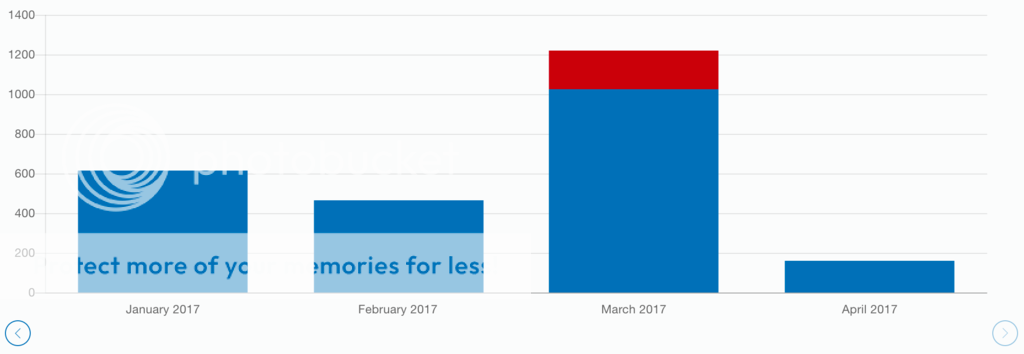
I'm pretty new to networking in general. My ISP recently imposed a data cap and I saw my usage double from one month to the next with no apparent reason.
I wanted to see what was causing all of the data usage so I flashed DD-WRT and installed YAMon usage monitor. Overnight it looks like my WAN MAC is reported to have used over 500mb of data. Is this normal? I'm not 100% clear on what the WAN MAC would need that much data for. I contacted my ISP and they said my modem was out of date so I purchased a new one. It still seems that my WAN MAC is using large amounts of data. None of the other devices on my network are using as much data as the WAN MAC. Any idea what could be causing this?
Any help would be greatly appreciated.