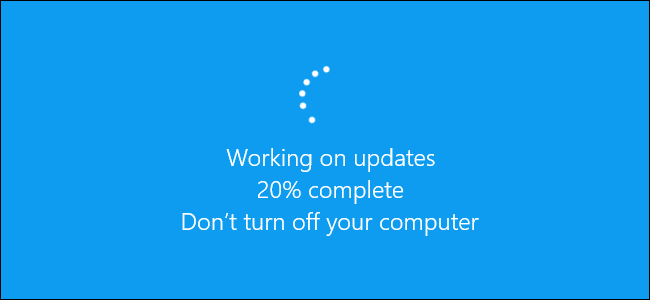- May 6, 2013
- 1,815
- 143
- 106
I can't seem to find a good answer for it in a net search. Must be my search parameters are off. I never click on the check for updates option just to get that out of the way.
I'm talking about when the updates are listed for download and installation in the Update & Security menu. Should I download and install them when the list of them shows up as ready or just wait for them to do it automatically. Or wait for the "Update and Restart" to appear in power on/off options from the tool bar? Apparently somewhere in my settings I have some sort of automatic download and install option checked which is ok with me.
And of course any better ways like a software manager that's better for installing updates are welcome.
I'm talking about when the updates are listed for download and installation in the Update & Security menu. Should I download and install them when the list of them shows up as ready or just wait for them to do it automatically. Or wait for the "Update and Restart" to appear in power on/off options from the tool bar? Apparently somewhere in my settings I have some sort of automatic download and install option checked which is ok with me.
And of course any better ways like a software manager that's better for installing updates are welcome.