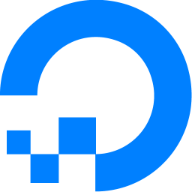Hey all,
I am completely new to VPNs and am needing some advice on how they would work for me. My home network is as follows.
Edgerouter X 100gb internet
1 NAS
Various android phones
Various security cameras
Smart things hub
5 computers
Computer "A" running a security camera software and a pet grooming store front software. Headless system. Log in with TeamViewer as needed.
Computer "B" is a chrome book that connects to "A" via internet to access grooming software. Uses a app.
Other 3 computers basic web browsing.
All computers access the NAS as file server.
All the android phones access the security cameras directly via a app (Ip Cam Viewer)
If I setup a VPN,
1. Can I have it so that everything on the local network can still see and interact with each other without jumping through hoops?
2. Can I use my Android devices to connect to the cameras without installing any special app?
3. Will TeamViewer be able to be used still from local machine to local machine?
Thanks for any information.
Sent from my Pixel 3 using Tapatalk
I am completely new to VPNs and am needing some advice on how they would work for me. My home network is as follows.
Edgerouter X 100gb internet
1 NAS
Various android phones
Various security cameras
Smart things hub
5 computers
Computer "A" running a security camera software and a pet grooming store front software. Headless system. Log in with TeamViewer as needed.
Computer "B" is a chrome book that connects to "A" via internet to access grooming software. Uses a app.
Other 3 computers basic web browsing.
All computers access the NAS as file server.
All the android phones access the security cameras directly via a app (Ip Cam Viewer)
If I setup a VPN,
1. Can I have it so that everything on the local network can still see and interact with each other without jumping through hoops?
2. Can I use my Android devices to connect to the cameras without installing any special app?
3. Will TeamViewer be able to be used still from local machine to local machine?
Thanks for any information.
Sent from my Pixel 3 using Tapatalk



 X"
X"