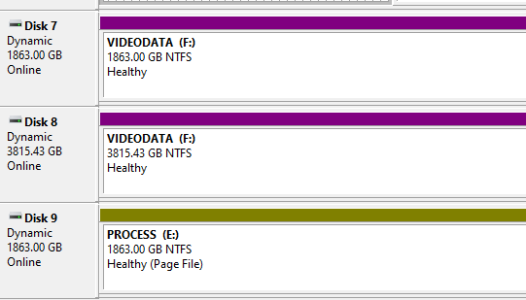Hi there,
I have a question I am really flipping over and have not find a solution yet.
I have USB external SSD T7 and T9, both exhibiting the issue.
Copying starts fast, 1GB/s, then drops with the time to 80ish MB/s and keeps the pace.
Different cable, rotating connectors, same effect. The delay how quick it goes down is random.
Copied is on good SSD internal drive, PC specs are good too.
Is it something normal, what speed you maintain consistently?
TIA
I have a question I am really flipping over and have not find a solution yet.
I have USB external SSD T7 and T9, both exhibiting the issue.
Copying starts fast, 1GB/s, then drops with the time to 80ish MB/s and keeps the pace.
Different cable, rotating connectors, same effect. The delay how quick it goes down is random.
Copied is on good SSD internal drive, PC specs are good too.
Is it something normal, what speed you maintain consistently?
TIA