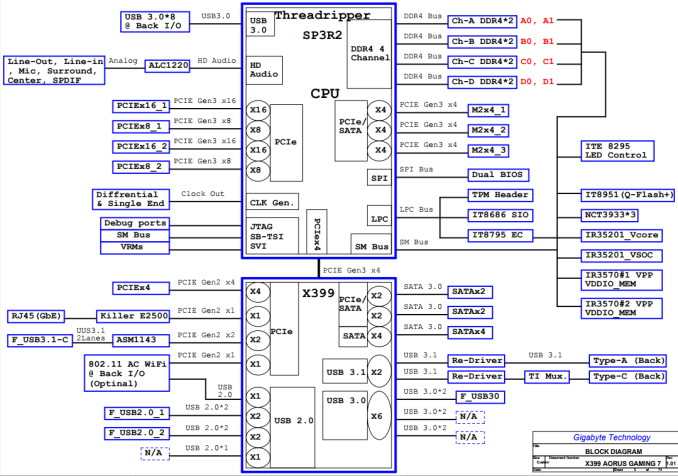I have just purchased a motion simulator chair [usb 2.0] and I've run into the USB bandwidth issue where the simtool software will disconnect intermittently if other USB devices with heavy bandwidth like fanatec clubsport wheel and especially Samsung VR/any headset is plugged in as well. A pci Express USB card like the "Starech 4 Dedicated 5Gbps Channels" was recommended @ xsimulator.net forum but unfortunately I have a mini ATX Asrock Fatal1ty itx/ac which obviously doesn't have any PCI Express slots so hence the need for help to choose stable multiple host controller mobo as the x299 or x399 for future proofing. I was able to get the problem reduced by implemented the recommended "disabling of the USB suspend" in the power settings of Windows 10 but it's still not cured the problem completely.
I was thinking of the x299 Asrock Taichi XE or X299 OC Formula after the Anandtech reviews but I'm not really ok with the x399 AMD equivalent (to save monies) as I've been an Intel user for so long. The Host controllers on the x299 Taichi are (ASM3142 PCIe 3.0 x2, ASM1074 Hub), so does anybody have any experience /issues with these controllers?
Is not quite top on the HD tune USB charts here so any thoughts that would be appreciated, have those results a real problem?
Also why does the AMD x399 Taichi have NO USB controllers, is this limitation of the AMD platform vs intel?
I can't believe this USB bandwidth issue isn't addressed specifically in manufacturers feature list more often now that VR is becoming a thing and the Oculus sensors USB sensitivity is a known thing.
So any other manufacturers mobo recommendations much appreciated Intel or AMD if I AMD can be an equivalent host controller equal.
Edit: man that's an old signature but obviously I'm unable to change it.
I was thinking of the x299 Asrock Taichi XE or X299 OC Formula after the Anandtech reviews but I'm not really ok with the x399 AMD equivalent (to save monies) as I've been an Intel user for so long. The Host controllers on the x299 Taichi are (ASM3142 PCIe 3.0 x2, ASM1074 Hub), so does anybody have any experience /issues with these controllers?
Is not quite top on the HD tune USB charts here so any thoughts that would be appreciated, have those results a real problem?
Also why does the AMD x399 Taichi have NO USB controllers, is this limitation of the AMD platform vs intel?
I can't believe this USB bandwidth issue isn't addressed specifically in manufacturers feature list more often now that VR is becoming a thing and the Oculus sensors USB sensitivity is a known thing.
So any other manufacturers mobo recommendations much appreciated Intel or AMD if I AMD can be an equivalent host controller equal.
Edit: man that's an old signature but obviously I'm unable to change it.
Last edited: