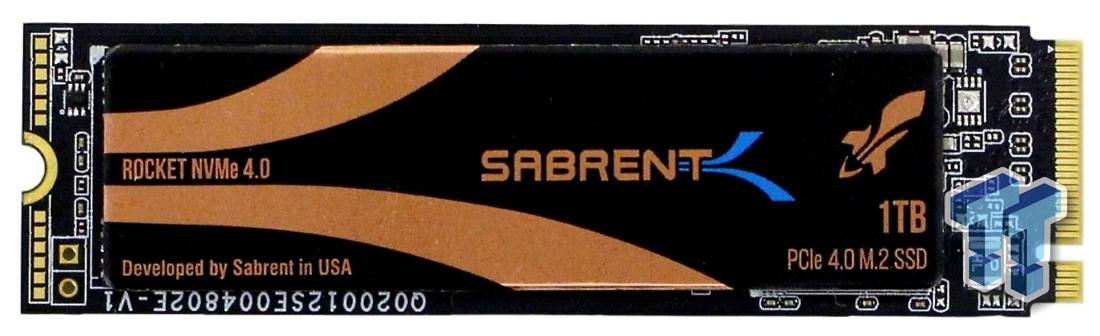I do not overclock anymore (all systems on stock). Current setup is i7-6600 CPU (Dell XPS desktop) with nvidia GTX 970, 16GB Ram and a Samsung SSD (sata). Sorry, I am out of PC building for years now. I have a Seasonic ~600w+ Gold PSU and an Antec case sitting in basement somewhere from years ago.
I have a brand new AMC Vega 56 sitting in the corner for couple months now and am thinking of building a new box (Ryzen 3700x / Vega 56 / 32gb ram / re-use samsung SSD above). Is it worth the upgrade ? If yes, what motherboard with decent sound and gigabit LAN (I have 1gbps connection) ?
Quad Monitor Setup (2 primary monitors are 1440p, 2 secondary monitors are 1920x1200)
Main Uses:
FPS Gaming (single 1440p screen)
Heavy Multi-tasking (multiple chrome/firefox, thunderbird, office apps)
I have a brand new AMC Vega 56 sitting in the corner for couple months now and am thinking of building a new box (Ryzen 3700x / Vega 56 / 32gb ram / re-use samsung SSD above). Is it worth the upgrade ? If yes, what motherboard with decent sound and gigabit LAN (I have 1gbps connection) ?
Quad Monitor Setup (2 primary monitors are 1440p, 2 secondary monitors are 1920x1200)
Main Uses:
FPS Gaming (single 1440p screen)
Heavy Multi-tasking (multiple chrome/firefox, thunderbird, office apps)