Pandora's Box
Senior member
- Apr 26, 2011
- 428
- 151
- 116
It's not at all - the highest loads I saw while running this was around 25% across 4 cores and spikes of close to 50% on one - and that's on my ancient Core2Quad. Then again, all that tells us is that this is a poor substitute for an actual game, not using any kind of physics or really making the CPU do anything outside of draw calls and the like.What are you talking about? It looks better than any game I've seen, including those that use DX12 and Vulkan. I don't see this being particularly CPU limited anyway.
It's not at all - the highest loads I saw while running this was around 25% across 4 cores and spikes of close to 50% on one - and that's on my ancient Core2Quad. Then again, all that tells us is that this is a poor substitute for an actual game, not using any kind of physics or really making the CPU do anything outside of draw calls and the like.
do you happen to know the number of games coming out in the next 12 months that use 1.5 CPU threads, like Unigine 2? ........Do you happen to know roughly what percentage of AAA games coming in the next 12 months are Vulkan or DX12 exclusive?
if it is, then no CPU should make any difference... in other words: noIsn't it supposed to just be a gpu bench?
if it is, then no CPU should make any difference... in other words: no
I'd argue that it isn't: it's a benchmark based on a game engine, not on a 3d rendering platform. A game engine in use in a game stresses the entire system, not just the GPU. As such, the benchmark should as well.Isn't it supposed to just be a gpu bench?
Adding the executable to an existing profile with SLI bits does enable SLI as it has always done. You could also add the executable under it's own profile and manually input whatever SLI bits. It shows both of my GPUs during the benchmark.

But what purpose does it fill? There are a ton of DX11/OpenGL benchmarks out there, including several that are Unigine based. So, stress testing? Ensuring your system is functioning properly for DX11 and OpenGL? Tools already exist for that. Want to get an idea how your system will handle future games? Outta luck there, as the future will feature DX12 and Vulkan more and more. You want to look at pretty lighting and geometry? Could've been pushed further if it was designed for DX12/Vulkan from the ground up. This benchmark is redundant at best and obsolete at worst.What are you talking about? It looks better than any game I've seen, including those that use DX12 and Vulkan. I don't see this being particularly CPU limited anyway.
But what purpose does it fill? There are a ton of DX11/OpenGL benchmarks out there, including several that are Unigine based. So, stress testing? Ensuring your system is functioning properly for DX11 and OpenGL? Tools already exist for that. Want to get an idea how your system will handle future games? Outta luck there, as the future will feature DX12 and Vulkan more and more. You want to look at pretty lighting and geometry? Could've been pushed further if it was designed for DX12/Vulkan from the ground up. This benchmark is redundant at best and obsolete at worst.
I tried this, the screenshot shows two GPUs but it clearly is using just one.



GTX1070 2140/95001080p Extreme. I have SLI but this was with one card.
3770K@4.6
980ti 1559/4110

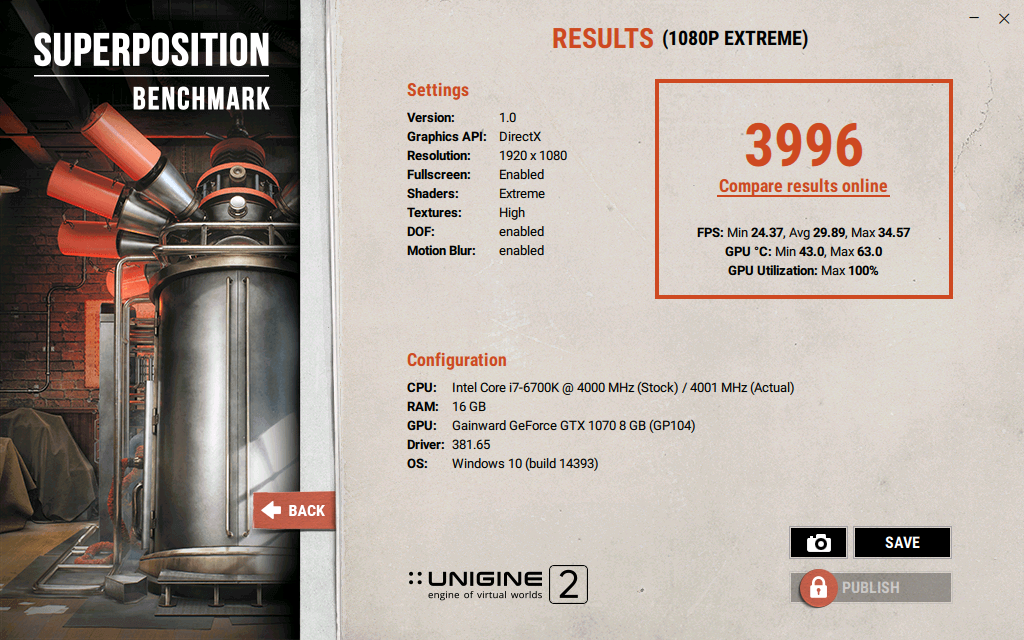
That's very odd. On my Core2Quad it loads the first core up to (but never above) 50%, and the rest up to 30%. On the other hand, GPU load hovered between 90-100%, some times dropping into the 80s.A lot less CPU bottle neck in this one, running 1080 medium and 1080 Extreme on my 7950 pulled 99%+ GPU through the entire test with my 8320 @ 4.5ghz, previous benchmarks from them only used 1 thread and would drop to 60-70% GPU utilization fairly often on my setup. Running the 720p Low did show a few drops to ~90% on my system and had my CPU to ~29% load so it appears to use at least 2 threads.
Just checked the monitor and it fully loads 1 core and uses ~50% on 2 other cores on my 8320.
Titans are way overpriced, news at 11.I figured what the heck. I'll try it.

Hey, that's barely 2% slower than the new TitanXp at only a little over half the cost! That's money baby!
Did you happen to compare GPU usage. Clearly not.
While SLI DOES WORK it will not scale well due to the existing profiles being used.



