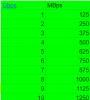- Dec 22, 2022
- 6
- 1
- 6
Sorry for the long winded post in advance, not sure how to condense
I have 2 WIndows 11 based systems, one is used primarily for backing up the other. Both have onboard intel based NIC's, and i'd bought 2xTPLinc TX401 10Gb nics with the intention of using those instead of the onboard options.
Now if i connect both motherboard NIC's to the router, all sweet. Can remote access the backup PC and can use the likes of freefilesync to backup between the 2, but those are only 1Gb speeds which is way too slow for me.
If i add the TX401's and connect direct PC to PC, i can still remote access and see the other PC's but can't access them for file transfers even tho file sharing is enabled. Further to that, it did work at one point (with no change) but other devices in the house could only see 1 of the PC's even tho they were both still connected to the router.
I tried not using the onboard NIC's and connecting each direct to the router and the TX401's wont connect to the internet at all on either machine, neither can i access the other PCs even tho they are visible. Latest drivers. They just both show as unidentified.
Clearly i'm missing something other then DON'T USE WINDOWS lol....
Thank you in advance
I have 2 WIndows 11 based systems, one is used primarily for backing up the other. Both have onboard intel based NIC's, and i'd bought 2xTPLinc TX401 10Gb nics with the intention of using those instead of the onboard options.
Now if i connect both motherboard NIC's to the router, all sweet. Can remote access the backup PC and can use the likes of freefilesync to backup between the 2, but those are only 1Gb speeds which is way too slow for me.
If i add the TX401's and connect direct PC to PC, i can still remote access and see the other PC's but can't access them for file transfers even tho file sharing is enabled. Further to that, it did work at one point (with no change) but other devices in the house could only see 1 of the PC's even tho they were both still connected to the router.
I tried not using the onboard NIC's and connecting each direct to the router and the TX401's wont connect to the internet at all on either machine, neither can i access the other PCs even tho they are visible. Latest drivers. They just both show as unidentified.
Clearly i'm missing something other then DON'T USE WINDOWS lol....
Thank you in advance