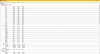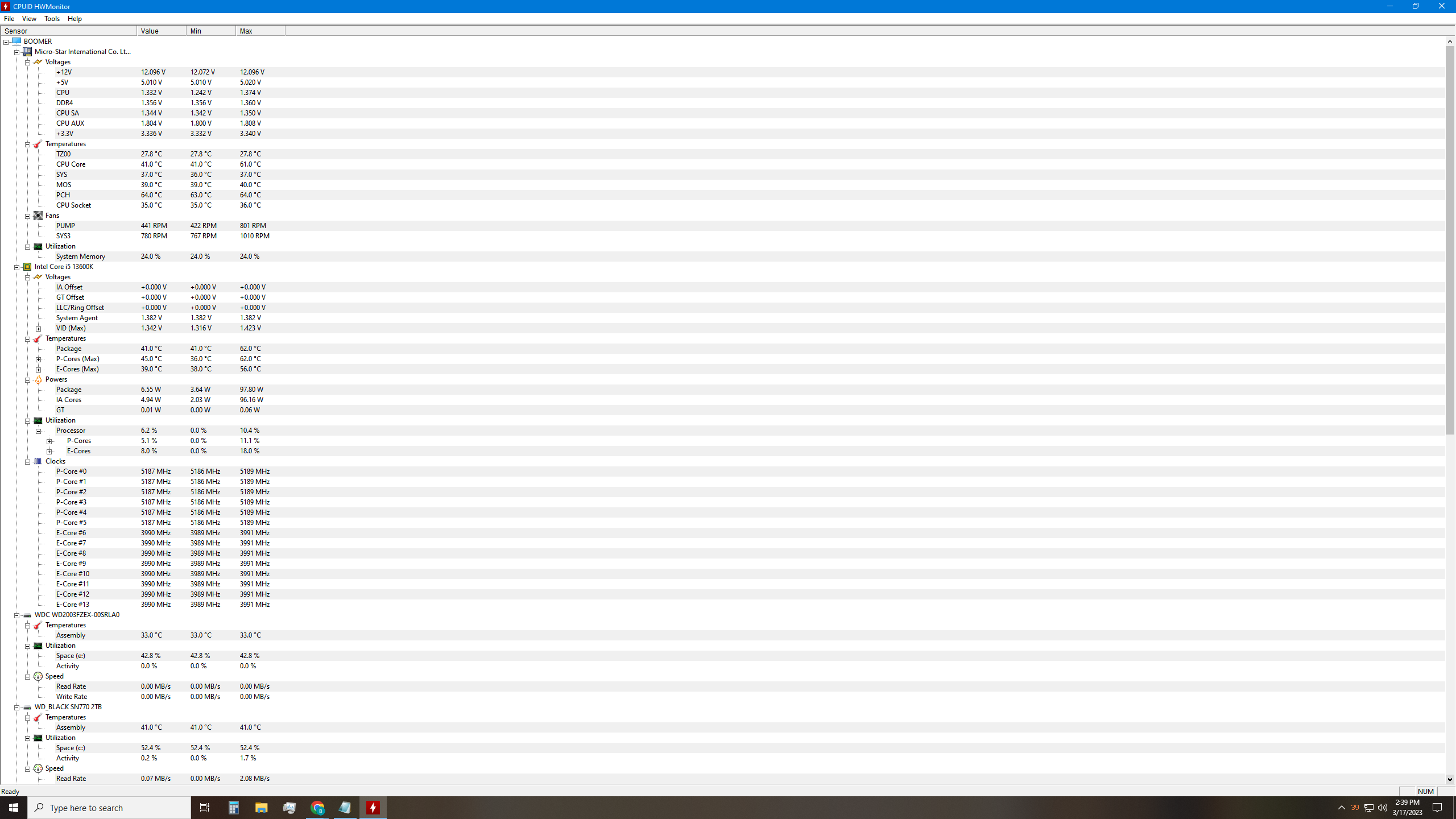Hello.
to me it looks like my mb temperatures are to high, so ive contacted the shop where i bought my pc and they say that HWMonitor often shows wrong temperatures and that i should use Asus Suite Ai 3 for temperatures instead, but it seems weird to me that HWMonitor should show wrong temperatures since everyone on the internet is recommending this program for temperatures and i have never heard anyone else recommend Asus Ai Suite 3 for it, so i contacted Asus support and they are saying that there is either something wrong with my motherboard or the sensors on it, so ive send a mail to the shop where i bought the pc with the correspondence between Asus support and me asking if they can fix it. But what do you guys think, is the shop just trying to get away from fixing the problem or does Asus support not know what they are talking about and the shop is correct ? Personally it seems like the shop doesnt want to take responsibility for the motherboard they sold to me. I will leave scr shots of temperatures from both programs.
the motherboard is Prime B660M-K D4

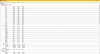
to me it looks like my mb temperatures are to high, so ive contacted the shop where i bought my pc and they say that HWMonitor often shows wrong temperatures and that i should use Asus Suite Ai 3 for temperatures instead, but it seems weird to me that HWMonitor should show wrong temperatures since everyone on the internet is recommending this program for temperatures and i have never heard anyone else recommend Asus Ai Suite 3 for it, so i contacted Asus support and they are saying that there is either something wrong with my motherboard or the sensors on it, so ive send a mail to the shop where i bought the pc with the correspondence between Asus support and me asking if they can fix it. But what do you guys think, is the shop just trying to get away from fixing the problem or does Asus support not know what they are talking about and the shop is correct ? Personally it seems like the shop doesnt want to take responsibility for the motherboard they sold to me. I will leave scr shots of temperatures from both programs.
the motherboard is Prime B660M-K D4