- Jun 21, 2022
- 122
- 1
- 41
Hello, I connected a Windows 10 PC to a Mac directly via a Thunderbolt cable. Under Network and Internet > Network Connection, Thunderbolt Networking does not show up. Please let me know how to enable it.
This sounds like a TB auth issue then. BIOS/UEFI needs to be changed to allow any device and not sure what to do on the MAC side to enable any device.with a USB-C cable which should not work, Windows detected that I plugged in something but said the connected device is not recognizable and therefore cannot be used.
This sounds like a TB auth issue then. BIOS/UEFI needs to be changed to allow any device and not sure what to do on the MAC side to enable any device.
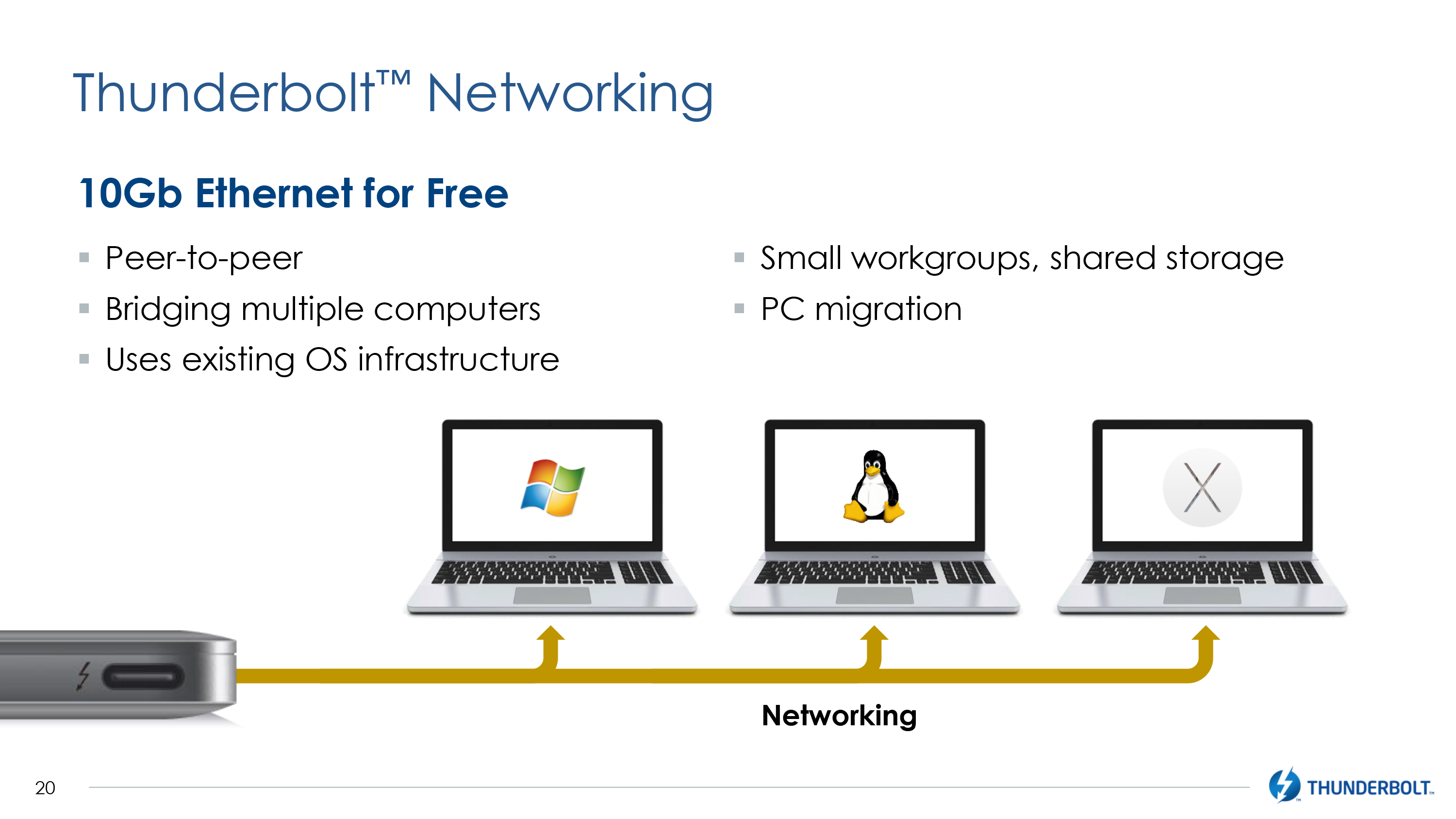
 forum.level1techs.com
forum.level1techs.com
It just means you need an Ethernet cable and static IP's on both sides w/o a gateway designated.
Same on both sides and it's an arbitrary number of your choice other than the one from your DHCP assigned subnet.Is x any three-digit number? The same x is used in both PC and Mac?


