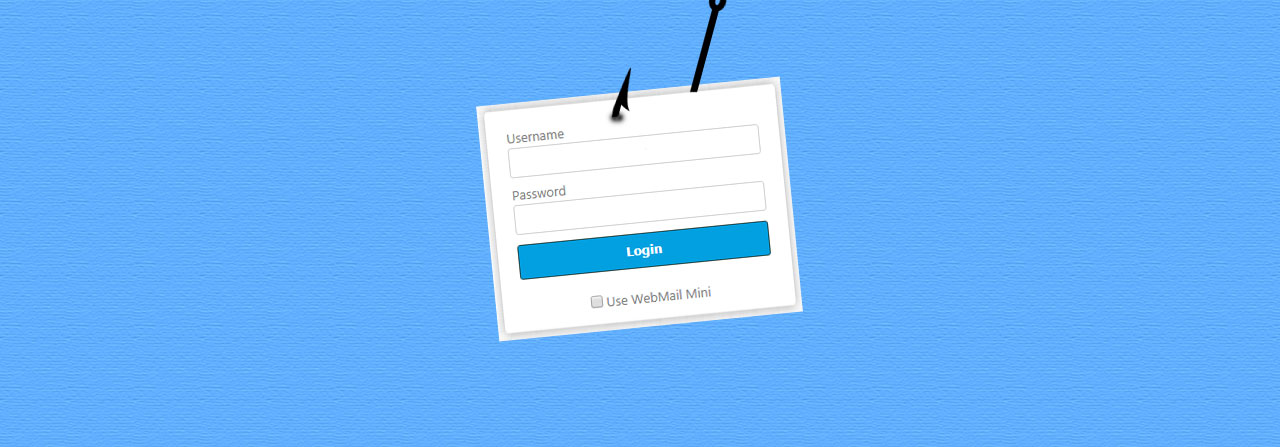I previously mentioned getting a lot of 'someone tried to log into your account' messages from all over the world, that appear to be legitimate; today, I got a new one.
Microsoft account team <account-security-noreply@accountprotection.microsoft.com>
Sun 2/16/2020 2:11 AM
When I click on the 'click here', it wants me to enter my password. I haven't yet, but it looks legitimate... just thought I'd run this by the forum. The text seems to suggest it will allow someone to 'replace all the security info' after a waiting period??
Microsoft account team <account-security-noreply@accountprotection.microsoft.com>
Sun 2/16/2020 2:11 AM
- You
| Microsoft account |
| Security info replacement |
| Someone started a process to replace all of the security info for the Microsoft account... |
| If this was you, click the button below to bypass the waiting period by using your existing security info. |
| If this wasn't you, someone else might be trying to take over ... Click here and we'll help you protect this account. |
| If you don't recognize the Microsoft account ... you can click here to remove your email address from that account. |
| Thanks, |
| The Microsoft account team |
When I click on the 'click here', it wants me to enter my password. I haven't yet, but it looks legitimate... just thought I'd run this by the forum. The text seems to suggest it will allow someone to 'replace all the security info' after a waiting period??