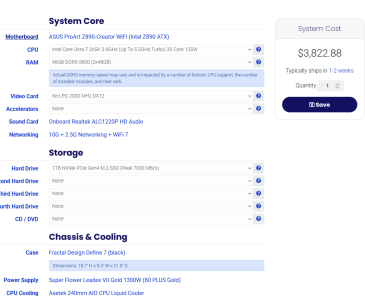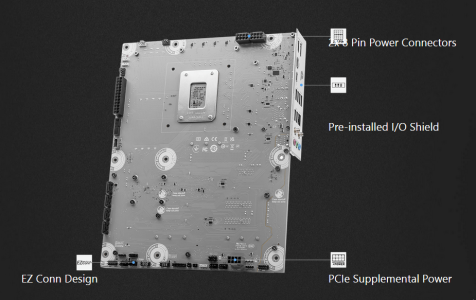- Jun 30, 2004
- 16,376
- 1,911
- 126
Maybe I didn't look hard enough. But this matter of a consumer/individual ESU license for about $30 is discussed at MS and 10 Forum or elsewhere.
There is a Microsoft End of Support web -page, where folks are directed to (eventually) find a link to purchase a one-year renewable ESU.
Here's my sad-sack situation. I have three Win 10 Pro systems running on Skylake and Kaby Lake processors. One of these systems is my "Media PC", storing ripped ISOs to run at will with Cyberlink PowerDVD v. 22 and a dandy little handheld remote controller. I mostly use one of the other two systems as my regular desktop PC.
Before January 2022, there were three people in this house, and until 2018, all of us had our own PC in a LAN with a server. My Moms' dementia eventually ended her PC activity in that year. Then there was only myself and my brother. Bro died day after New Years 2022. I eliminated the old server (with Win 2012 Essentials), and built the "Media System" with surplus hardware and a Win 10 Pro OEM install disc -- it is connected directly to my Sony Bravia and accessible for "file-sharing" as a file backup server by my remaining two systems. One of those has slipped into the background with less usage, so this machine (where I'm typing this thread) accesses the Media/File-server. I have a laptop (which I sort of hate -- an LG Gram) with Windows 11.
I can keep these Windows 10 systems alive for a while, and don't want to need reconfiguring my "LAN" before the October 2025 "deadline" and termination of support.
Given the way I use the Media box, I don't think it's at much risk for ending the updates. It still has Windows Defender and MalWareBytes. I don't use it to surf the web or catch e-mails.
I used to build myself every new system. But I'm 77 years old, and don't think I have the patience for this anymore, so I'm looking at new Windows 11 systems with gen 13 to gen 15 (Arrow Lake) processors. I am concerned about limitations on my use of extra hardware in these OEM boxes, but mostly this is about storage, and I should be able to find room for NVME drives salvaged from my older systems. I figure I can get one, fast well-built system for between $1,000 and $2,000.
But I want the option to continue using my existing hardware with the Windows 10 ESU.
So -- Please -- if you have information, comments, advice or any thoughts -- I encourage you to share them. this is only the first week of June. I'm not hamstrung or limited for cash in buying an OEM box, but the way these current systems are working, I'm not all goo-gah with enthusiasm to spend the money. I know it's "time". I never let the need to upgrade delay for so long before. Just consider what I've been through, with the eldercare, diaper changes, spoon-feeding, sponge baths, and ultimately the burials. That was the purpose of my life for as much as 7 years. But I need to maintain the BonzaiDuck Digital Fortress for my data, my photos, my document archives, my Quicken accounts and spreadsheets.
As long as I have at least one good desktop system and reliable backup, I'll know when to sell the farm and check myself into assisted living when I find my computer skills going dim . . . . I mean . . . Moms didn't stop driving her car until she was 80. I might just keep my brain cells and mobility longer than that.
I mean . . . Moms didn't stop driving her car until she was 80. I might just keep my brain cells and mobility longer than that.
There is a Microsoft End of Support web -page, where folks are directed to (eventually) find a link to purchase a one-year renewable ESU.
Here's my sad-sack situation. I have three Win 10 Pro systems running on Skylake and Kaby Lake processors. One of these systems is my "Media PC", storing ripped ISOs to run at will with Cyberlink PowerDVD v. 22 and a dandy little handheld remote controller. I mostly use one of the other two systems as my regular desktop PC.
Before January 2022, there were three people in this house, and until 2018, all of us had our own PC in a LAN with a server. My Moms' dementia eventually ended her PC activity in that year. Then there was only myself and my brother. Bro died day after New Years 2022. I eliminated the old server (with Win 2012 Essentials), and built the "Media System" with surplus hardware and a Win 10 Pro OEM install disc -- it is connected directly to my Sony Bravia and accessible for "file-sharing" as a file backup server by my remaining two systems. One of those has slipped into the background with less usage, so this machine (where I'm typing this thread) accesses the Media/File-server. I have a laptop (which I sort of hate -- an LG Gram) with Windows 11.
I can keep these Windows 10 systems alive for a while, and don't want to need reconfiguring my "LAN" before the October 2025 "deadline" and termination of support.
Given the way I use the Media box, I don't think it's at much risk for ending the updates. It still has Windows Defender and MalWareBytes. I don't use it to surf the web or catch e-mails.
I used to build myself every new system. But I'm 77 years old, and don't think I have the patience for this anymore, so I'm looking at new Windows 11 systems with gen 13 to gen 15 (Arrow Lake) processors. I am concerned about limitations on my use of extra hardware in these OEM boxes, but mostly this is about storage, and I should be able to find room for NVME drives salvaged from my older systems. I figure I can get one, fast well-built system for between $1,000 and $2,000.
But I want the option to continue using my existing hardware with the Windows 10 ESU.
So -- Please -- if you have information, comments, advice or any thoughts -- I encourage you to share them. this is only the first week of June. I'm not hamstrung or limited for cash in buying an OEM box, but the way these current systems are working, I'm not all goo-gah with enthusiasm to spend the money. I know it's "time". I never let the need to upgrade delay for so long before. Just consider what I've been through, with the eldercare, diaper changes, spoon-feeding, sponge baths, and ultimately the burials. That was the purpose of my life for as much as 7 years. But I need to maintain the BonzaiDuck Digital Fortress for my data, my photos, my document archives, my Quicken accounts and spreadsheets.
As long as I have at least one good desktop system and reliable backup, I'll know when to sell the farm and check myself into assisted living when I find my computer skills going dim . . . .