- Sep 28, 2005
- 21,131
- 3,667
- 126
As you guys know i am on a never ending quest for uber fast storage at the best price / cap possible, and it has lead me here.
I present you the not so well known to most PM983.

This is a U.2 Form factor NVme.
That means, this will not fit in the typical M.2 slot without the proper adapter.
The ports on the rear look like SATA ports, but they are NVMe/SAS ports so please do not try to plug these guys in a regular SATA port, they wont even fit.
SAS is on the bottom, SATA is on top for visual comparison.

Now the important stuff.
I got the 3.84TB version.
After formating it comes out to around 3.49TB.
The benchmarks i get with it are these: PM983

Compare with a Sammy 960 PRO
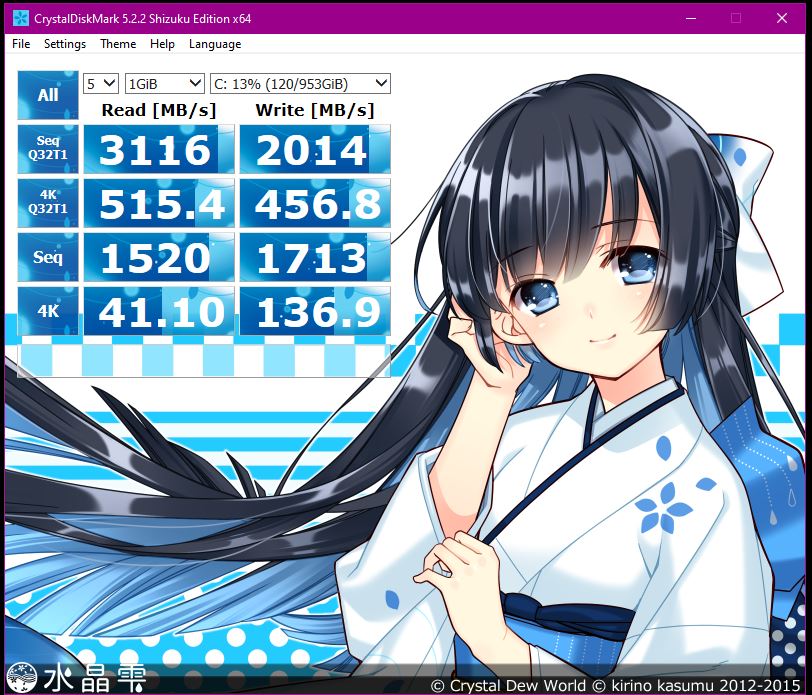
Price?
These are Enterprise Class NVMe.
So If you buy them though normal retail channels they will cost you. HOWEVER, i would not be showing them off if they cost a arm and a leg would I?
You can find them heavily discounted on Ebay tho.
I would make sure the listing says NEW as you do not want a used Enterprise Drive from an unknown source.
My price for the Drive was $425 + $25 dollars for the U.2 cable/Adapter. However YMMV... especially with the DRAM hike in prices.
This makes it to me a very good price / cap ratio, especially on a Gen.3 NVMe, as the next contender is the Intel P4500, however good luck finding those guys for under 500 new now.
But my game drive is finally happy again, especially after the xmas binge i did getting RDR2, OuterWorld, and Metro Exodus.
Games are getting ridiculously large these days, and my quest for more storage will never end.
I present you the not so well known to most PM983.

This is a U.2 Form factor NVme.
That means, this will not fit in the typical M.2 slot without the proper adapter.
The ports on the rear look like SATA ports, but they are NVMe/SAS ports so please do not try to plug these guys in a regular SATA port, they wont even fit.
SAS is on the bottom, SATA is on top for visual comparison.

Now the important stuff.
I got the 3.84TB version.
After formating it comes out to around 3.49TB.
The benchmarks i get with it are these: PM983

Compare with a Sammy 960 PRO
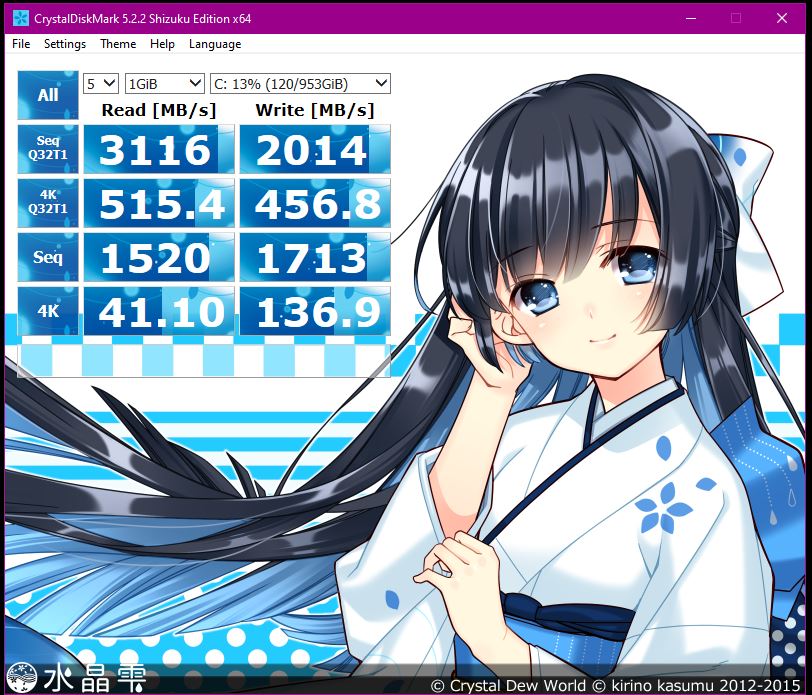
Price?
These are Enterprise Class NVMe.
So If you buy them though normal retail channels they will cost you. HOWEVER, i would not be showing them off if they cost a arm and a leg would I?
You can find them heavily discounted on Ebay tho.
I would make sure the listing says NEW as you do not want a used Enterprise Drive from an unknown source.
My price for the Drive was $425 + $25 dollars for the U.2 cable/Adapter. However YMMV... especially with the DRAM hike in prices.
This makes it to me a very good price / cap ratio, especially on a Gen.3 NVMe, as the next contender is the Intel P4500, however good luck finding those guys for under 500 new now.
But my game drive is finally happy again, especially after the xmas binge i did getting RDR2, OuterWorld, and Metro Exodus.
Games are getting ridiculously large these days, and my quest for more storage will never end.


