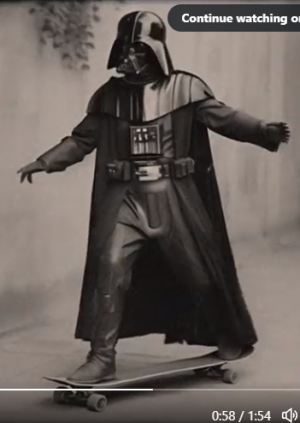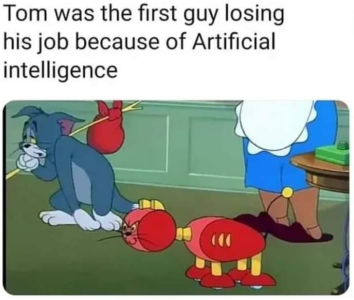The AI discussion thread
Page 6 - Seeking answers? Join the AnandTech community: where nearly half-a-million members share solutions and discuss the latest tech.
You are using an out of date browser. It may not display this or other websites correctly.
You should upgrade or use an alternative browser.
You should upgrade or use an alternative browser.
- Feb 14, 2004
- 52,368
- 7,630
- 136
- Feb 14, 2004
- 52,368
- 7,630
- 136
Red Squirrel
No Lifer
At first I was like "woah this is kind of epic" then it just started getting more and more weird. lmao. Still crazy impressive either way though. This concept has lot of potential.
- Feb 14, 2004
- 52,368
- 7,630
- 136
- Feb 14, 2004
- 52,368
- 7,630
- 136
Animation is advancing more rapidly than I had hoped for! I'm EXTREMELY excited to see studio & indie movies come out in the next few years with high-quality animation that would have been previously prohibitively expensive!
- Feb 14, 2004
- 52,368
- 7,630
- 136
Animation overlay of live video is getting SUPER hi-tech:
Last edited:
- Feb 14, 2004
- 52,368
- 7,630
- 136
The AI styling can also be applied to 3D CGI. So you could:Animation overlay of live vide is getting SUPER hi-tech:
The AI styling can also be applied to 3D CGI. So you could:
1. Do camera-based motion capture
2. Apply that to a CGI model & adjust for different characters (genders, ages, monsters, robots, etc.)
3. Create a customized A.I. overlay for various styles of animation
This is going to open the doors to people creating some really amazing stuff using design language as a template, rather than hand animation or tedious computer labor!
1. Do camera-based motion capture
2. Apply that to a CGI model & adjust for different characters (genders, ages, monsters, robots, etc.)
3. Create a customized A.I. overlay for various styles of animation
This is going to open the doors to people creating some really amazing stuff using design language as a template, rather than hand animation or tedious computer labor!
- Feb 14, 2004
- 52,368
- 7,630
- 136
Pretty huge stuff for those of us in the video community...FlowFrames interpolates video to increase their framerate in a natural-looking way:

 nmkd.itch.io
nmkd.itch.io
Along with upscaling, colorizing, and AI image-fixing, I bet we're going to see some pretty awesome film re-releases, especially of really old films!
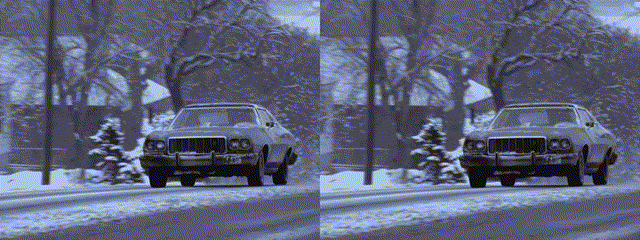

Flowframes - Fast Video Interpolation for any GPU by N00MKRAD
Video interpolation for everyone. Up to 100x faster than DAIN, compatible with all recent AMD/Nvidia/Intel GPUs.
 nmkd.itch.io
nmkd.itch.io
Along with upscaling, colorizing, and AI image-fixing, I bet we're going to see some pretty awesome film re-releases, especially of really old films!
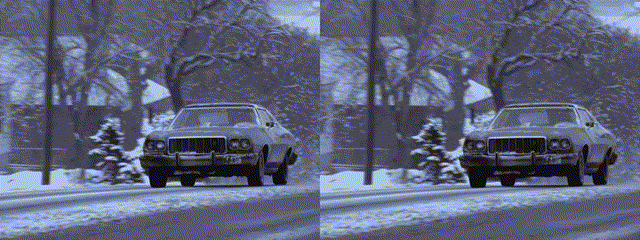
SKORPI0
Lifer
- Jan 18, 2000
- 18,501
- 2,426
- 136
I'm interested with AI video enhancement/restoration and colorization. Hopefully future apps will improve on color accuracy, etc.
I'm trying this app right now. https://pixbim.com/colorize-videos
I'm trying this app right now. https://pixbim.com/colorize-videos
Last edited:
[DHT]Osiris
Lifer
- Dec 15, 2015
- 17,559
- 16,921
- 146
So the human becomes the greenscreen, from there you can either animate, cgi, or AI human template over the top of it. Nice.The AI styling can also be applied to 3D CGI. So you could:
1. Do camera-based motion capture
2. Apply that to a CGI model & adjust for different characters (genders, ages, monsters, robots, etc.)
3. Create a customized A.I. overlay for various styles of animation
This is going to open the doors to people creating some really amazing stuff using design language as a template, rather than hand animation or tedious computer labor!
- Feb 14, 2004
- 52,368
- 7,630
- 136
So the human becomes the greenscreen, from there you can either animate, cgi, or AI human template over the top of it. Nice.
Yup, and no fancy equipment required anymore! All you need is a smartphone:

New Live Link Face iOS App now available for real-time facial capture with Unreal Engine
Virtual production and livestream-ready real time facial animation has never been easier and more accessible thanks to our new iOS app - Live Link Face for Unreal Engine
- Feb 14, 2004
- 52,368
- 7,630
- 136
There's a guy I follow on Twitter (@MrUgleh) who does cool art using "controllism" mashed up with A.I.:
Original post from reddit:
He figured out how to have A.I. grow art into patterns:

Which creates some really cool effects:


It's kind of like using a Chia pet to grow a particular shape!
Writeup on the geometric scenes:

 arstechnica.com
arstechnica.com
ArtBreeder has a tool that lets you use, generate, or bring your own shape with an image of your choice:
Boost Pixels also has a spiral generator:
 boostpixels.com
boostpixels.com
Remixed with AI motion:
Some additional examples:

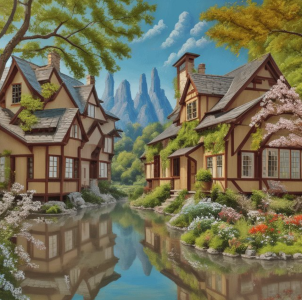


Original post from reddit:
He figured out how to have A.I. grow art into patterns:

Which creates some really cool effects:


It's kind of like using a Chia pet to grow a particular shape!
Writeup on the geometric scenes:

Funky AI-generated spiraling medieval village captivates social media
Graham: "This was the point where AI-generated art passed the Turing Test for me."
ArtBreeder has a tool that lets you use, generate, or bring your own shape with an image of your choice:
Boost Pixels also has a spiral generator:
Spiral Illustration AI Image Generator | BoostPixels
Remixed with AI motion:
Some additional examples:

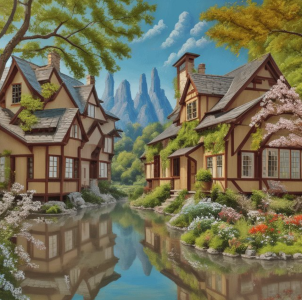


- Feb 14, 2004
- 52,368
- 7,630
- 136
On a tangent, I have a post on creativity here:
Anyone can be creative
This is a great video to watch that explains the underpinnings of creative work: (updated for 2023)
The basic premise is that "everything is a remix". Essentially, we stand on the shoulders of giants through 3 types of iteration:
1. Copy
2. Transform
3. Combine
With the controllism A.I. movement, people have already started creating really amazing iterative work! A few examples:
Impressionism with controllism using spirals:

Using Vermeer's classic painting "The Girl with the Pearl Earring" as the template shape:

Applying a spiral to hair:

Applying a checkerboard template to an A.I.-generated painterly portrait:

Applying a bit more realism:

Using ControlNet to use generative A.I. on top of logos:
Neat stuff, with a variety of input options & methodologies, including using depth maps, edges, photos, sketches to do things like like colorizing photographs & drawings:


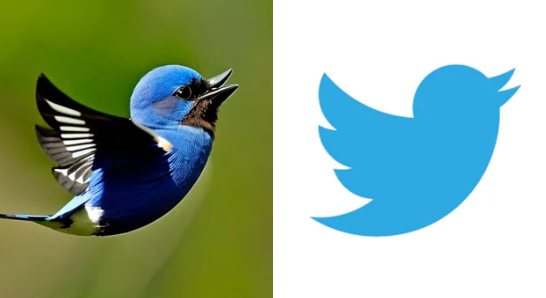


I'm not sure if the video embed will work here, but you can also do lettering (i.e. "FOMO") & then combine that with 2D-to-Motion A.I. enhancement. It's in the very early stages, but this would be pretty neat for messaging types of artwork, especially brand advertising, protest messaging, etc.:
Anyone can be creative
This is a great video to watch that explains the underpinnings of creative work: (updated for 2023)
The basic premise is that "everything is a remix". Essentially, we stand on the shoulders of giants through 3 types of iteration:
1. Copy
2. Transform
3. Combine
With the controllism A.I. movement, people have already started creating really amazing iterative work! A few examples:
Impressionism with controllism using spirals:

Using Vermeer's classic painting "The Girl with the Pearl Earring" as the template shape:

Applying a spiral to hair:

Applying a checkerboard template to an A.I.-generated painterly portrait:

Applying a bit more realism:

Using ControlNet to use generative A.I. on top of logos:
Neat stuff, with a variety of input options & methodologies, including using depth maps, edges, photos, sketches to do things like like colorizing photographs & drawings:

stabilityai/control-lora · Hugging Face
We’re on a journey to advance and democratize artificial intelligence through open source and open science.
huggingface.co

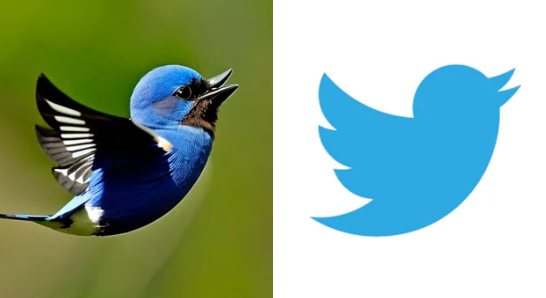


I'm not sure if the video embed will work here, but you can also do lettering (i.e. "FOMO") & then combine that with 2D-to-Motion A.I. enhancement. It's in the very early stages, but this would be pretty neat for messaging types of artwork, especially brand advertising, protest messaging, etc.:
- Feb 14, 2004
- 52,368
- 7,630
- 136
As this post points out, it only took 14 months for Midjourney to go from this:

To this:

Check out using A.I. to bring children's sketches to life:

So ControlNet is an approach of using different types of inputs (text prompts, depth maps, etc.) to shape the output of A.I. That's why you can do things like take a sketch like the one above & apply a stylistic generative A.I. output, except now you can tweak it more to your heart's desires! More info here:

 stable-diffusion-art.com
stable-diffusion-art.com
And here:

 learnopencv.com
learnopencv.com
This is the point where A.I. is starting to become more controllable, like Photoshop, along with the earlier spot-generation tools to tweak A.I.-outputted images in custom ways, rather than merely relying on a whole-image generated output. While I'm really excited for A.I. in the world of film animation (due to the cost & time required for hand-labor & being able to create design language for future films), it's also going to have some REALLY neat effects on things like 2D side-scroller sprite-based video games.
Back when I was learning game design (like...20 years ago when I first joined ATOT in college), you had to do the programming manually (there were no true, powerful game engines like Unreal or Unity available yet!) & the art was mostly hand-drawn, with the exception of like some texture-mapping type of programs & whatnot. Now you can do stuff like this by creating an A.I.-driven workflow. Truly bonkers stuff:

It has all KINDS of applications! For example, speeding up the design & creation of a final vision, such as being able to turn a simple hand-sketch into whatever style of final artwork you desire:
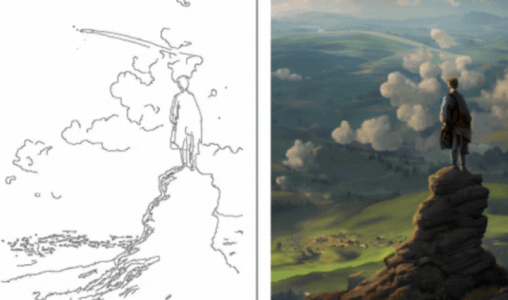
Then you can use ControlNET to tweak the output to achieve the final effect you desire:
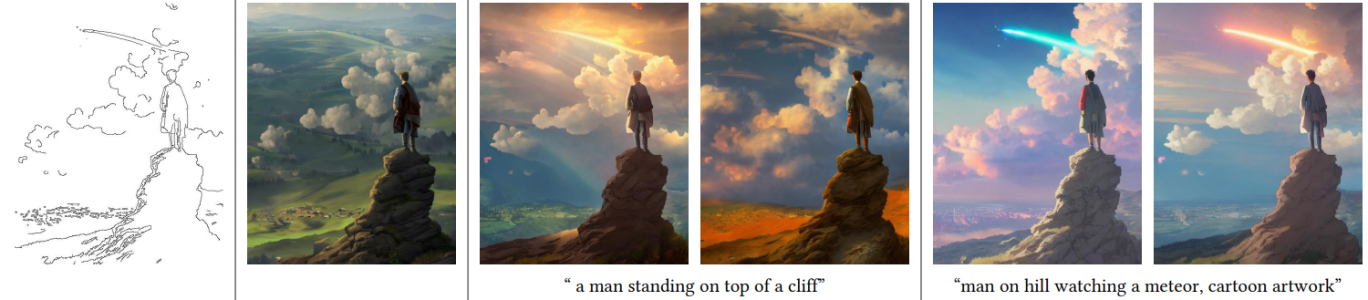
It's an absolutely AMAZING tool for architects, home designers, interior decorators, etc:

The thing is, you don't even need good art skills to being communicating ideas for what you want...you can literally just blob out some splotches & then start spot-tweaking designs & styles:

It starts to get even MORE fun when you use tools like OpenPose to do camera capture:

 viso.ai
viso.ai
You can take a simple wireframe capture of a human body & then generate anything you want: gender, age, clothing style, background images, lighting, etc.:

As an artist, this hurts my head...it's both brilliantly exciting & HUGELY terrifying!

To this:

Check out using A.I. to bring children's sketches to life:

So ControlNet is an approach of using different types of inputs (text prompts, depth maps, etc.) to shape the output of A.I. That's why you can do things like take a sketch like the one above & apply a stylistic generative A.I. output, except now you can tweak it more to your heart's desires! More info here:

ControlNet: A Complete Guide - Stable Diffusion Art
ControlNet is a neural network that controls image generation in Stable Diffusion by adding extra conditions. Details can be found in the article Adding
And here:

ControlNet – Achieving Superior Image Generation Results | LearnOpenCV #
ControlNet models give users more control while generating images by providing Canny edge, HED edge, segmentation maps, and even pose detection models.
This is the point where A.I. is starting to become more controllable, like Photoshop, along with the earlier spot-generation tools to tweak A.I.-outputted images in custom ways, rather than merely relying on a whole-image generated output. While I'm really excited for A.I. in the world of film animation (due to the cost & time required for hand-labor & being able to create design language for future films), it's also going to have some REALLY neat effects on things like 2D side-scroller sprite-based video games.
Back when I was learning game design (like...20 years ago when I first joined ATOT in college), you had to do the programming manually (there were no true, powerful game engines like Unreal or Unity available yet!) & the art was mostly hand-drawn, with the exception of like some texture-mapping type of programs & whatnot. Now you can do stuff like this by creating an A.I.-driven workflow. Truly bonkers stuff:

It has all KINDS of applications! For example, speeding up the design & creation of a final vision, such as being able to turn a simple hand-sketch into whatever style of final artwork you desire:
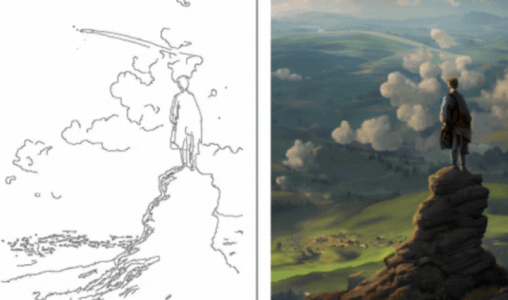
Then you can use ControlNET to tweak the output to achieve the final effect you desire:
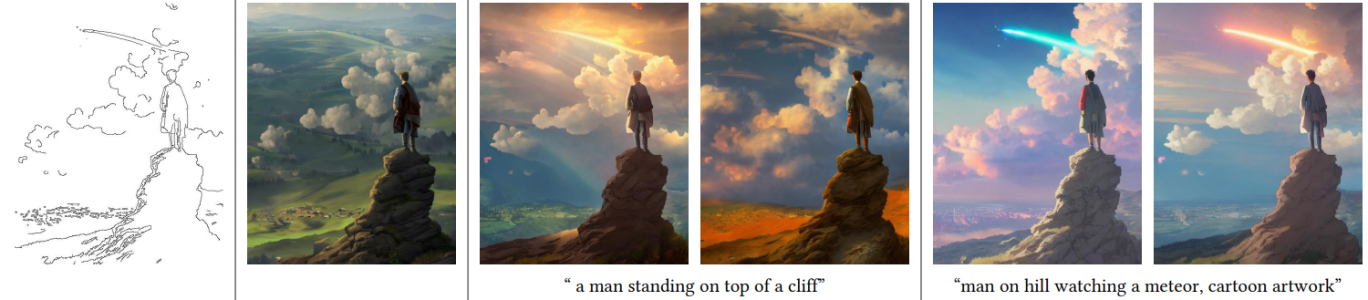
It's an absolutely AMAZING tool for architects, home designers, interior decorators, etc:

The thing is, you don't even need good art skills to being communicating ideas for what you want...you can literally just blob out some splotches & then start spot-tweaking designs & styles:

It starts to get even MORE fun when you use tools like OpenPose to do camera capture:

Guide to OpenPose: Real-Time Multi-Person Detection
Unlock the power of OpenPose for real-time multi-person keypoint detection. Explore architecture, features, and how it compares in human pose estimation.
You can take a simple wireframe capture of a human body & then generate anything you want: gender, age, clothing style, background images, lighting, etc.:

As an artist, this hurts my head...it's both brilliantly exciting & HUGELY terrifying!
- Feb 14, 2004
- 52,368
- 7,630
- 136
So the human becomes the greenscreen, from there you can either animate, cgi, or AI human template over the top of it. Nice.
Yes, and in a variety of ways! You don't need a hundred thousand dollars of crazy equipment like you did in the past...for example, using a simple smartphone camera, you can use tools like OpenPose to do keypoint detection on poses:

Then you can feed that into your A.I. pipeline:
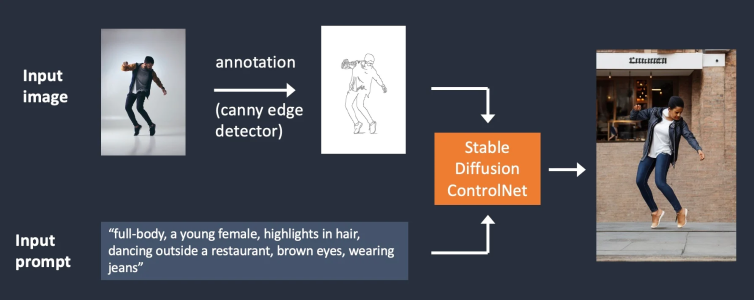
To get a variety of results:
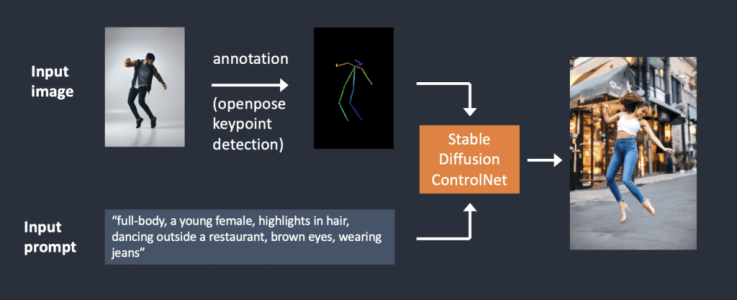
So from your photo-based pose-capture or video-based motion-capture, you can select your character (gender, age, clothing, hair style, etc.) & then your scene (background, lighting, weather, etc.).
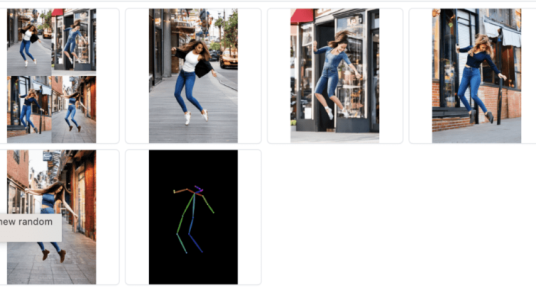
OpenPifPaf also does motion capture from videos & gifs, as well as keypoint capture for things like cars & animals:
Introduction — OpenPifPaf Guide
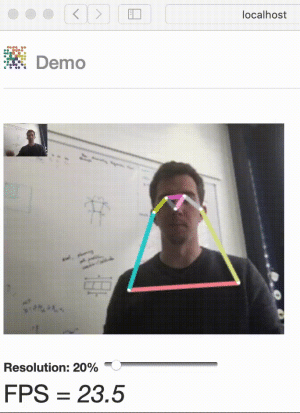
So now you have a basic keypoint model & can do things like stylized & realistic image generation! Keep in mind that we're right on the verge of A.I. hyper-realism (ex. the cinematic movement) & on the cusp of TREMENDOUS video capabilities:


The speed of invention (creating an idea) to innovation (bringing it to the market in a usable way) is absolutely STAGGERING! They already have an AI text-prompt app for doing custom stylized portraits of yourself, i.e. "your personal AI photographer":
- Feb 14, 2004
- 52,368
- 7,630
- 136
Again, while AI for video is still in the VERY early stages of development, the components are RAPIDLY advancing. One neat thing you can use the collection of tools for (character design, motion capture, generation, image to video, voice replication, text to speech, music & soundtrack design, etc.) is to create pitch trailers for your future film...you can basically make an AI reel right on your home computer now! This is a long watch, but goes into more detail with the recent technological advances for AI filmmaking:
A sample short film, which is pretty clunky, but also PRETTY DANG AMAZING!
A sample short film, which is pretty clunky, but also PRETTY DANG AMAZING!
- Feb 14, 2004
- 52,368
- 7,630
- 136
Some community artwork showcase galleries:



 prompthero.com
prompthero.com
 civitai.com
civitai.com

 stablediffusion.fr
stablediffusion.fr



PromptHero - Search prompts for Stable Diffusion, ChatGPT & Midjourney
The #1 website for Artificial Intelligence and Prompt Engineering. Search the world's best AI prompts for models like Stable Diffusion, ChatGPT, Midjourney...
Civitai: The Home of Open-Source Generative AI
Explore thousands of high-quality Stable Diffusion & Flux models, share your AI-generated art, and engage with a vibrant community of creators

Stable Diffusion - Image Gallery
Stable Diffusion Image Gallery. Images generated with txt2img by our community.
Mr.IncrediblyBored
Lifer
- Jun 18, 2000
- 11,220
- 783
- 126
This thread consistently blows my mind every time I come back to it.
- Feb 14, 2004
- 52,368
- 7,630
- 136
This thread consistently blows my mind every time I come back to it.
My nephews are getting older, so I'm trying to help them stay engaged in computers & technology for their post-grade-school futures as a valuable key skillset, which is one of the reasons I try to keep my finger on the pulse of A.I. Develop is pretty rapid, so it keeps it exciting! The last time I had this much fun was 10 or 15 years ago when Apple went to Intel chips & people pre-empted Boot Camp to get Windows on Mac hardware & then the reverse was born with the Hackintosh movement. Of course now, everything went to ARM chips, which complicate those types of projects. But there are so many benefits...an Intel Macbook lasted a reasonable 11 hours, but a new ARM-based Macbook pro lasts a whopping 22 hours!
Everything is iterative, so if you can (1) learn what's out there, and then (2) learn how to use it, you can use that for your own benefit! For example, Grammerly (typing accuracy plugin) now has an AI plugin:

Discover your next move with GrammarlyGO
GrammarlyGO brings the power of generative AI to the digital spaces you write in most.
Microsoft has Copilot:

Announcing Microsoft Copilot, your everyday AI companion - The Official Microsoft Blog
We are entering a new era of AI, one that is fundamentally changing how we relate to and benefit from technology. With the convergence of chat interfaces and large language models you can now ask for what you want in natural language and the technology is smart enough to answer, create it or...
The more you can learn what's out there & how to use it, the more you can take advanced of leveraging your capabilities & being faster & more efficient at getting cool stuff done! As an artist, I grew up doing things manually & then switched to Photoshop, Wacom tablets, and CGI in the late 90's. While there are a lot of aspects of AI I don't care for, it's too good of a tool to pass up, if your goal is to design & create amazing stuff! The fact that I can take a sketch & whip out an illustration, art piece, or photorealistic image from it is pretty awesome...it's like how I dreamed computers in the future would work to bring your vision to life! For example, we use the Anandtech logo as our pattern:

And make a relevant stylistic AI-generated logo:
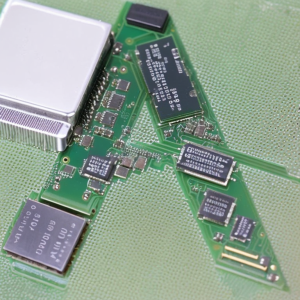
Or make things a little more fun:

Or get stylistic:

Crazy stuff!!
- Feb 14, 2004
- 52,368
- 7,630
- 136
This thread is creeping me out.
Thanks for the posts.
Yeah...I spent so much time learning how to draw, paint, airbrush, etc. growing up. Just hours & hours in my sketchpads & stuff, zoning out & enjoying the process. Now I can just push buttons & make stuff happen LIKE MAGIC lol. When I first started learning Photoshop at school the late 90's, I often felt like it was cheating, but man, having an UNDO button was SO NICE! But part of my issue is that I suffer from executive dysfunction, so the process often goofs me up because it can be SUPER hard to get started, to stick with stuff, and to stay focused, so being able to bypass the bulk of the executive function requirement of artwork, especially with the dyspraxia aspect of ADHD where my brain & body get a little wiggly when I go to do stuff, is ultra nice because then I can focus on what I want to create rather than getting all muddled up with the physical creation process!
I love to draw, but sometimes my focus is bad & my brain goofs me up, so it becomes a chore to even start. I've gone months & even years without creating anything artistic! These days, I try to do "bare minimum" daily engagement activities. Like, I bought a 3D printer awhile back & try to print something out every day with it, whether it's something I download or make myself, whether I just do it to try it out, like an articulating gecko or a neat vase or whatever, or want to paint it or do whatever with it, it's a fairly easy pushbutton process that tickles my creativity gene without having to sap my mental energy if I'm not in the mood to do something like a custom 3D design in a CAD or CGI or VR program.
It's the same deal with cooking, which is why I use tools like an electric pressure cooker (Instapot), Combi oven (Anova Precision Oven), and electric pellet smoker (plug it in & set the oven temp!)...I can participate in the process, get great results, save money, eat better, blah blah blah, and still be involved without having to sap my remaining dopamine energy for the day lol. I'm VERY grateful to be alive at a time when technology like this exists!
- Feb 14, 2004
- 52,368
- 7,630
- 136
As a former full-time, professional web designer YO WHAT THE CRAP DUDE
TRENDING THREADS
-
Discussion Zen 5 Speculation (EPYC Turin and Strix Point/Granite Ridge - Ryzen 9000)
- Started by DisEnchantment
- Replies: 25K
-
Discussion Intel Meteor, Arrow, Lunar & Panther Lakes + WCL Discussion Threads
- Started by Tigerick
- Replies: 24K
-
Discussion Intel current and future Lakes & Rapids thread
- Started by TheF34RChannel
- Replies: 23K
-
-

AnandTech is part of Future plc, an international media group and leading digital publisher. Visit our corporate site.
© Future Publishing Limited Quay House, The Ambury, Bath BA1 1UA. All rights reserved. England and Wales company registration number 2008885.