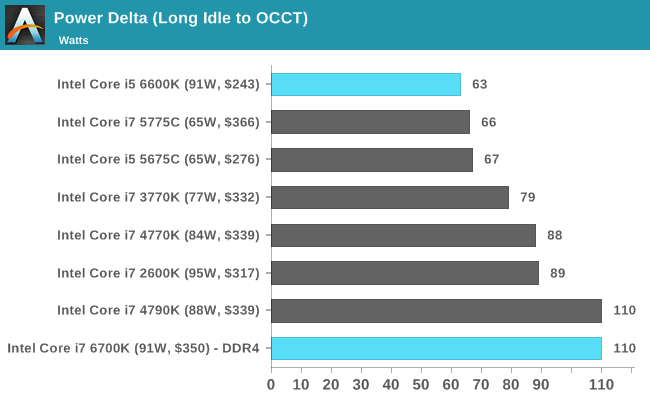- Apr 19, 2016
- 609
- 58
- 91
Can you do better for the money than a 6700 paired with a $50 Skylake board? Total cost $350 for motherboard, CPU and cooler. Then a 6700k with the same motherboard and a decent cooler around $410?
A 6600k running at 4.5Ghz will cost around $400 and yes you get a bigger motherboard with more features but what is a budget gamer really gonna do with it? Now we could argue between 6600k at 4.5 vs 6700 but there is no argument between 6600k at 4.5 vs 6700k at stock.
So why buy a 6600k at all? I feel budget gamers just spend way too much on motherboards. Given how close 6700k's stock single threaded performance is to max Skylake single threaded performance, a Z170 board and\or premium cooling cannot be justified unless you actually buy the 6700k.
i3 6100 build = $170
i5 6500 build = $250
i7 6700 build = $350
i7 6700k build = $410
Once your budget exceeds $410 you can look into Z170 boards and then further into premium cooling/higher end boards. There is literally no room for a 6600k build anywhere.
A 6600k running at 4.5Ghz will cost around $400 and yes you get a bigger motherboard with more features but what is a budget gamer really gonna do with it? Now we could argue between 6600k at 4.5 vs 6700 but there is no argument between 6600k at 4.5 vs 6700k at stock.
So why buy a 6600k at all? I feel budget gamers just spend way too much on motherboards. Given how close 6700k's stock single threaded performance is to max Skylake single threaded performance, a Z170 board and\or premium cooling cannot be justified unless you actually buy the 6700k.
i3 6100 build = $170
i5 6500 build = $250
i7 6700 build = $350
i7 6700k build = $410
Once your budget exceeds $410 you can look into Z170 boards and then further into premium cooling/higher end boards. There is literally no room for a 6600k build anywhere.