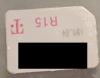- Jan 27, 2022
- 3,825
- 1,343
- 106
So, I looked into this late last year and never pulled the trigger on it but, now I've changed my mind and decided to go for it.
My phone tests at good speeds 600/100 or higher typically on 5G through a variety of TM MVNO's. The rep I spoke with to order service mentioned the location is considered "ultra high" for service which only confirms things further.
I read up on some things and watched some tubes on the equipment to gain some insight into the boxes being used and now there's a newer box being used from Arcadyan / 5G / AX / etc.
My plan because I can is to deconstruct it and amp things up a bit to see what it's really capable of on the modem level with external antennas. I have a few of them already from other WIFI projects so, it's not a huge issue to put something together. Might need to order some leads from Amazon but that should be maybe $5 to get the connectors outside of the plastic housing. I do have a card sitting around though that has 4 leads to SMA I could scavenge as well for this little experiment.
Ideally I'd like to rip the modem out of the box and put it into a PCI adapter and into my server to bypass the lack of networking control on the device. They really went BASIC on this thing with NAT / CGNAT / 2 Gig ports and absolutely no control over the nat / bridge options or anything really.
I couldn't find specific info on the modem inside whether it's mPCI or M2 or a router board so..... that's where ordering one and taking it apart comes into play.
Either way it's 50% cheaper than Comcast. I have 3 "towers" around me including the one on the roof of my building so coverage isn't an issue.
Gateway should be here in 2 days for a whopping $13 in shipping for expedited arrival. I want to get it in hand before my Comcast renews so I don't have to play the pay and then argue for a refund with them and end up waiting 6 weeks for a check in the mail situation.
TMO offered free 5-day / $9 3-day / $13 next day 2-day
Call took maybe 5 minutes... then again I'm like yeah, I do all that stuff to any question.
The reason for wanting to move the modem over to my server is a couple....
- gateway probably doesn't do LACP to bond Ethernet ports together if it doesn't have granular NAT settings
- one less thing to plug in / manage
- even though it's AX I get better results from my AP that's tuned and does 160mhz
Ripping the box apart shouldn't be too hard since it's a few screws and a few plastic clips to navigate around. If I new the format of the card though it would make life easier to order a PCI card now to have it show up when the box does. This should be a fun little adventure to play with though. If it hits the phone speeds or better life will be cake! If it doesn't then I'll make it either by fixing a bad design with different antennas or clone the IMEI to a better modem and pop the SIM into that instead.
My phone tests at good speeds 600/100 or higher typically on 5G through a variety of TM MVNO's. The rep I spoke with to order service mentioned the location is considered "ultra high" for service which only confirms things further.
I read up on some things and watched some tubes on the equipment to gain some insight into the boxes being used and now there's a newer box being used from Arcadyan / 5G / AX / etc.
My plan because I can is to deconstruct it and amp things up a bit to see what it's really capable of on the modem level with external antennas. I have a few of them already from other WIFI projects so, it's not a huge issue to put something together. Might need to order some leads from Amazon but that should be maybe $5 to get the connectors outside of the plastic housing. I do have a card sitting around though that has 4 leads to SMA I could scavenge as well for this little experiment.
Ideally I'd like to rip the modem out of the box and put it into a PCI adapter and into my server to bypass the lack of networking control on the device. They really went BASIC on this thing with NAT / CGNAT / 2 Gig ports and absolutely no control over the nat / bridge options or anything really.
I couldn't find specific info on the modem inside whether it's mPCI or M2 or a router board so..... that's where ordering one and taking it apart comes into play.
Either way it's 50% cheaper than Comcast. I have 3 "towers" around me including the one on the roof of my building so coverage isn't an issue.
Gateway should be here in 2 days for a whopping $13 in shipping for expedited arrival. I want to get it in hand before my Comcast renews so I don't have to play the pay and then argue for a refund with them and end up waiting 6 weeks for a check in the mail situation.
TMO offered free 5-day / $9 3-day / $13 next day 2-day
Call took maybe 5 minutes... then again I'm like yeah, I do all that stuff to any question.
The reason for wanting to move the modem over to my server is a couple....
- gateway probably doesn't do LACP to bond Ethernet ports together if it doesn't have granular NAT settings
- one less thing to plug in / manage
- even though it's AX I get better results from my AP that's tuned and does 160mhz
Ripping the box apart shouldn't be too hard since it's a few screws and a few plastic clips to navigate around. If I new the format of the card though it would make life easier to order a PCI card now to have it show up when the box does. This should be a fun little adventure to play with though. If it hits the phone speeds or better life will be cake! If it doesn't then I'll make it either by fixing a bad design with different antennas or clone the IMEI to a better modem and pop the SIM into that instead.