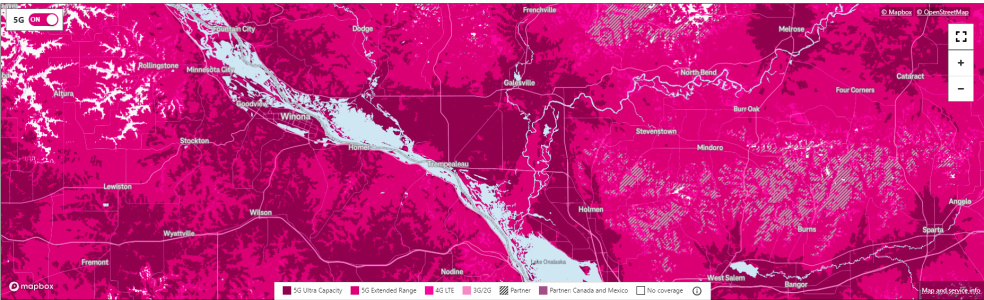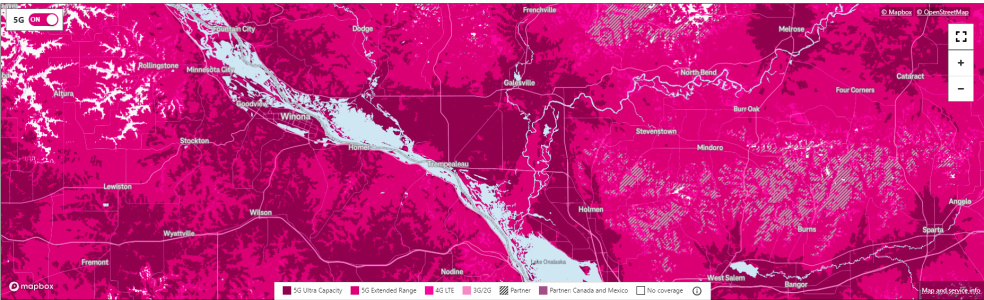I live in an area with fantastic Tmo 5G signal, my S22U routinely gets 600mbit down in my house.
I temporarily used Tmo 5g home internet when we moved in since the fiber installation was delayed by a few weeks.
It was... underwhelming. I expected a wall powered, high power device like that to have had as good of a connection as my phone, but instead it regularly reported only 3 bars of strength no matter where I put it.
Best I could get is around 200mbit down and 10-20 mbit up. Despite the reasonable bandwidth we had issues with both of us on work video calls concurrently where our calls would just crap out frequently. Sometimes just low bandwidth/poor connection issues and sometimes they would drop entirely.
I have to download a lot of data for work regularly, but after downloading for around 10 minutes nonstop my download speed would magically be reduced to only 15 mbit. It would constantly go back and forth. 10 minutes of decent download rate, 10 minutes of 15 mbit, then back.
To be fair, doing "unattended downloading" is against the TOS, but I wasn't doing what I think they mean by that. I assume due to the duration and size of the downloads I was doing, they were intermittently throttling my speeds.
Not to mention that since we already had issues with just two video calls, having a call while downloading something was virtually impossible, even if I rate limited my own download to something small like 35 mbit.
All in all it saved our behinds to be able to work with the delayed fiber Installation, but I'd never use it as a primary internet. Since then, we have used it occasionally as a backup internet, but that's about all it's good for. The promise of competent, reliable, fast 5G home internet were definitely not met in my experience.