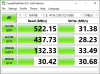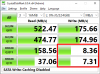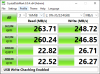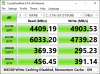PNY CS3030 1TB - $110 / Phison Controller E12

 BPX PRO
BPX PRO 1TB - $130 / Phison Controller E12

So, comparing essentially the same drives the #'s vary considerably depending on the performance you're looking for non either R or WR.
CS3030 is a better reader
BPX Pro is a better writer
Both use the same controller so, not an issue when looking for apples to apples. It comes down to other factors such as the space in use / ratio, which slot they're in potentially, OS drive or not, etc.
I have a pair of SN850's in my server but, CDM doesn't work with Linux and from a CLI test using DD though they hit advertised speeds w/ Gen 4 controllers ~2X these shown above.
Unfortunately there's no clear cut reason why 2 drives with the same controller perform differently when it comes down to the components being very similar and IIRC they even use the same PCB to attach them to.
Either way w/ these 2 NVME's I can hit 1.5GB/s moving files between them in real world moves not just the synthetic testing.