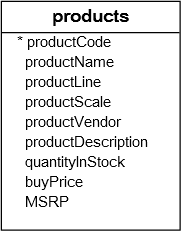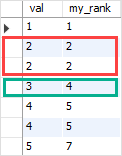So a google on this doesnt turn up the answer, I've never had to do this before, but a situation arises where I need a column that is similar to UNIQUE, but I need to allow only 1 duplicate entry
Simplified....For instance I have a product that has a storage location, recorded in a column of
A1
A2
A3
A4
B1
B2
....etc
...etc
Z1
Now, under most circumstances, only one product fits into a storage spot, so I could have this column as unique so that a storage spot is not accidentally assigned twice
But I wonder if I had a half-size product, that could share a storage spot...
So I need to allow up to 2 items in each location, which means UNIQUE is out,
Lets say both items can be put at location A3, but I need to reject any additional attempts to enter a third product at A3
Thanks for help
Simplified....For instance I have a product that has a storage location, recorded in a column of
A1
A2
A3
A4
B1
B2
....etc
...etc
Z1
Now, under most circumstances, only one product fits into a storage spot, so I could have this column as unique so that a storage spot is not accidentally assigned twice
But I wonder if I had a half-size product, that could share a storage spot...
So I need to allow up to 2 items in each location, which means UNIQUE is out,
Lets say both items can be put at location A3, but I need to reject any additional attempts to enter a third product at A3
Thanks for help