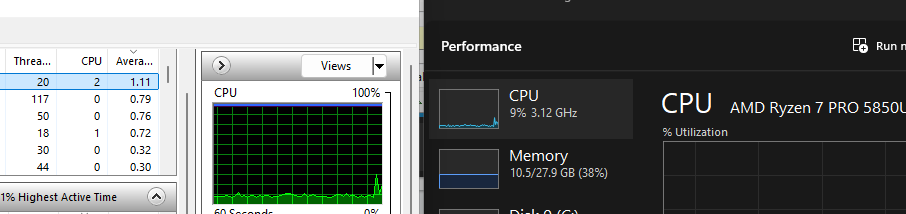- Nov 17, 2019
- 13,227
- 7,851
- 136
Reading threads makes me think I knew all along I never wanted it.
Make me want it. Don't just tell me I gotta have it to do stuff.
Most of the programs I live my life with are old and I don't know if they'll work on it. New versions are not feasible.
Things like Media Player .... is there a version in W11? Will MP from Win 7 work?
I've read up on the account thing.
I don't game or do heavy graphics. I don't know coding and most of the terms being used on the other threads are a foreign language to me.
I futz around on the web, make notes, do emails and bank/financial stuff. Quicken is essential and 2013 is the last version that doesn't require a subscription, so that is a major factor.
Libre Office is essential
I have a couple of door access control programs that are a must. Basically self contained with their own databases.
Audacity is a must.
I have a bunch of outdoor cameras that I need to use a PC to program initially and occasionally change settings.
I'm a creatures of habit and I hate change. I really don't want to do this and have held off for this long because of it. Still using Win7 Home Premium.
What is the difference between 11 Home and 11 Pro? Will Pro cause me any other problems?
Make me want it. Don't just tell me I gotta have it to do stuff.
Most of the programs I live my life with are old and I don't know if they'll work on it. New versions are not feasible.
Things like Media Player .... is there a version in W11? Will MP from Win 7 work?
I've read up on the account thing.
I don't game or do heavy graphics. I don't know coding and most of the terms being used on the other threads are a foreign language to me.
I futz around on the web, make notes, do emails and bank/financial stuff. Quicken is essential and 2013 is the last version that doesn't require a subscription, so that is a major factor.
Libre Office is essential
I have a couple of door access control programs that are a must. Basically self contained with their own databases.
Audacity is a must.
I have a bunch of outdoor cameras that I need to use a PC to program initially and occasionally change settings.
I'm a creatures of habit and I hate change. I really don't want to do this and have held off for this long because of it. Still using Win7 Home Premium.
What is the difference between 11 Home and 11 Pro? Will Pro cause me any other problems?