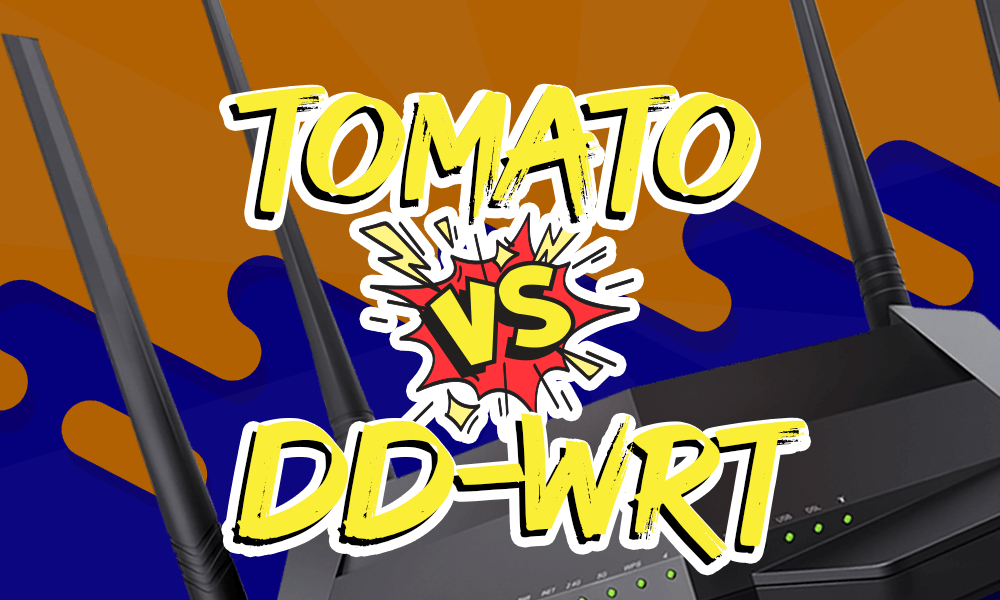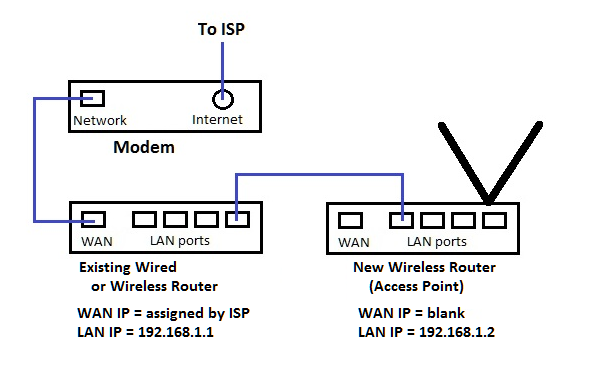- Mar 15, 2003
- 2,157
- 82
- 91
See thread (I figured I'd make another thread, as I have networking-specific questions not necessarily related to security).
As mentioned in the above thread, my game server is currently set up behind a managed switch, which is connected to my router. However, I can't seem to connect to the server at all with my other machine (from within the game) after setting up port-based VLANs.
Details that may be important:
- game server is running within a guest OS (VM) in NAT mode, with relevant ports forwarded accordingly
- relevant ports are also forwarded with the router
- port-based VLANs have been set up with the switch (see below)
5 ethernet ports on the switch:
[ 1 ][ 2 ][ 3 ][ - ][ - ]
port 1 goes to router/Internet
port 2 goes to main machine (not server)
port 3 goes to server box
ports 4 and 5 are unused
I set it up as follows:
VLAN1 as ports 1 + 2
VLAN2 as ports 1 + 3
The idea being that I want both rigs to have access to the Internet (through port 1), but not access to each other, except through the Internet itself (through port 1).
I need to know if I've set things up properly thus far, and why I can't connect to my game server anymore (ever since setting up port-based VLANs as described above). Any help would be appreciated.
As mentioned in the above thread, my game server is currently set up behind a managed switch, which is connected to my router. However, I can't seem to connect to the server at all with my other machine (from within the game) after setting up port-based VLANs.
Details that may be important:
- game server is running within a guest OS (VM) in NAT mode, with relevant ports forwarded accordingly
- relevant ports are also forwarded with the router
- port-based VLANs have been set up with the switch (see below)
5 ethernet ports on the switch:
[ 1 ][ 2 ][ 3 ][ - ][ - ]
port 1 goes to router/Internet
port 2 goes to main machine (not server)
port 3 goes to server box
ports 4 and 5 are unused
I set it up as follows:
VLAN1 as ports 1 + 2
VLAN2 as ports 1 + 3
The idea being that I want both rigs to have access to the Internet (through port 1), but not access to each other, except through the Internet itself (through port 1).
I need to know if I've set things up properly thus far, and why I can't connect to my game server anymore (ever since setting up port-based VLANs as described above). Any help would be appreciated.
Last edited: