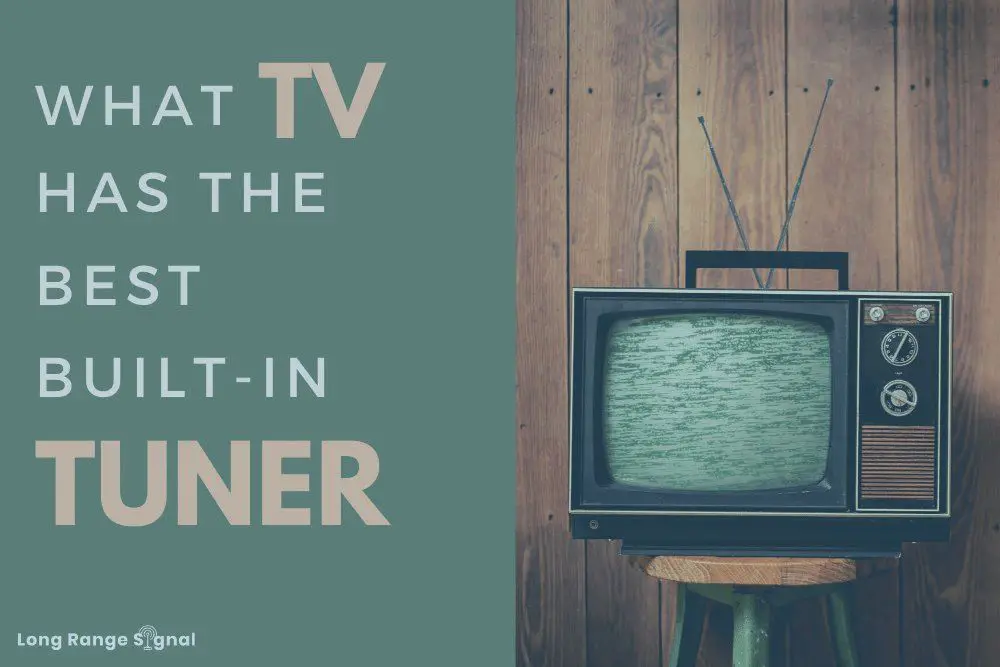- Jan 23, 2007
- 1,393
- 379
- 136
I've started looking for a replacement for my 1080p TV. I was leaning towards a Roku TV, but then I realized that you can only directly enter numbers on one of their TV's. (only one model has a remote with number buttons on it) I need to be able to enter broadcast tv station numbers directly, so I think smart TV's are out.
Can anyone recommend a 50" |HDR10+ dumb TV? Thanks!
Can anyone recommend a 50" |HDR10+ dumb TV? Thanks!