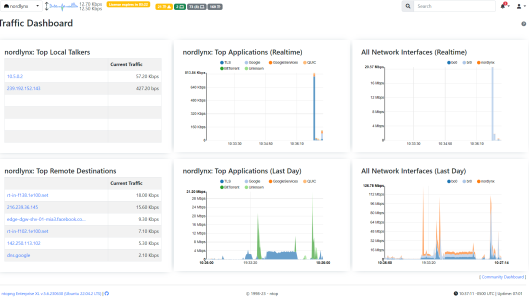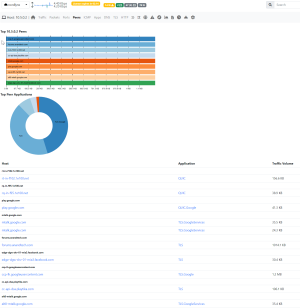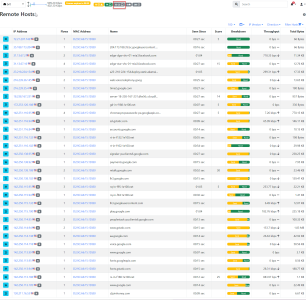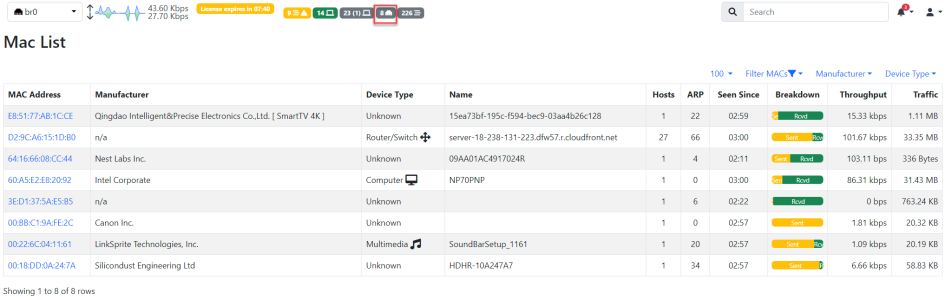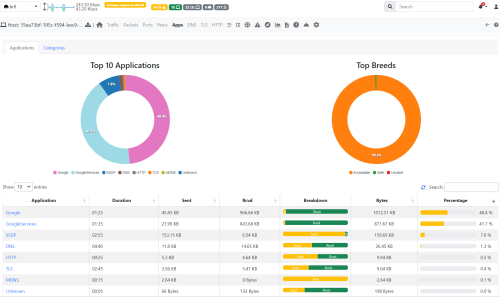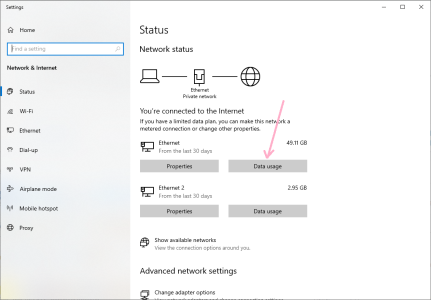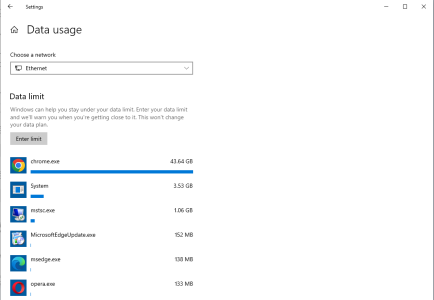- Apr 20, 2011
- 53
- 2
- 71
Can anyone advise a program for monitoring installed software that tries to access the internet? Firewall in interactive mode can do this too of course, or Task Manager too, I'm looking for something specialised, with logging or statistics etc.
Thanks for the tips
Peter
Thanks for the tips
Peter