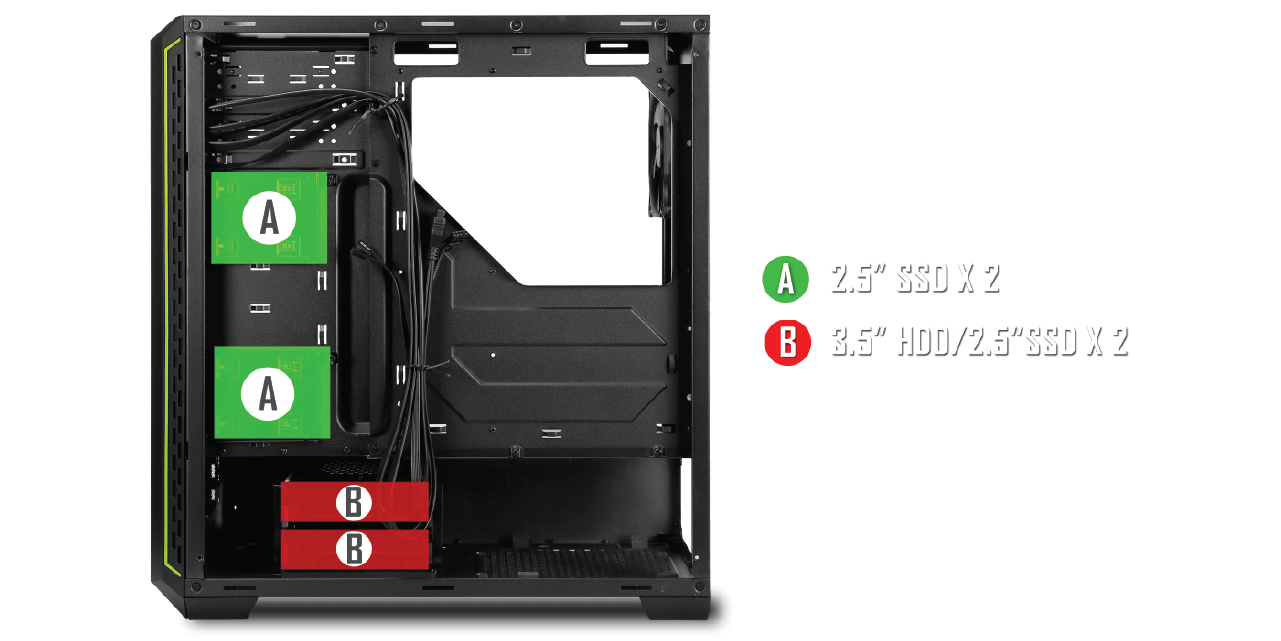When ever i start my pc it stays on this screen for at least 17-20 minutes (sometimes even longer) . Please help how can i make it to boot fast with 1-2 minutes.
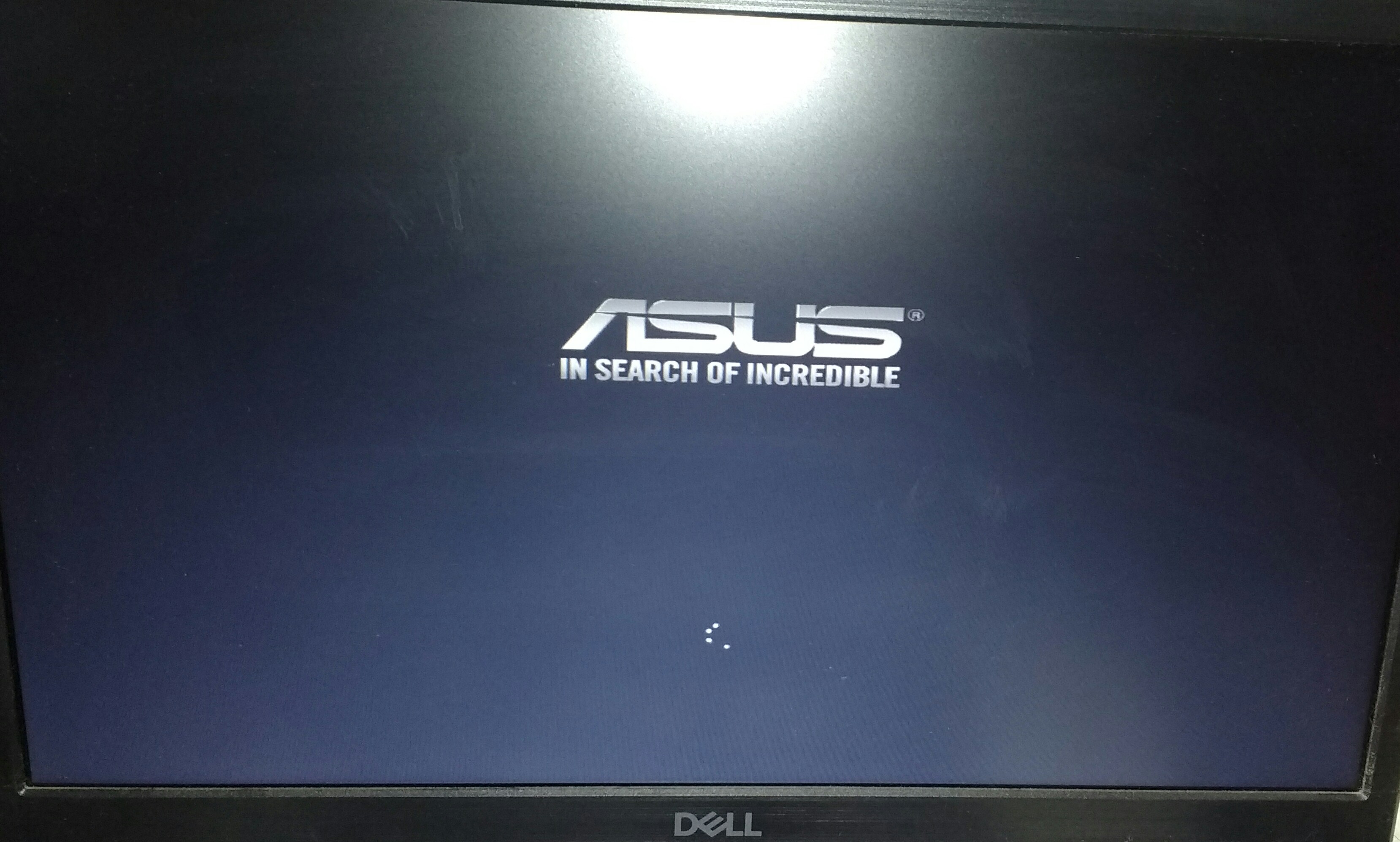
my pc specs
AMD Ryzen 3 2200G( disable the VEGA 8 onboard graphics)
Asus Ex 320 Gaming motherboard
Gskill RAM 8GB(1 X 8)
Corsair VS 550
Zotac Geforce GTX 1050Ti
BIOS is latest.
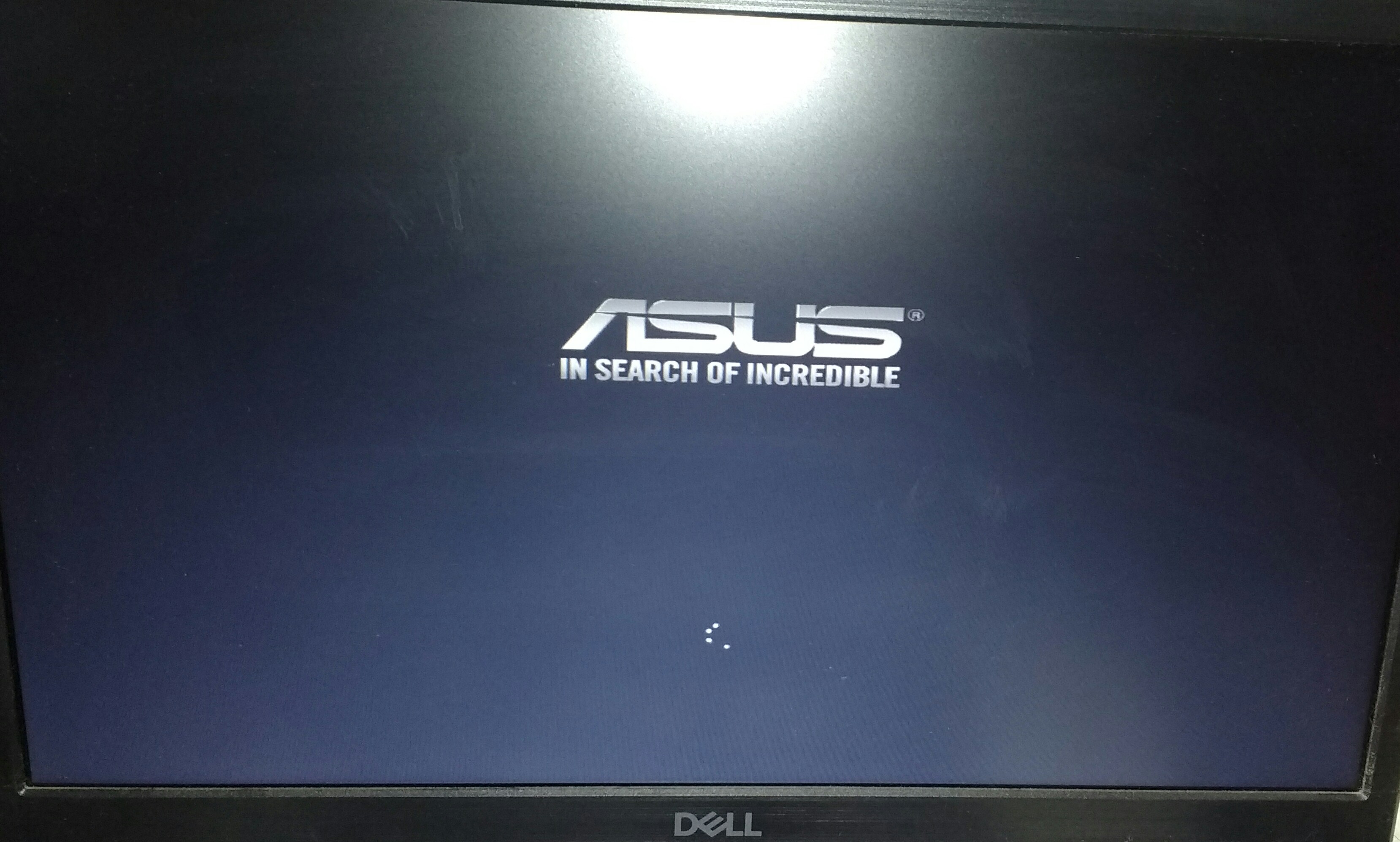
my pc specs
AMD Ryzen 3 2200G( disable the VEGA 8 onboard graphics)
Asus Ex 320 Gaming motherboard
Gskill RAM 8GB(1 X 8)
Corsair VS 550
Zotac Geforce GTX 1050Ti
BIOS is latest.