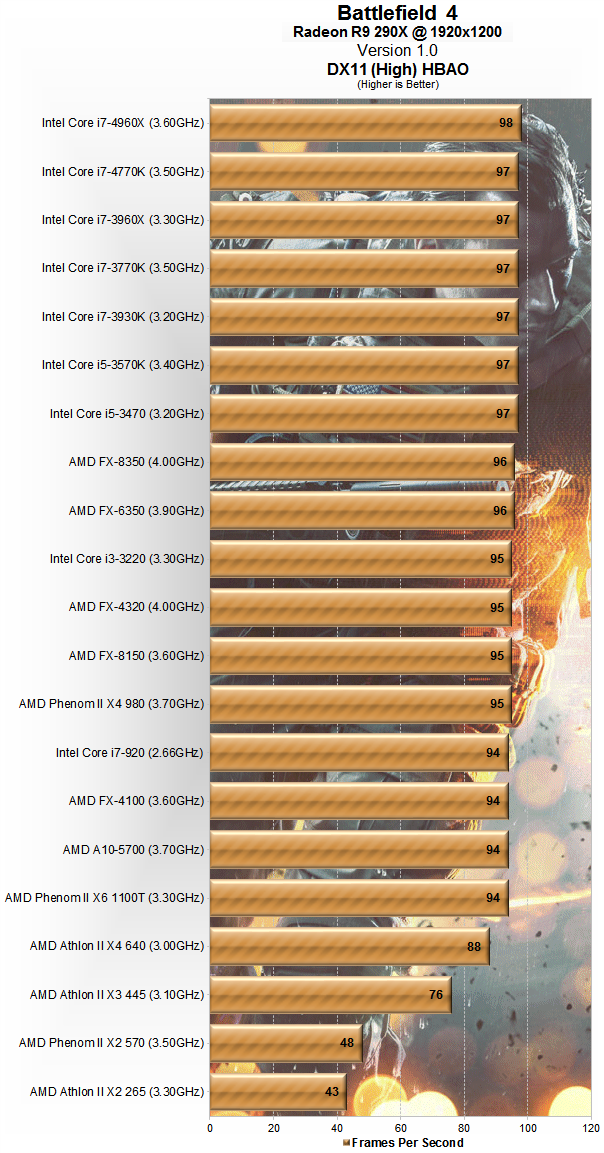I have to get a new mobo, CPU, and RAM...gave my X6 AMD rig to my bro. I really only play Battlefield 3 (and even then, not a lot), don't plan on getting any new games (don't have time for anything else really). I have a 7950 3GB card that seems to be working well. I don't plan on upgrading my budget 1440p monitor until 4K OLED monitors are available and at refresh refresh rates over 60Hz.
I'm wondering if it really is going to matter for BF3 and my 7950, and 60Hz 1440p monitor, if I get anything but the cheapest Skylake i3?
I like the idea of building on a solid motherboard and years later dropping a better CPU in for cheap, but I'd go i5 or even i7 if it was really going to make any difference. It just seems like for what I'm using this thing for, i3 will be more than enough?
Looking for any dissenters...am I wrong here?
I'm wondering if it really is going to matter for BF3 and my 7950, and 60Hz 1440p monitor, if I get anything but the cheapest Skylake i3?
I like the idea of building on a solid motherboard and years later dropping a better CPU in for cheap, but I'd go i5 or even i7 if it was really going to make any difference. It just seems like for what I'm using this thing for, i3 will be more than enough?
Looking for any dissenters...am I wrong here?