Been using a Ryzen 1500x for a while now but just saw some charts at Passmark showing the Pentium G5600 is over 400 point faster in single thread performance(1854 vs 2277 points). I use my PC for web surfing, watching video, listening to music, basically as a home theater PC. No gaming, editing or encoding. I believe switching over would make my PC much faster and responsive. Am I wrong in this line of thinking? Thanks for any advice.
Single thread performance question
- Thread starter perdomot
- Start date
You are using an out of date browser. It may not display this or other websites correctly.
You should upgrade or use an alternative browser.
You should upgrade or use an alternative browser.
- Sep 28, 2005
- 21,126
- 3,651
- 126
Am I wrong in this line of thinking? Thanks for any advice.
yes you are wrong.
You wont notice any difference remotely, unless were talking about watching 4k videos on youtube.
Must faster and responsive web browsing is usually more related to a stable ISP + DNS + SSD + Ram in that order of importance, if looking at the two cpu's you listed.
CuriousMike
Diamond Member
- Feb 22, 2001
- 3,044
- 544
- 136
2-cores 4-threads
vs
4-cores 8-threads
The minor single-threaded improvement for the Intel CPU would be almost entirely lost due to the lost of real cores.
You're on the better CPU now.
vs
4-cores 8-threads
The minor single-threaded improvement for the Intel CPU would be almost entirely lost due to the lost of real cores.
You're on the better CPU now.
PeterScott
Platinum Member
- Jul 7, 2017
- 2,605
- 1,540
- 136
Been using a Ryzen 1500x for a while now but just saw some charts at Passmark showing the Pentium G5600 is over 400 point faster in single thread performance(1854 vs 2277 points). I use my PC for web surfing, watching video, listening to music, basically as a home theater PC. No gaming, editing or encoding. I believe switching over would make my PC much faster and responsive. Am I wrong in this line of thinking? Thanks for any advice.
If you are worried about single thread perf, you could add a better cooler and overclock the 1500X to narrow the single thread gap, but I definitely wouldn't swap out 1500X for a G5600.
LTC8K6
Lifer
- Mar 10, 2004
- 28,520
- 1,576
- 126
What you describe would use lots of threads.Been using a Ryzen 1500x for a while now but just saw some charts at Passmark showing the Pentium G5600 is over 400 point faster in single thread performance(1854 vs 2277 points). I use my PC for web surfing, watching video, listening to music, basically as a home theater PC. No gaming, editing or encoding. I believe switching over would make my PC much faster and responsive. Am I wrong in this line of thinking? Thanks for any advice.
You can probably go into your BIOS and disable some of your cores to get an idea of how you'd like a 2 core 4 thread system.
yes you are wrong.
You wont notice any difference remotely, unless were talking about watching 4k videos on youtube.
Must faster and responsive web browsing is usually more related to a stable ISP + DNS + SSD + Ram in that order of importance, if looking at the two cpu's you listed.
Thanks for the feedback. Reason I asked is I recently built a PC for a friend using a G4560 cpu and while setting up the OS and apps, it just felt snappier. Made me think the higher single thread performance was making a difference when launching apps, etc.
Do you have a ssd? Whole platform change wouldn't be worth it.
Yeah running a Samsung 960 evo.
If you want to spend money, sell your 1500X, buy a 2600X, end of story.
This is what I was thinking before. Still an option.
As I understand it, most apps are single threaded so I thought the much higher performance of the Intel would be noticeable.2-cores 4-threads
vs
4-cores 8-threads
The minor single-threaded improvement for the Intel CPU would be almost entirely lost due to the lost of real cores.
You're on the better CPU now.
Thanks to everyone for the feedback. I started wondering about this as I built a small PC for a friend using the G4560 and despite it supposedly being a "lesser" cpu, the system felt snappier and more responsive than my 1500x rig. Things like using Chrome, using the file explorer, playing video, etc. all seemed to jump to life. Been reading several posts and articles talking about the importance of single thread performance for an average user and the 400 point difference between the G5600 and my 1500x makes me think there might be some validity to the argument. Thanks again.
beginner99
Diamond Member
- Jun 2, 2009
- 5,320
- 1,768
- 136
Thanks for the feedback. Reason I asked is I recently built a PC for a friend using a G4560 cpu and while setting up the OS and apps, it just felt snappier. Made me think the higher single thread performance was making a difference when launching apps, etc.
That is because it's a fresh install. one issue can be lots of installs and upgrades on Windows slowly degrading performance but the much more likely scenario is, that your SSD has reached steady-state performance and his being a clean install obviously not. Look at older ssd reviews here on anandtech where they did steady-state performance comparisons (which they for unknown reason don't do anymore). Anyway you will see that once all the cells in an ssd have been written to, performance will slow down considerably.
You could also use CPU-z to check clockspeed of your CPU. Maybe it is running to slow. Cooler mounted correctly? Is it overheating due to dust in the heatsink? CPu fan running?...
edit:
960 evo review actually still has Performance consistency graph in it:
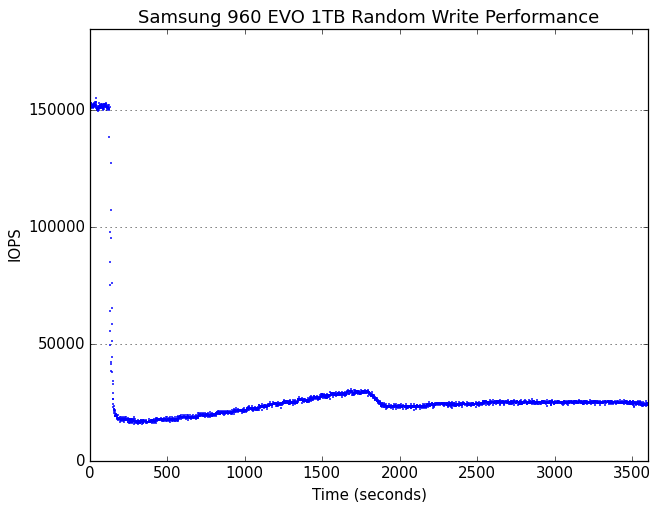
See the sharp drop-off? That is fresh install / out-of the box vs steady-state.
As someone whose second PC is a Pentium G4560 + 1050Ti in a HTPC, it's more than snappy enough for web browsing + video. For £38 (what I paid for it which is less than 1/3rd of a £120 R5 1500X), it sure is impressive even for light-med gaming. But since you've already bought the 1500X + motherboard, I don't see the point in swapping both out just to halve the core count nor wasting even more buying an R5 2600 just for the CPU cores to sit there 99% idle whilst the 1050Ti does all the actual 4K video hardware acceleration.Thanks to everyone for the feedback. I started wondering about this as I built a small PC for a friend using the G4560 and despite it supposedly being a "lesser" cpu, the system felt snappier and more responsive than my 1500x rig. Things like using Chrome, using the file explorer, playing video, etc. all seemed to jump to life. Been reading several posts and articles talking about the importance of single thread performance for an average user and the 400 point difference between the G5600 and my 1500x makes me think there might be some validity to the argument. Thanks again.
If it's slower in web browsing, just install uBlock Origin (and make sure hardware acceleration is enabled in the browser). In fact on an 8GB RAM rig, I'd say install uBlock anyway especially if you're using RAM-hog Chrome. Likewise there are other tweaks you can do like media.block-autoplay-until-in-foreground = True which slashes CPU usage on flash ads in background tabs. Total outlay = $0. Increase in snappiness = noticeable. De-cluttered web browsing without 1,001 tracking scripts, malvertising, animated flash / GIF, ads, etc, weighing it down = priceless. I'm honestly surprised every time this issue comes up, everyone gives you every piece of advice except the obvious - if web browsing feels slow then speed up the browser...
Last edited:
PeterScott
Platinum Member
- Jul 7, 2017
- 2,605
- 1,540
- 136
What you describe would use lots of threads.
You can probably go into your BIOS and disable some of your cores to get an idea of how you'd like a 2 core 4 thread system.
Nothing he listed would tax a fast 2c/4t system. I web surf and watch x265 1080p video simultaneously, and that uses less than 15% of my old C2Q, and that is at it's ramped down clock speed, as it doesn't even ramp up the clock speed, since the load isn't big enough to trigger that.
People tend to drastically overestimate how much CPU common tasks use.
ehume
Golden Member
- Nov 6, 2009
- 1,511
- 73
- 91
Are you using Firefox? I've looked in FF and cannot find where to enable hardware acceleration.. . . and make sure hardware acceleration is enabled in the browser . . .
Options (either in the "Hamburger" menu or under "Tools" on the menu bar) -> General -> Scroll down to Performance -> Tick Use hardware acceleration when available. Likewise set "Content process limit" next to it to however many threads your CPU has and it'll create that many processes then share however many tabs you have loaded equally between them (far more memory efficient than Chrome's "one process per tab" when you have more than 20 tabs open).Are you using Firefox? I've looked in FF and cannot find where to enable hardware acceleration.
Another advanced option under about:config that improves performance is browser.sessionstore.restore_on_demand = True. This "lazy loads" each tab in an existing session of tabs as you click on them (instead of all at once when you start Firefox), which both drastically improves startup times plus reduces memory & background CPU usage.
LTC8K6
Lifer
- Mar 10, 2004
- 28,520
- 1,576
- 126
https://support.mozilla.org/en-US/kb/performance-settings?as=u&utm_source=inproductAre you using Firefox? I've looked in FF and cannot find where to enable hardware acceleration.
LTC8K6
Lifer
- Mar 10, 2004
- 28,520
- 1,576
- 126
He can easily set his CPU to 2C/4T and see what happens for himself, though.Nothing he listed would tax a fast 2c/4t system. I web surf and watch x265 1080p video simultaneously, and that uses less than 15% of my old C2Q, and that is at it's ramped down clock speed, as it doesn't even ramp up the clock speed, since the load isn't big enough to trigger that.
People tend to drastically overestimate how much CPU common tasks use.
It will either slow his daily uses down, or it won't.
If it does not, then it bolsters the case for a faster 2C/4T cpu for his uses, something I personally wouldn't switch to.
ehume
Golden Member
- Nov 6, 2009
- 1,511
- 73
- 91
Options (either in the "Hamburger" menu or under "Tools" on the menu bar) -> General -> Scroll down to Performance -> Tick Use hardware acceleration when available. Likewise set "Content process limit" next to it to however many threads your CPU has and it'll create that many processes then share however many tabs you have loaded equally between them (far more memory efficient than Chrome's "one process per tab" when you have more than 20 tabs open).
Another advanced option under about:config that improves performance is browser.sessionstore.restore_on_demand = True. This "lazy loads" each tab in an existing session of tabs as you click on them (instead of all at once when you start Firefox), which both drastically improves startup times plus reduces memory & background CPU usage.
Both of these messages were very helpful. The only thing I might add is that with the number of cores going up it might be time for FF to increase its maximum instances.
That's what the Content process limit controls. The higher you set it, the more instances you'll see spawn off in Process Explorer as you add more tabs. Default is 4 but you can already raise it above that for CPU's with more cores.Both of these messages were very helpful. The only thing I might add is that with the number of cores going up it might be time for FF to increase its maximum instances.
ehume
Golden Member
- Nov 6, 2009
- 1,511
- 73
- 91
With 6 cores, 12 threads and 16GB RAM, I could use more than the seven processes now allowed.That's what the Content process limit controls. The higher you set it, the more instances you'll see spawn off in Process Explorer as you add more tabs. Default is 4 but you can already raise it above that for CPU's with more cores.
That is because it's a fresh install. one issue can be lots of installs and upgrades on Windows slowly degrading performance but the much more likely scenario is, that your SSD has reached steady-state performance and his being a clean install obviously not. Look at older ssd reviews here on anandtech where they did steady-state performance comparisons (which they for unknown reason don't do anymore). Anyway you will see that once all the cells in an ssd have been written to, performance will slow down considerably.
You could also use CPU-z to check clockspeed of your CPU. Maybe it is running to slow. Cooler mounted correctly? Is it overheating due to dust in the heatsink? CPu fan running?...
edit:
960 evo review actually still has Performance consistency graph in it:
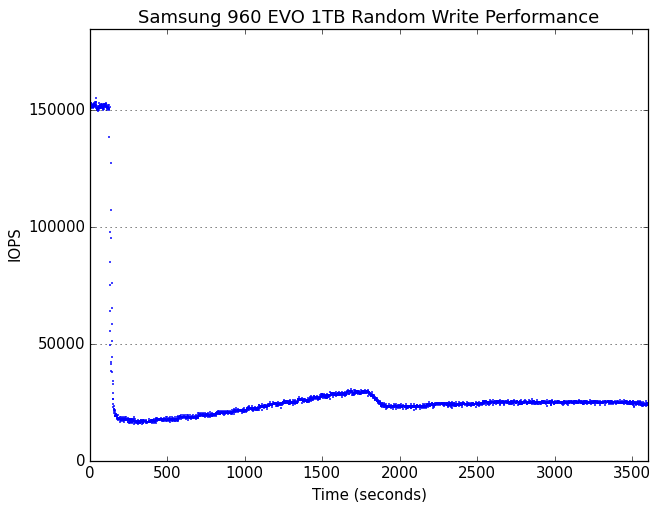
See the sharp drop-off? That is fresh install / out-of the box vs steady-state.
I used Linux Mint for both systems and my install was less than a month old and I keep the system lean with little added software so I doubt that was the cause. Both of our ssd are brand new and mine is an nvme drive while his is the standard sata so again, mine should at least feel faster but doesn't.
As someone whose second PC is a Pentium G4560 + 1050Ti in a HTPC, it's more than snappy enough for web browsing + video. For £38 (what I paid for it which is less than 1/3rd of a £120 R5 1500X), it sure is impressive even for light-med gaming. But since you've already bought the 1500X + motherboard, I don't see the point in swapping both out just to halve the core count nor wasting even more buying an R5 2600 just for the CPU cores to sit there 99% idle whilst the 1050Ti does all the actual 4K video hardware acceleration.
If it's slower in web browsing, just install uBlock Origin (and make sure hardware acceleration is enabled in the browser). In fact on an 8GB RAM rig, I'd say install uBlock anyway especially if you're using RAM-hog Chrome. Likewise there are other tweaks you can do like media.block-autoplay-until-in-foreground = True which slashes CPU usage on flash ads in background tabs. Total outlay = $0. Increase in snappiness = noticeable. De-cluttered web browsing without 1,001 tracking scripts, malvertising, animated flash / GIF, ads, etc, weighing it down = priceless. I'm honestly surprised every time this issue comes up, everyone gives you every piece of advice except the obvious - if web browsing feels slow then speed up the browser...
The reason I've considered selling off the 1500x + mobo is getting either faster performance for what I do with my PC or getting better single thread performance and improved memory controller on the 2600.
I've used Origin before but prefer adblock currently. Its not just web surfing that seems slower though. When I launch the file explorer, it seems slower and the file icons don't populate as quickly either. This could all be subjective of course but the large difference in single thread performance that Intel has over AMD in benchmarks makes me think its not.
TRENDING THREADS
-
Discussion Zen 5 Speculation (EPYC Turin and Strix Point/Granite Ridge - Ryzen 9000)
- Started by DisEnchantment
- Replies: 25K
-
Discussion Intel Meteor, Arrow, Lunar & Panther Lakes + WCL Discussion Threads
- Started by Tigerick
- Replies: 24K
-
Discussion Intel current and future Lakes & Rapids thread
- Started by TheF34RChannel
- Replies: 23K
-
-

AnandTech is part of Future plc, an international media group and leading digital publisher. Visit our corporate site.
© Future Publishing Limited Quay House, The Ambury, Bath BA1 1UA. All rights reserved. England and Wales company registration number 2008885.

