Question Should I get an 65watt i9 chip or 85watt i9 chip? (9th gen)
- Thread starter Naer
- Start date
You are using an out of date browser. It may not display this or other websites correctly.
You should upgrade or use an alternative browser.
You should upgrade or use an alternative browser.
- Nov 28, 2013
- 3,489
- 187
- 106
My psu is 500 watts. So it could take either chip?(correction, the chip is 95watts, not 85)
I'm aiming to have this in my pc by next month sometime
I think my motherboard socket is LGA 1151, has to be
I'm aiming to have this in my pc by next month sometime
Amazon.com: Intel Core i9-9900K Desktop Processor 8 Cores up to 5.0 GHz Turbo Unlocked LGA1151 300 Series 95W : Electronics
Buy Intel Core i9-9900K Desktop Processor 8 Cores up to 5.0 GHz Turbo Unlocked LGA1151 300 Series 95W: CPU Processors - Amazon.com ✓ FREE DELIVERY possible on eligible purchases
www.amazon.com
I think my motherboard socket is LGA 1151, has to be
DrMrLordX
Lifer
- Apr 27, 2000
- 23,222
- 13,300
- 136
Okay so you want a 9900k. Um you can make it run as a 95W chip, if you want to. You'd better list which motherboard you've got though. The 9900k can be a very demanding CPU. Boards with poor VRMs need not apply.
blckgrffn
Diamond Member
Okay so you want a 9900k. Um you can make it run as a 95W chip, if you want to. You'd better list which motherboard you've got though. The 9900k can be a very demanding CPU. Boards with poor VRMs need not apply.
Well yeah so long as this isn’t a Dell prebuilt and there are bios options and cooling to match.
Imo, so long as your board allows you to set the boost wattages you can probably squeak by. That said if you’re reigning a 9900k way in then perhaps it is a poor investment.
- Sep 28, 2005
- 21,128
- 3,660
- 126
Need to know exactly what the point in the machine is.
Because you may not really require an i9 if your tasks are not up to it, unless you really just want one.
But correct me if i am wrong, your asking if you should exchange your current i3 to a 65W TDP or 95W TDP.
I am assuming you run an i3 9400 variant as it has a 65W TDP.
Now we need to know if the machine is a prebuilt like DrMrLordX states, or its something you built.
I am leaning on it being something you built but you not knowing the board maker has me a bit worried.
Look inside the case, the board maker or board name should be spam'd somewhere on the board very visable.
If its not, then that is not a good sign as its a prebuilt. All if not most aftermarket boards these days are very flashy, and will have the maker or board name spam'd in clear view for "gamer" aesthetics.
Reason why we ask this is because of how the power delivery setups are from something like Dell vs an aftermarket like ASUS.
Dell's make there boards exact to spec, so throwing a 95W chip on a 65W board unless the board was designed to run 95W will be a fast way to kill the board. (Tiny Prebuilts for example)
If its an aftermarket board, i see no problem in you throwing whatever cpu you want in that system as long as its a 9th gen.
Also if your board does not support overclocking, there is no point at all in you getting a "K" cpu.
Because you may not really require an i9 if your tasks are not up to it, unless you really just want one.
But correct me if i am wrong, your asking if you should exchange your current i3 to a 65W TDP or 95W TDP.
I am assuming you run an i3 9400 variant as it has a 65W TDP.
Now we need to know if the machine is a prebuilt like DrMrLordX states, or its something you built.
I am leaning on it being something you built but you not knowing the board maker has me a bit worried.
Look inside the case, the board maker or board name should be spam'd somewhere on the board very visable.
If its not, then that is not a good sign as its a prebuilt. All if not most aftermarket boards these days are very flashy, and will have the maker or board name spam'd in clear view for "gamer" aesthetics.
Reason why we ask this is because of how the power delivery setups are from something like Dell vs an aftermarket like ASUS.
Dell's make there boards exact to spec, so throwing a 95W chip on a 65W board unless the board was designed to run 95W will be a fast way to kill the board. (Tiny Prebuilts for example)
If its an aftermarket board, i see no problem in you throwing whatever cpu you want in that system as long as its a 9th gen.
Also if your board does not support overclocking, there is no point at all in you getting a "K" cpu.
Last edited:
- Nov 28, 2013
- 3,489
- 187
- 106
Ok, ill be streaming games with broadcasting software. Streaming digital audio workstations with a bunch of synthesiser instruments
As far as the pc. Its a 1 year old acer desktop. I typed 'gaming pc' in amazon search engine and chose the acer. Its a prebuild i guess
Im not at my desktop right now to give yall the exact pc model and motherboard name
Stand by ill get that info soon
As far as the pc. Its a 1 year old acer desktop. I typed 'gaming pc' in amazon search engine and chose the acer. Its a prebuild i guess
Im not at my desktop right now to give yall the exact pc model and motherboard name
Stand by ill get that info soon
- Nov 28, 2013
- 3,489
- 187
- 106
Ok I ran CDM. It's telling me I have "Aspire TC-885". Which sounds about right. The pc is of the smaller form factor it seems. Maybe going 65 watt is the wiser option, thoughts?
I keep one side the case open with a fan. I think it's dirty and that's why games ran slow. Keeping a fan on it remedied it. I should have probably gotten compressed air to clean it but I have this for now. The fan isn't a bother, may keep it when I upgrade to i9 or i7.

I keep one side the case open with a fan. I think it's dirty and that's why games ran slow. Keeping a fan on it remedied it. I should have probably gotten compressed air to clean it but I have this for now. The fan isn't a bother, may keep it when I upgrade to i9 or i7.

Last edited:
blckgrffn
Diamond Member
OK, now give a us a pic where the fan doesn't obscure what is going on in there 
If you are that thermally constrained, an i5 might be as high as I would reach. If you want threads maybe an 8700/8700T would be safe. There is no guarantee you are going to be able to put a real heatsink in there.
Good news is they should still offer a big lift over your i3.
But… if your rig can’t maintain temps with an i3 even that is a bad sign as it is.
If you are that thermally constrained, an i5 might be as high as I would reach. If you want threads maybe an 8700/8700T would be safe. There is no guarantee you are going to be able to put a real heatsink in there.
Good news is they should still offer a big lift over your i3.
But… if your rig can’t maintain temps with an i3 even that is a bad sign as it is.
blckgrffn
Diamond Member
I mean, there you go. No way I would buy one new for $300 though.
Something like this would be way more my speed:
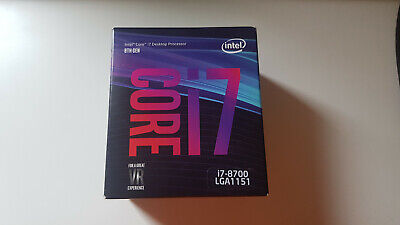
Intel Core i7-8700 Processor in Original Box w/ Stock Heatsink | eBay
Find many great new & used options and get the best deals for Intel Core i7-8700 Processor in Original Box w/ Stock Heatsink at the best online prices at eBay! Free shipping for many products!
www.ebay.com
Please know what you are doing when undertaking this so you don't waste good money on breaking things
- Nov 28, 2013
- 3,489
- 187
- 106
This is what is in my pc right now
Amazon.com: Intel Core i3-9100 Desktop Processor 4 Cores up to 4.2 GHz LGA1151 300 Series 65W : Everything Else
Amazon.com: Intel Core i3-9100 Desktop Processor 4 Cores up to 4.2 GHz LGA1151 300 Series 65W : Everything Else
www.amazon.com
UsandThem
Elite Member
- May 4, 2000
- 16,068
- 7,383
- 146
Call me "old school", but why not take the 90 seconds it takes to remedy that issue, before posting here if you need to go with a 65w or 95w CPU because of heat/throttling concerns?Link me to amazon page for the ideal chip. Btw, my cpu sink is just dirty and that's why games slow down without the fan. I bet if I used compressed air it would fix it
- Oct 10, 1999
- 31,385
- 12,868
- 136
from a quick googling, it appears that the PC doesn't come with a video card.
no wonder games are slow. dirt is the least of its issues.
unless the PSU has power connectors for video (6x2 or 8x2) this whole upgrade will be a waste of time.
no wonder games are slow. dirt is the least of its issues.
unless the PSU has power connectors for video (6x2 or 8x2) this whole upgrade will be a waste of time.
VirtualLarry
No Lifer
- Aug 25, 2001
- 56,587
- 10,227
- 126
Yeah. Get some MX-4 (about $9 on Newegg), some isopropyl alchohol (higher the percentage the better, as long as price is reasonable. You can get 75% at dollar stores, but the 94% you might need to go to a pharmacy), and some paper towels (some people claim coffee filters are better because they're lint-free, but who really cares), and a screwdriver (optional, but many OEM heatsinks utilize a screw-down mount), and go to town.Call me "old school", but why not take the 90 seconds it takes to remedy that issue, before posting here if you need to go with a 65w or 95w CPU because of heat/throttling concerns?
- Sep 13, 2008
- 8,313
- 3,177
- 146
For games, I would recommend upgrading video card first. If you do any upgrades at all. I would honestly recommend doing a full new build at this point. GPU prices are coming a down a bit, and good used deals are also available.
VirtualLarry
No Lifer
- Aug 25, 2001
- 56,587
- 10,227
- 126
LOL. Reminds me of this time when...from a quick googling, it appears that the PC doesn't come with a video card.
no wonder games are slow.
One of my buddies' buddy, wanted a "gaming PC". My buddy, instead of telling his buddy to go to me, sent him to bestbuy. Dude got sold a PC without a video card. I was like, WTF buddy? Tell your buddy, that I'll give him a GPU for free for Christmas. He doesn't know what he's missing.
Well, he never took me up on the offer. Oh well. (Optionally insert disparaging remark about bestbuy PCs here... from like 5-8 years ago.)
Edit: P.S. OP, why is there an "SP" (silicon power) SDCard at the bottom of the PC?
Anyways, I would personally go for an i5-9400(F) (6C/6T), and a (used but tested) GTX 1070/ti or RX 470/480/570/580.
Last edited:
- Sep 13, 2008
- 8,313
- 3,177
- 146
Ok, since you have a GPU, I would consider an i7 9700f, assuming the motherboard supports it. I feel like 8 cores would be helpful for streaming. I just saw there is also a 9900k for sale on our for sale and trade forums, which would be a great chip if your board supports it, though probably overkill for that GPU.
- Nov 28, 2013
- 3,489
- 187
- 106
Why does i7 9700f(with 8 core) cost less than i7-8700(6 core)?Ok, since you have a GPU, I would consider an i7 9700f, assuming the motherboard supports it. I feel like 8 cores would be helpful for streaming. I just saw there is also a 9900k for sale on our for sale and trade forums, which would be a great chip if your board supports it, though probably overkill for that GPU.
Amazon is telling me the former is cheaper cost wise
- Sep 13, 2008
- 8,313
- 3,177
- 146
Hard to say for sure. Prices vary. I would look at places other than amazon to find the best deal as well. If you are on a budget, I would recommend used from ebay or such.
That said, the difference to note other than the 2 cores, is the f means there is no integrated graphics. Also, the 9700f does not have Hyperthreading, though it is still likely faster overall. If you want an 8 core with HT, consider an i9 9900.
That said, the difference to note other than the 2 cores, is the f means there is no integrated graphics. Also, the 9700f does not have Hyperthreading, though it is still likely faster overall. If you want an 8 core with HT, consider an i9 9900.
DrMrLordX
Lifer
- Apr 27, 2000
- 23,222
- 13,300
- 136
@Naer
Looking at your prebuilt, you're probably using a proprietary OEM board. You'll have to look up documentation on your machine or contact the OEM to get an idea of what is officially supported by the board CPU-wise. The fastest CPU I can find that will definitely work in your pre-built PC would be an i5-9400. If you want more CPU horsepower like a 9900k, I hate to say it, but you're probably in for a new board entirely.
Looking at your prebuilt, you're probably using a proprietary OEM board. You'll have to look up documentation on your machine or contact the OEM to get an idea of what is officially supported by the board CPU-wise. The fastest CPU I can find that will definitely work in your pre-built PC would be an i5-9400. If you want more CPU horsepower like a 9900k, I hate to say it, but you're probably in for a new board entirely.
blckgrffn
Diamond Member
Honestly...
There is a member selling a X370 board, i7 8086 and 16GB for ram for like $350 shipped. Maybe offer $300.
Legit CPU Cooler (was $20, but sadly is not any more)
Buy a decent/cheap case.
 www.newegg.com
www.newegg.com
$40 shipped.
Move your hard drive (nvme? sata?) and your GPU. Call it a day. All for in the ball park of the 9900K you were looking for. I would also strongly consider the used 9900K here, using your existing ram and buying a ~$100 motherboard. You don't need Z motherboard to get a lot of performance out of an i9, it's just optimal.
The 8th gen i7 CPUs have 6C/12T. The ninth gen have 8C/8T. For all your streaming, I would likely prioritize threads.
There is a member selling a X370 board, i7 8086 and 16GB for ram for like $350 shipped. Maybe offer $300.
Legit CPU Cooler (was $20, but sadly is not any more)
Amazon.com: CPU Cooler with 5 Direct Contact Heatpipes, ARESGAME CPU Air Cooler for Intel/AMD with 120mm PWM Fan (Black 5) : Electronics
Buy CPU Cooler with 5 Direct Contact Heatpipes, ARESGAME CPU Air Cooler for Intel/AMD with 120mm PWM Fan (Black 5): CPU Cooling Fans - Amazon.com ✓ FREE DELIVERY possible on eligible purchases
www.amazon.com
Buy a decent/cheap case.
Are you a human?
$40 shipped.
Move your hard drive (nvme? sata?) and your GPU. Call it a day. All for in the ball park of the 9900K you were looking for. I would also strongly consider the used 9900K here, using your existing ram and buying a ~$100 motherboard. You don't need Z motherboard to get a lot of performance out of an i9, it's just optimal.
The 8th gen i7 CPUs have 6C/12T. The ninth gen have 8C/8T. For all your streaming, I would likely prioritize threads.
You should consider doing a custom build. Both the motherboard and PSU will limit your options here. Intel CPUs will consume more power than you realize. TDP is not power consumption, It is not impossible for a CPU to pull 200+ watts.
Consider moving to a Ryzen 5600.
Consider moving to a Ryzen 5600.
TRENDING THREADS
-
Discussion Zen 5 Speculation (EPYC Turin and Strix Point/Granite Ridge - Ryzen 9000)
- Started by DisEnchantment
- Replies: 25K
-
Discussion Intel Meteor, Arrow, Lunar & Panther Lakes + WCL Discussion Threads
- Started by Tigerick
- Replies: 24K
-
Discussion Intel current and future Lakes & Rapids thread
- Started by TheF34RChannel
- Replies: 23K
-
-

AnandTech is part of Future plc, an international media group and leading digital publisher. Visit our corporate site.
© Future Publishing Limited Quay House, The Ambury, Bath BA1 1UA. All rights reserved. England and Wales company registration number 2008885.

