Replaced a 840 Evo in a system that was using Bitlocker encryption. I want to re-purpose the 840 Evo but it seems I can no longer use the Secure Erase function from Magician, DOS, or ROG bios.
Any ideas?
Solved
Summary: Samsung's Evo SSDs with EXT0BB6Q firmware added support for TCG Opal and eDrive encryption. Enabling this is done through the Samsung Magician software. The default state looks like this:

Step 1: Set the drive state to "Ready to Enable"

Step 2: Install Windows 8. eDrive mode cannot be activated on an existing OS install. After a successful install, eDrive should be activated and look like this:
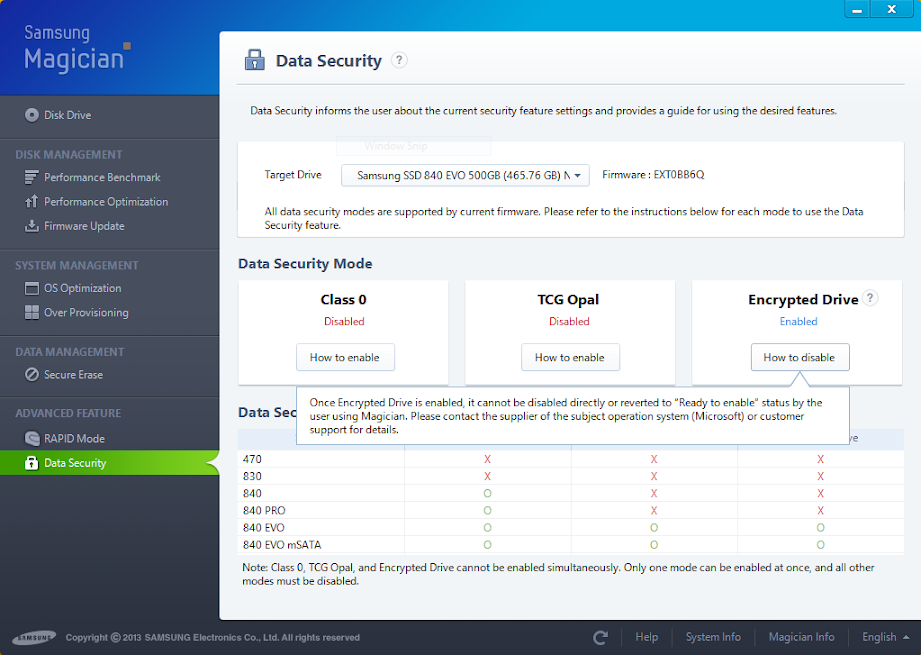
At this point, Bitlocker is not activated and the SSD is not user encrypted, however the drive no longer accepts standard security commands and as such, can no longer be Secure Erased. Should you wish to use Bitlocker with eDrive, this is the point to enable it in Windows.

The drive cannot be Secure Erased via Magician as a non-OS drive, via a Magician created USB boot stick, or via my Asus ROG BIOS.
Bitlocker can be turned on and off and used successfully with the Evo as an eDrive, but there a few things to point out here. It's best to think of Edrive mode and Bitlocker as two separate things even though they are meant to work together. One can enable eDrive without using Bitlocker (results in no encryption). One can use Bitlocker without enabling eDrive (results in software encryption). One can still create and delete partitions with eDrive mode Enabled and otherwise use the drive as normal.
In my case, I was specifically testing eDrive and Bitlocker and it took a user action to enable eDrive. If the user's Evo was unknowing in an "Ready to enable" eDrive state, then a Win8 install will change that state to Enabled automatically and silently (by default - you can change the registry during the install process to avoid this). Also, there can come a time when the Evo is no longer needed as an eDrive, and a Secure Erase is desired to restore performance prior to use in a different environment or even being sold.
Samsung's initial response was to have me contact Microsoft. Their second response wanted me to do a warranty replacement. I don't agree with either option. The Samsung Evo is a consumer level SSD using a feature on a consumer level OS. Samsung should provide a consumer level PSID revert utility.
It turns out they have one, but they don't make it public. Here is link to Samsung's PSID revert utility, with much thanks to Micrornd! Standard disclaimers apply. Use at your own risk. Note that using this tool will destroy any data on the Evo, so back up first.
https://dl.dropboxusercontent.com/u/62276273/Samsung PSID Revert.zip
I am not sure why they won't release it. A PSID revert does not allow one to access the encrypted data. A PSID revert also assumes physical access to the drive. Using the tool linked here, I was able to do a successful PSID revert. I didn't screen cap it, but the process can be seen in the PDF manual in the zip file. To my mind, the instructions are incomplete. The PSID revert will leave the eDrive state in "Ready to enable."

This will allow the Evo to automatically enable eDrive mode on the next Win8 install. If this is not what is desired, press the Disable button (reboot first required) so it looks like:

Any ideas?
Solved
Summary: Samsung's Evo SSDs with EXT0BB6Q firmware added support for TCG Opal and eDrive encryption. Enabling this is done through the Samsung Magician software. The default state looks like this:

Step 1: Set the drive state to "Ready to Enable"

Step 2: Install Windows 8. eDrive mode cannot be activated on an existing OS install. After a successful install, eDrive should be activated and look like this:
At this point, Bitlocker is not activated and the SSD is not user encrypted, however the drive no longer accepts standard security commands and as such, can no longer be Secure Erased. Should you wish to use Bitlocker with eDrive, this is the point to enable it in Windows.
The drive cannot be Secure Erased via Magician as a non-OS drive, via a Magician created USB boot stick, or via my Asus ROG BIOS.
Bitlocker can be turned on and off and used successfully with the Evo as an eDrive, but there a few things to point out here. It's best to think of Edrive mode and Bitlocker as two separate things even though they are meant to work together. One can enable eDrive without using Bitlocker (results in no encryption). One can use Bitlocker without enabling eDrive (results in software encryption). One can still create and delete partitions with eDrive mode Enabled and otherwise use the drive as normal.
In my case, I was specifically testing eDrive and Bitlocker and it took a user action to enable eDrive. If the user's Evo was unknowing in an "Ready to enable" eDrive state, then a Win8 install will change that state to Enabled automatically and silently (by default - you can change the registry during the install process to avoid this). Also, there can come a time when the Evo is no longer needed as an eDrive, and a Secure Erase is desired to restore performance prior to use in a different environment or even being sold.
Samsung's initial response was to have me contact Microsoft. Their second response wanted me to do a warranty replacement. I don't agree with either option. The Samsung Evo is a consumer level SSD using a feature on a consumer level OS. Samsung should provide a consumer level PSID revert utility.
It turns out they have one, but they don't make it public. Here is link to Samsung's PSID revert utility, with much thanks to Micrornd! Standard disclaimers apply. Use at your own risk. Note that using this tool will destroy any data on the Evo, so back up first.
https://dl.dropboxusercontent.com/u/62276273/Samsung PSID Revert.zip
I am not sure why they won't release it. A PSID revert does not allow one to access the encrypted data. A PSID revert also assumes physical access to the drive. Using the tool linked here, I was able to do a successful PSID revert. I didn't screen cap it, but the process can be seen in the PDF manual in the zip file. To my mind, the instructions are incomplete. The PSID revert will leave the eDrive state in "Ready to enable."

This will allow the Evo to automatically enable eDrive mode on the next Win8 install. If this is not what is desired, press the Disable button (reboot first required) so it looks like:

Last edited:


