I noticed lately that my screen does not update after changing certain things, such as deleting a file, adding a file, or renaming a file. For example if I add a file to a directory using a copy/paste method, the file won't show up until I click on the refresh button. I'm using Windows 10 Pro. I did a virus scan with MS Defender for my whole system and no viruses were present. I also having been installing two registry hacks that I downloaded, one to not add the word "shortcut" for shortcuts I create on the desktop and another for changing the time in Windows to UTC time instead of local time. Could these hacks that I installed have anything to do with this weirdness?
Question Screen not updating after certain changes!
- Thread starter Dave3000
- Start date
You are using an out of date browser. It may not display this or other websites correctly.
You should upgrade or use an alternative browser.
You should upgrade or use an alternative browser.
Tech Junky
Diamond Member
- Jan 27, 2022
- 3,825
- 1,343
- 106
The reg hacks are usually just txt files renamed with reg at the end to tell them where to put the contents. Not typically an issue.
As to the refreshing of things when you make changes that's something else. I know on W11 things don't refresh on their own sometimes and it's likely due to indexing for me being turned off.
As to the refreshing of things when you make changes that's something else. I know on W11 things don't refresh on their own sometimes and it's likely due to indexing for me being turned off.
Here's some links to checkout :

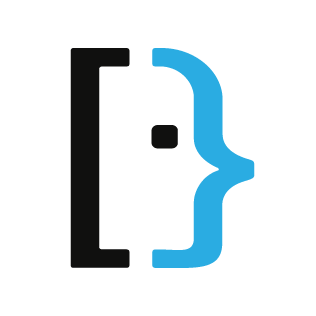
 superuser.com
superuser.com
 www.tenforums.com
www.tenforums.com
Also, make sure you do a chkdsk /f as that fixed one guy's PC for this complaint.
A possibility too is some kind of windows KB update that's causing your issue as it seems to now be common to multiple machines.
Also, if the problematic machines are all using the same network then that should be a pointer (see the link above about drive map on a network).
Good Luck

Folders not refreshing automatically in Windows 10 - Microsoft Q&A
I have a user whose File Explorer was stuck on "working on it" every time he opened it. I went ahead and cleared the quick access history, changed the folder to launch on This PC, and rebuilt the Indexing just to be on the safe side. Now any…
answers.microsoft.com
Windows 10 explorer not refreshing
Windows Explorer will not auto-refresh and show a new folder that is created (until Ctrl-R is pressed), nor will it remove a file from view that is deleted (until Ctrl-R is pressed). How can I get
File Explorer stopped refreshing - Windows 10 Help Forums
Until yesterday, when I deleted a file shown in File Explorer, it immediately vanished. But now, deleted files wont go away until I right-click on a blank space and click Refresh. Same with renamed files. I did a SFC /scannow, which found some problems a
Also, make sure you do a chkdsk /f as that fixed one guy's PC for this complaint.
A possibility too is some kind of windows KB update that's causing your issue as it seems to now be common to multiple machines.
Also, if the problematic machines are all using the same network then that should be a pointer (see the link above about drive map on a network).
Good Luck
TRENDING THREADS
-
Discussion Zen 5 Speculation (EPYC Turin and Strix Point/Granite Ridge - Ryzen 9000)
- Started by DisEnchantment
- Replies: 25K
-
Discussion Intel Meteor, Arrow, Lunar & Panther Lakes + WCL Discussion Threads
- Started by Tigerick
- Replies: 23K
-
Discussion Intel current and future Lakes & Rapids thread
- Started by TheF34RChannel
- Replies: 23K
-
-

AnandTech is part of Future plc, an international media group and leading digital publisher. Visit our corporate site.
© Future Publishing Limited Quay House, The Ambury, Bath BA1 1UA. All rights reserved. England and Wales company registration number 2008885.

