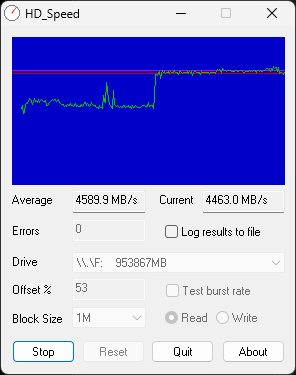Hello friends, my motherboard only has Pci 3.0, I am going to buy an nvm2 pci 3.0, today do you recommend the Samsung 970 Evo Plus 1TB for performance and quality? What other hard drive do you recommend? Between the Samsung 970 Evo Plus 1 Tb and the Wd black Sn700 1tb which one do you recommend?Thanks you.
Question Samsung 970 Evo Plus , Samsung 980 pro or Crucial P5 Plus?
- Thread starter tavosoft
- Start date
You are using an out of date browser. It may not display this or other websites correctly.
You should upgrade or use an alternative browser.
You should upgrade or use an alternative browser.
- Sep 13, 2008
- 8,048
- 2,991
- 146
Hello, where are you buying from? PCIe gen4 is backwards compatible, so if the price is about the same, I would just get a PCIe gen4 drive. It will be limited in it's performance, but it will perform better if/when you upgrade your motherboard, so keep that in mind.
Hello friends, I plan to buy another hard drive, my motherboard has a free pci 3.o. My options are:
Samsung 970 Evo plus 1tb $50 dollars
Crucial P5 plus 1TB $53 dollars
Samsung 980 Pro 1TB $60 dollars
Samsung 980 and 990 downgrade issues fixed with firmware update or not?
Does the 970 Evo Plus not have degradation problems?
I want a reliable and durable hard drive?
Better I go for the Crucial P5 plus that is very reliable?
Between those 3 disks, is the difference between them very noticeable when starting windows and programs or is it not noticeable?
What disc do you recommend and what has been your experience with these discs?
Samsung 970 Evo plus 1tb $50 dollars
Crucial P5 plus 1TB $53 dollars
Samsung 980 Pro 1TB $60 dollars
Samsung 980 and 990 downgrade issues fixed with firmware update or not?
Does the 970 Evo Plus not have degradation problems?
I want a reliable and durable hard drive?
Better I go for the Crucial P5 plus that is very reliable?
Between those 3 disks, is the difference between them very noticeable when starting windows and programs or is it not noticeable?
What disc do you recommend and what has been your experience with these discs?
igor_kavinski
Lifer
- Jul 27, 2020
- 24,359
- 16,951
- 146
Crucial P5 plus 1TB $53 dollars
Haven't heard anything bad about this so far.
But if anyone has bad experience with it, please do speak up!
Haven't heard anything bad about this so far.
But if anyone has bad experience with it, please do speak up!
Hans Gruber
Platinum Member
- Dec 23, 2006
- 2,496
- 1,341
- 136
Yes, the Hynix Gold PCI-3 is better than the Samsung but it is more expensive. How long have you had the Samsung 970 Evo plus? Haven't you had degradation problems with the Samsung 970 Evo Plus? Do you have the latest firmware?The Hynix gold is the way to go. I have the 970 Evo plus and the Hynix Gold PCI-3 smokes it.
Hans Gruber
Platinum Member
- Dec 23, 2006
- 2,496
- 1,341
- 136
I have had a 500GB Samsung 970 evo Plus for a couple of weeks. No degraded performance but the 4k read/write speeds are much lower than I expected. The standard read/write are 3500mb and 3200mb.Yes, the Hynix Gold PCI-3 is better than the Samsung but it is more expensive. How long have you had the Samsung 970 Evo plus? Haven't you had degradation problems with the Samsung 970 Evo Plus? Do you have the latest firmware?
Friend, what manufacturing date does your Samsung 970 Evo plus have? Did it come with the latest factory firmware?I have had a 500GB Samsung 970 evo Plus for a couple of weeks. No degraded performance but the 4k read/write speeds are much lower than I expected. The standard read/write are 3500mb and 3200mb.
mikeymikec
Lifer
- May 19, 2011
- 20,014
- 14,350
- 136
There was an issue with some Samsung SSDs, since the firmware update was issued there seems to have been no further news of problems. That forum user is at least 6 months late to the party.
That Chinese forum member is a respected researcher in the data recovery business. AIUI, Samsung has merely masked the problem rather than fixed it. They did the same thing with the 840 Evo. In that case it was Russian researchers who exposed what was happening. In fact, if Samsung would come clean and include NAND writes in their SMART reports, we would be able to see this behaviour for ourselves.There was an issue with some Samsung SSDs, since the firmware update was issued there seems to have been no further news of problems. That forum user is at least 6 months late to the party.
mikeymikec
Lifer
- May 19, 2011
- 20,014
- 14,350
- 136
That Chinese forum member is a respected researcher in the data recovery business. AIUI, Samsung has merely masked the problem rather than fixed it. They did the same thing with the 840 Evo. In that case it was Russian researchers who exposed what was happening. In fact, if Samsung would come clean and include NAND writes in their SMART reports, we would be able to see this behaviour for ourselves.
The problem with accepting hearsay as evidence is that an similarly nebulous argument which requires no effort or evidence can be used to counter it, such as "they're just doing what all the other manufacturers are doing". Furthermore, it leaves you open to manipulation: "Some forum user" (likely a whole bunch of them) could be taking payoffs from competitors to throw around claims with no evidence, because lost business for manufacturer X means more chance of business for manufacturer Y.
coercitiv
Diamond Member
- Jan 24, 2014
- 7,142
- 16,570
- 136
The problem with accepting hearsay as evidence is that an similarly nebulous argument which requires no effort or evidence can be used to counter it, such as "they're just doing what all the other manufacturers are doing". Furthermore, it leaves you open to manipulation: "Some forum user" (likely a whole bunch of them) could be taking payoffs from competitors to throw around claims with no evidence, because lost business for manufacturer X means more chance of business for manufacturer Y.
[Later Edit] This seems to have been a false alarm. See the post bellow.
Unfortunately for us that researcher might be on to something. If the issue is similar to 840 Evo cell degradation, one could think to use the same testing we did back then which is to test continuous low level data reads and see if there are any portions of the disk affected by low read speeds (relative to expected drive perf).
I dug up the little ancient program I used back in the 840 Evo days, it's called HD Speed. I own a 980 Pro, unfortunately I swapped the data on it a few months ago, so it's relatively new. I wasn't expecting to find anything, but ran the program anyway. At first everything seemed fine, with continuous steady reads of ~3000 MB/s. Both the drive and the PCIe connection can handle more than that, but I figured it was probably a software limitation, after all it's really ancient. So I missed what was happening later, which you can see in the spoiler bellow.
The second step was to test the 990 Pro, just to make sure the rumor was blown out of proportion. And I did test... only to get instant 840 Evo vibes. What you're seeing bellow is the graph generated during more than one pass on the system partition, the software reads in a loop. The error counter jumps every time the software reads from the portion where the massive speed dip appears on the graph.
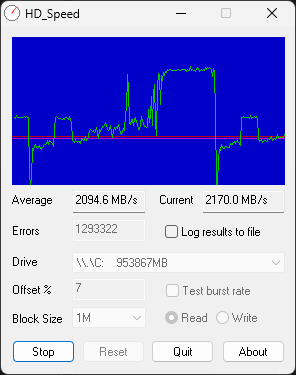
I should mention the 990 Pro was bought at the end of March and came with an updated firmware (relative to the problems reported in early March). The 980 Pro did not receive a firmware update since I was never able to get Samsung Magician to run on my system (even after a clean Win 11 install) and could not make a bootable thumb drive with the ISO file either. So 990 Pro is on firmware version 1B2QJXD7 and 980 Pro is on 3B2QGXA7.
We'll see if anyone with a 990 Pro can confirm or deny these results, but for now I'm very disappointed.
Last edited:
coercitiv
Diamond Member
- Jan 24, 2014
- 7,142
- 16,570
- 136
The current Samsung Magician software is now working on my system, so I'll be able to update the firmware in the near future. The one thing that is different now is a missing Adata SSD from the system, and installing the Magicina with admin privileges (although I think I tried this last time as well, I distincly remember making multiple attempts)
I'm still thinking on how to proceed though, as one final step to check if the drives are indeed having data retention issues is to refresh the data with the same firmware in place. If reads go up to a steady max value, there is no doubt we're facing the same issue (in terms of symptoms, not cause) as with the early 840 drives. On the other hand, if I upgrade the firmware and performance goes up, I'll need to wait another 3-6 months before I can make this test again (if ever).
I'm still thinking on how to proceed though, as one final step to check if the drives are indeed having data retention issues is to refresh the data with the same firmware in place. If reads go up to a steady max value, there is no doubt we're facing the same issue (in terms of symptoms, not cause) as with the early 840 drives. On the other hand, if I upgrade the firmware and performance goes up, I'll need to wait another 3-6 months before I can make this test again (if ever).
Friend, do you recommend buying the 980 pro or 970 Evo Plus today or not? The new discs should come without problems or not?The current Samsung Magician software is now working on my system, so I'll be able to update the firmware in the near future. The one thing that is different now is a missing Adata SSD from the system, and installing the Magicina with admin privileges (although I think I tried this last time as well, I distincly remember making multiple attempts)
I'm still thinking on how to proceed though, as one final step to check if the drives are indeed having data retention issues is to refresh the data with the same firmware in place. If reads go up to a steady max value, there is no doubt we're facing the same issue (in terms of symptoms, not cause) as with the early 840 drives. On the other hand, if I upgrade the firmware and performance goes up, I'll need to wait another 3-6 months before I can make this test again (if ever).
mikeymikec
Lifer
- May 19, 2011
- 20,014
- 14,350
- 136
Friends, do you recommend buying the 980 pro or 970 Evo Plus today or not? The new discs should come without problems or not?
AFAIK you're not getting a huge performance advantage in going for the more costly 980 PRO because you're on PCIE 3.0 so if I were you I'd go with the 970 Evo Plus.
igor_kavinski
Lifer
- Jul 27, 2020
- 24,359
- 16,951
- 146
mikeymikec
Lifer
- May 19, 2011
- 20,014
- 14,350
- 136
@coercitiv
Yup, reproduction of results is key here, both for your setup and then for others; if there's a similar anomalous pattern then we're on to something.
I technically have a 980 PRO but since it's in my Haswell-era system I get ~800MB/sec speeds from it in the M.2 slot and maybe double that if I switch it to a PCIE slot I only went for it because I intend in the not-too-distant future to do a platform upgrade to something that'll make better use of it.
I only went for it because I intend in the not-too-distant future to do a platform upgrade to something that'll make better use of it.
If there is a problem with Samsung's SSDs again (and chances are it would be the entire line-up of TLC drives which is basically everything they have in mainstream aside from the almost-a-waste-of-time QVO (QLC) series), this is going to be a PR nightmare for them. I wonder if it might prompt an IBM-like exit from the storage market.
As a result of the "previous" issue with their SSDs I've made it a personal rule to firmware check every Samsung SSD I order.
Yup, reproduction of results is key here, both for your setup and then for others; if there's a similar anomalous pattern then we're on to something.
I technically have a 980 PRO but since it's in my Haswell-era system I get ~800MB/sec speeds from it in the M.2 slot and maybe double that if I switch it to a PCIE slot
If there is a problem with Samsung's SSDs again (and chances are it would be the entire line-up of TLC drives which is basically everything they have in mainstream aside from the almost-a-waste-of-time QVO (QLC) series), this is going to be a PR nightmare for them. I wonder if it might prompt an IBM-like exit from the storage market.
As a result of the "previous" issue with their SSDs I've made it a personal rule to firmware check every Samsung SSD I order.
igor_kavinski
Lifer
- Jul 27, 2020
- 24,359
- 16,951
- 146
Do you mean wait with the SSD powered off? Coz I think it refreshes the data periodically if you are regularly using the SSD. Sorry for the confusion, what I understand is that your 980 Pro is fine while 990 Pro is exhibiting symptoms?I'll need to wait another 3-6 months before I can make this test again (if ever).
Also, I found HD_Speed v1.7.8. Which one is yours?
Last edited:
coercitiv
Diamond Member
- Jan 24, 2014
- 7,142
- 16,570
- 136
I looked for that version too and found it somewhere without a strange installer attached. The new version allows for higher block size (up to 16MB from a max of 1MB in the previous version).Also, I found HD_Speed v1.78. Which one is yours?
Using a higher block size results in higher and constant reads of around 5GB/s for most of the partition. More importantly, the dip at the end that was accompanied by error is gone, so it seems this was a false alarm cause by the outdated testing tool, which is a major relief obviously.
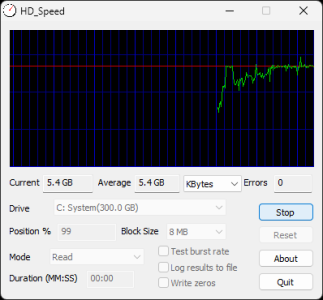
No need to wait with the SSD powered off. The 840 Evo had the problem even with daily usage of the machine (I had on my work laptop). If the NAND has issues with data retention, they still can't refresh it often enough to ensure maximum performance. After the 840 Evo firmware fix, it still had performance dips, only this time they were more like 100-200MB/s instead of 10-20MB/s, an order of magnitude makes a massive difference but the issue can still be measured.Do you mean wait with the SSD powered off? Coz I think it refreshes the data periodically if you are regularly using the SSD. Sorry for the confusion, what I understand is that your 980 Pro is fine while 990 Pro is exhibiting symptoms?
Also, the reason I like doing this test on the system partition is to have a combo of "stale" and newly written files.
Last edited:
TRENDING THREADS
-
Discussion Zen 5 Speculation (EPYC Turin and Strix Point/Granite Ridge - Ryzen 9000)
- Started by DisEnchantment
- Replies: 24K
-
Discussion Intel Meteor, Arrow, Lunar & Panther Lakes Discussion Threads
- Started by Tigerick
- Replies: 20K
-
-
-

AnandTech is part of Future plc, an international media group and leading digital publisher. Visit our corporate site.
© Future Publishing Limited Quay House, The Ambury, Bath BA1 1UA. All rights reserved. England and Wales company registration number 2008885.