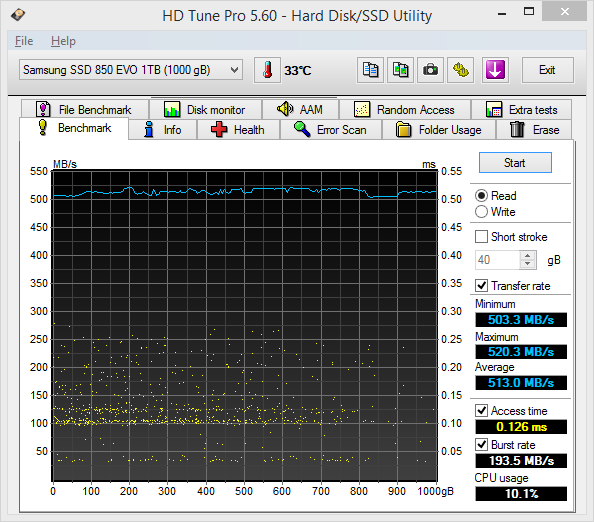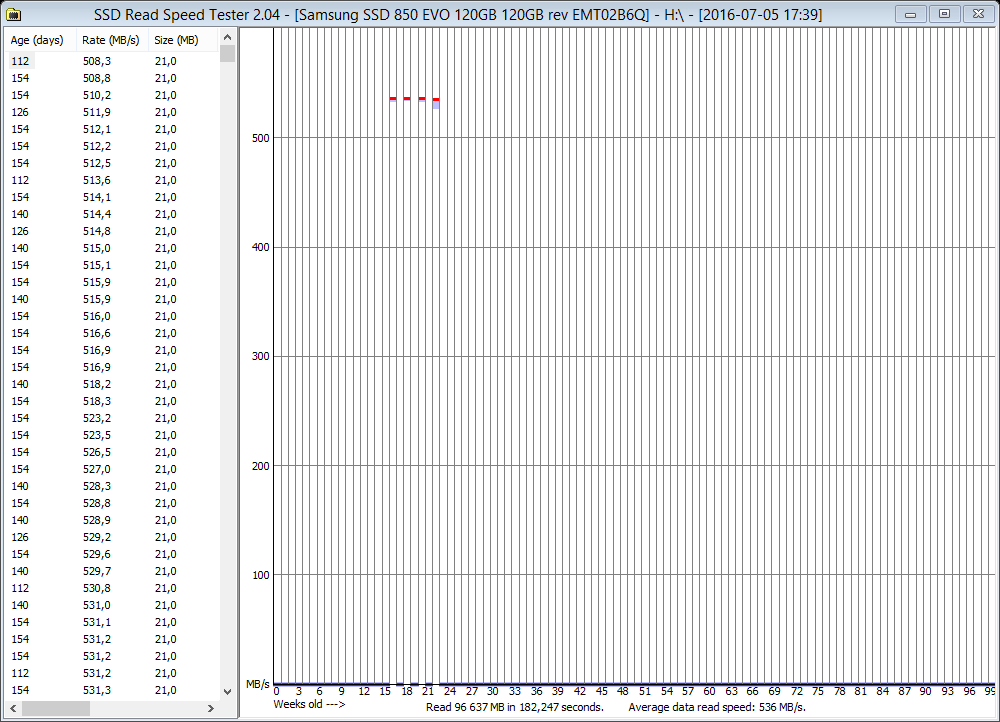We all know about the 840/840 EVO series related slowdowns of stale data. Likewise, other 16nm TLC planar drives such as the Crucial BX200 are showing significant reductions in speed after just 8 weeks (with barely a raised eyebrow from tech sites that only bother to benchmark drives on freshly written data):-

The Samsung 850 series is based on 40nm 3D-NAND which supposedly has cured the problem via going back to large process nodes and reduced cell interference / leakage design, but I'm still pretty stunned that no tech site is even attempting to bother doing any serious practical verification. So far only one guy "Glaring_Mistake" here on Anandtech forums is doing any of this stuff (above pic courtesy of his thread).
So to all those 850 EVO owners, what results are you seeing in SSDReadSpeedTester and could you guys possibly post the results pic (especially if you've been using it for more than say 30 weeks)? The utility doesn't write or change any data, it simply reads existing files then creates a graph of read speed vs age of data (in weeks) and saves it as a PNG file in same directory (no personal info or filenames are shown, see above example pic). Hopefully the problem has truly been cured, but I'm just trying to gather actual evidence of that along the lines of "I installed Windows 40 / 50 / 60 weeks ago and here's objective proof there is no slowdown problem", which seems to be remarkably thin on the ground. Thanks.

The Samsung 850 series is based on 40nm 3D-NAND which supposedly has cured the problem via going back to large process nodes and reduced cell interference / leakage design, but I'm still pretty stunned that no tech site is even attempting to bother doing any serious practical verification. So far only one guy "Glaring_Mistake" here on Anandtech forums is doing any of this stuff (above pic courtesy of his thread).
So to all those 850 EVO owners, what results are you seeing in SSDReadSpeedTester and could you guys possibly post the results pic (especially if you've been using it for more than say 30 weeks)? The utility doesn't write or change any data, it simply reads existing files then creates a graph of read speed vs age of data (in weeks) and saves it as a PNG file in same directory (no personal info or filenames are shown, see above example pic). Hopefully the problem has truly been cured, but I'm just trying to gather actual evidence of that along the lines of "I installed Windows 40 / 50 / 60 weeks ago and here's objective proof there is no slowdown problem", which seems to be remarkably thin on the ground. Thanks.