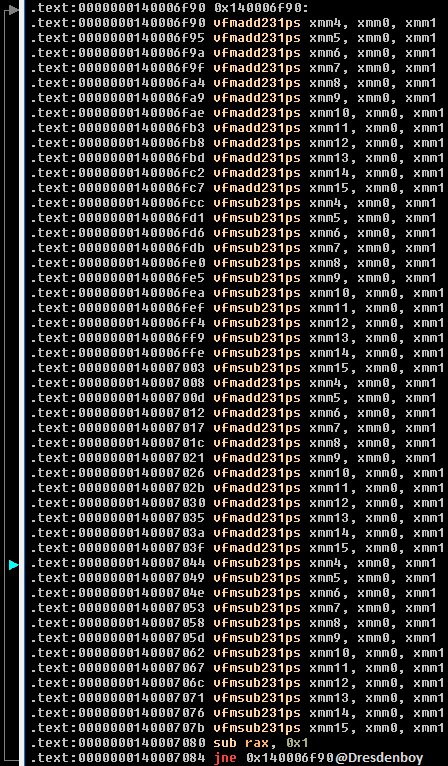.text:0000000140006f90 0x140006f90:
.text:0000000140006f90 vfmadd231ps xmm4, xmm0, xmm1
.text:0000000140006f95 vfmadd231ps xmm5, xmm0, xmm1
.text:0000000140006f9a vfmadd231ps xmm6, xmm0, xmm1
.text:0000000140006f9f vfmadd231ps xmm7, xmm0, xmm1
.text:0000000140006fa4 vfmadd231ps xmm8, xmm0, xmm1
.text:0000000140006fa9 vfmadd231ps xmm9, xmm0, xmm1
.text:0000000140006fae vfmadd231ps xmm10, xmm0, xmm1
.text:0000000140006fb3 vfmadd231ps xmm11, xmm0, xmm1
.text:0000000140006fb8 vfmadd231ps xmm12, xmm0, xmm1
.text:0000000140006fbd vfmadd231ps xmm13, xmm0, xmm1
.text:0000000140006fc2 vfmadd231ps xmm14, xmm0, xmm1
.text:0000000140006fc7 vfmadd231ps xmm15, xmm0, xmm1
.text:0000000140006fcc vfmsub231ps xmm4, xmm0, xmm1
.text:0000000140006fd1 vfmsub231ps xmm5, xmm0, xmm1
.text:0000000140006fd6 vfmsub231ps xmm6, xmm0, xmm1
.text:0000000140006fdb vfmsub231ps xmm7, xmm0, xmm1
.text:0000000140006fe0 vfmsub231ps xmm8, xmm0, xmm1
.text:0000000140006fe5 vfmsub231ps xmm9, xmm0, xmm1
.text:0000000140006fea vfmsub231ps xmm10, xmm0, xmm1
.text:0000000140006fef vfmsub231ps xmm11, xmm0, xmm1
.text:0000000140006ff4 vfmsub231ps xmm12, xmm0, xmm1
.text:0000000140006ff9 vfmsub231ps xmm13, xmm0, xmm1
.text:0000000140006ffe vfmsub231ps xmm14, xmm0, xmm1
.text:0000000140007003 vfmsub231ps xmm15, xmm0, xmm1
.text:0000000140007008 vfmadd231ps xmm4, xmm0, xmm1
.text:000000014000700d vfmadd231ps xmm5, xmm0, xmm1
.text:0000000140007012 vfmadd231ps xmm6, xmm0, xmm1
.text:0000000140007017 vfmadd231ps xmm7, xmm0, xmm1
.text:000000014000701c vfmadd231ps xmm8, xmm0, xmm1
.text:0000000140007021 vfmadd231ps xmm9, xmm0, xmm1
.text:0000000140007026 vfmadd231ps xmm10, xmm0, xmm1
.text:000000014000702b vfmadd231ps xmm11, xmm0, xmm1
.text:0000000140007030 vfmadd231ps xmm12, xmm0, xmm1
.text:0000000140007035 vfmadd231ps xmm13, xmm0, xmm1
.text:000000014000703a vfmadd231ps xmm14, xmm0, xmm1
.text:000000014000703f vfmadd231ps xmm15, xmm0, xmm1
.text:0000000140007044 vfmsub231ps xmm4, xmm0, xmm1
.text:0000000140007049 vfmsub231ps xmm5, xmm0, xmm1
.text:000000014000704e vfmsub231ps xmm6, xmm0, xmm1
.text:0000000140007053 vfmsub231ps xmm7, xmm0, xmm1
.text:0000000140007058 vfmsub231ps xmm8, xmm0, xmm1
.text:000000014000705d vfmsub231ps xmm9, xmm0, xmm1
.text:0000000140007062 vfmsub231ps xmm10, xmm0, xmm1
.text:0000000140007067 vfmsub231ps xmm11, xmm0, xmm1
.text:000000014000706c vfmsub231ps xmm12, xmm0, xmm1
.text:0000000140007071 vfmsub231ps xmm13, xmm0, xmm1
.text:0000000140007076 vfmsub231ps xmm14, xmm0, xmm1
.text:000000014000707b vfmsub231ps xmm15, xmm0, xmm1
.text:0000000140007080 sub rax, 0x1
.text:0000000140007084 jne 0x140006f90