Indus
Lifer
- May 11, 2002
- 15,308
- 10,728
- 136
I have a 9800X3D and I noticed in OCCT in the normal CPU and the Linepack 2021 stability tests that my CPU will stay at slightly over 4.7GHz then after 30 seconds or so drop a little below its 4.7GHz base frequency as it gets closer to its 95C Tjmax temperature and it gets closer to 4.6GHz than 4.7GHz about a minute of staying at the 95C Tjmax in these two tests. The Linepack 2019 stability test, my 9800X3D stays between 5 to 5.2 GHz even at the 95C Tjmax temperature and the same with Cinebench R20. I use a Noctura U12A CPU cooler to cool my 9800X3D. Should my CPU guarantee it's 4.7GHz base frequency, no matter what, since it's advertised with a 4.7GHz base frequency? I thought base clocks were guaranteed minimum clocks by the manufacturer of the CPU no matter what. During gaming, it is usually running at 5.2-5.25GHz.
This is not an AMD thing.. I have a few Intel CPU's and they all drop down to below base frequency when idling. My 12600k idles at 400mhz when I'm not using it that much..
Check CPUID. The bus speed never drops but the multiplier should drop depending on idle or use or gaming states.
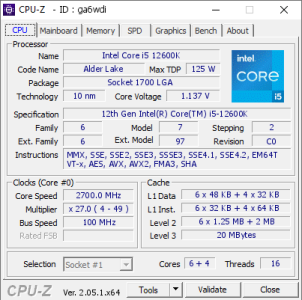
You should be thankful it drops below the advertised speed because it saves you energy and electricity costs.. as people actually have run it at full speed all the time by changing it in bios settings and it then becomes an major drain on electricity.
Mostly a CPU will look at states of use and priority:
1. Is it being used? No - It'll idle.
2. Yes? If being used, how high can it go without overheating?
3. If it gets too hot, it'll throttle back.


