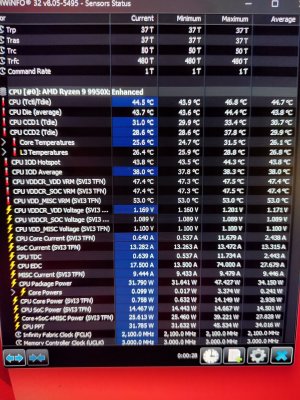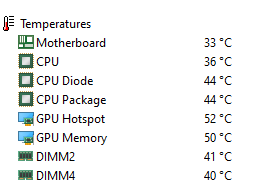- Aug 13, 2024
- 8
- 2
- 36
hello everyone, I am aware that this is not a problem and that it is completely safe. But I wanted your opinion. I have a liquid cooling with Mo-Ra 420, the CPU load temperatures are perfect, but I can't understand why the idle temperatures are so "high" Both IOD Hotspot and CPU tdie are around 43/44 degrees without doing anything at all, I have no processes in the background. the liquid temperature is around 25 degrees.
I tried to lower the Vsoc and maybe I gained 1 degree, but I'm not satisfied, I would like to have the CPU under 40 degrees in idle.
I emphasize that it is my obsession, I am absolutely aware that this is not a problem, but if you have advice on how to lower the idle temperature as much as possible I would be grateful.
In the bios the CPU temperature is 32/33 degrees, there is a 10 degree difference
I tried to lower the Vsoc and maybe I gained 1 degree, but I'm not satisfied, I would like to have the CPU under 40 degrees in idle.
I emphasize that it is my obsession, I am absolutely aware that this is not a problem, but if you have advice on how to lower the idle temperature as much as possible I would be grateful.
In the bios the CPU temperature is 32/33 degrees, there is a 10 degree difference