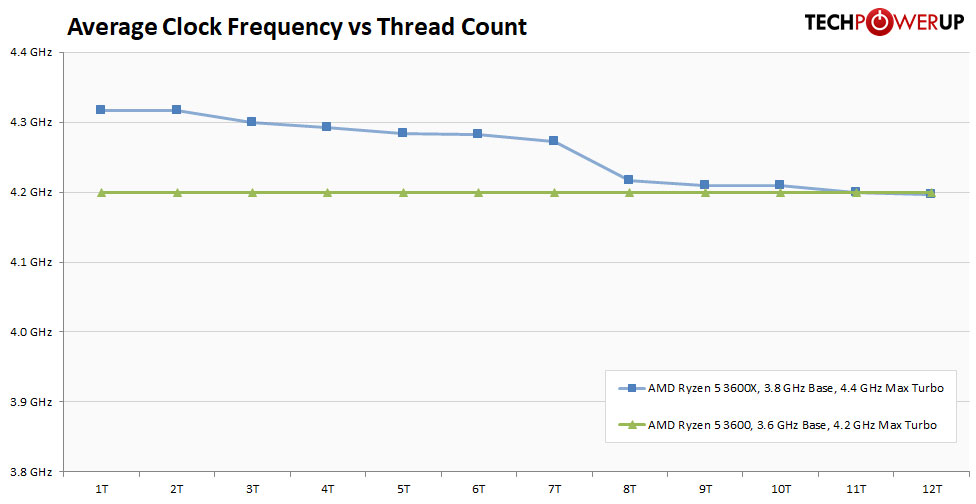I can't remember a major release being simultaneously so impressive yet janky lol. I built an office system with 3600 (vanllla, X seems wasted) and a leftover B350 board (Asus Prime 350 Plus, updated to latest bios using my OG 1700). Worked ok for about a day, and while installing Office 365 it started freezing up. Turned it off via the PSU switch when nothing else would respond, and the CPU is just dead as a doornail now. Stock volts, stock cooler from my 2700X, EVGA 500W PSU, Evo 960 250GB SSD, 8GB single stick DDR3000, and an old 750ti 2GB.
Everything else works, fired right back up with the old 1700. Wth.