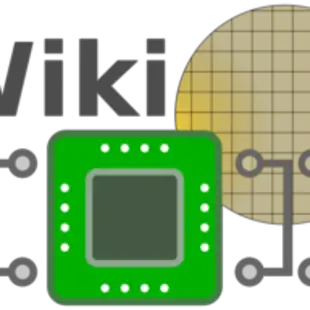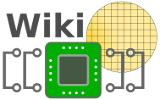Hey guys, since 2 days now I've been playing with my new setup:
CPU: Ryzen 2600 BOX
MB: MSI B450M MORTAR MAX
RAM: Crucial Ballistix Sport LT 16GB Kit (8GBx2) DDR4 3000 CL15
CPU Cooler: ARCTIC AC Freezer 34 eSports DUO White
I started with CPU OC and I'm still yet to find the limits. My memory is running XMP2 @ 2933MHz CL16 (not great, but for now I leave it like that until I finish my CPU OC).
So I got to this point today: my Ryzen 2600 OC @ 4.1GHz - 1.35v + LLC4 and after 10 min of Prime95 Small FFTs @ 70c temps, it get as low as 1.256v on all cores. I plan on doing longer stress tests, but I'm asking: is that low voltage safe for this OC?
I have Core Boost, PBO, C-State, Spread Spectrum and Cool' n' Quiet all Disabled and Relaxed EDC Throttling Enabled.
I gonna try next 4.15GHz and if it works then 4.2GHz @ same voltage, but I would not want to increase my voltage much more. I like it how it is now, cool and quiet when not stress testing. So if the trade off is too much I'll stay happy at 4.1GHz.
What do you guys suggest to do next with my CPU OC?
CPU: Ryzen 2600 BOX
MB: MSI B450M MORTAR MAX
RAM: Crucial Ballistix Sport LT 16GB Kit (8GBx2) DDR4 3000 CL15
CPU Cooler: ARCTIC AC Freezer 34 eSports DUO White
I started with CPU OC and I'm still yet to find the limits. My memory is running XMP2 @ 2933MHz CL16 (not great, but for now I leave it like that until I finish my CPU OC).
So I got to this point today: my Ryzen 2600 OC @ 4.1GHz - 1.35v + LLC4 and after 10 min of Prime95 Small FFTs @ 70c temps, it get as low as 1.256v on all cores. I plan on doing longer stress tests, but I'm asking: is that low voltage safe for this OC?
I have Core Boost, PBO, C-State, Spread Spectrum and Cool' n' Quiet all Disabled and Relaxed EDC Throttling Enabled.
I gonna try next 4.15GHz and if it works then 4.2GHz @ same voltage, but I would not want to increase my voltage much more. I like it how it is now, cool and quiet when not stress testing. So if the trade off is too much I'll stay happy at 4.1GHz.
What do you guys suggest to do next with my CPU OC?