kastriot
Member
- Mar 1, 2014
- 40
- 6
- 71
Bringing this thread back again, couldn't we achieve the same by just lowering the power limit?
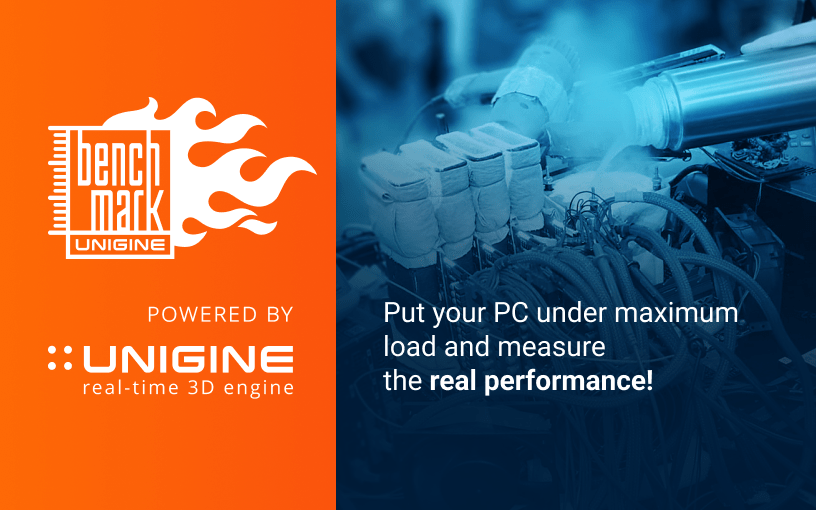
Download 1 day worth of Einstein and milkyway WUs and then check their results. If the error results are low, consider it as a success.Ok thanks, now I need to figure out what to use for stability testing. I run Folding@home on the GPU so stability is important. Any suggestions?
Are their any stability testing programs which report errors & don't unrealistically load the GPU? (I would tell you how much F@H loads the GPU but it's just finished a work unit!).
Until Navi openCL driver is totally overhauled, I believe Polaris is still best all-round DC card out there. Of course, for double precision heavy projects, like mw@h, einstein, and moo!, Polaris has advantage than similarly priced nvidia card. Even post 2019 folding also utilises it more by looking at its increased PPD and power consumption.Good point!
And certainly MW@H WUs will be much shorter times than F@H. And I guess the WU times for E@H is much lower too?
Ref my earlier pondering of F@H GPU power draw on my RX 580 (at stock), GPU-Z is showing an average GPU chip power draw of ~107w over the past 5 mins (was only 5% left to run!) of this current WU (project 11777). Although the 1st 5% of the next WU (11779) is averaging ~114w
So what's going to give me my best bang for my buck? Drop the GPU down by 50 MHz & see what voltage it needs?
[update] Over several WUs of MW@H (they only take ~1.5 minutes), av GPU chip power draw is ~109w (still at stock settings atm).
Nice one, cheers mate.
I've just run some at stock to make sure it's good to start with (43 validated, 0 errors), going to experiment with lower voltage in a sec.
[edit] Dropped to 1050 mV with stock 1350 MHz, system draw is down to ~259w! (same loads as previous post) Av GPU chip power draw 88w! GPU temp ~64C!(ambient ~23C).
I'm amazed how much difference that makes!
AMD couldn't afford very strict binning back then (when 480 was released, it's more awful than 580) partly because GF 14nm yield wasn't quite good and partly because nvidia had shocking stock core clock (core clock jump from Maxwell to Pascal was pretty massive). That's why AMD pushed Polaris far beyond its efficient curve.Honestly I think AMD should have tweaked the voltage settings once yields and such were good. Even a brand new Polaris still has the sky high voltage settings. Its a really great chip once the voltage is set where it should be. Its faster, the power usage is good, and in turn, is quieter.
Try RX 585 XTL, because AMD loves confusing name.Yea agreed, if it was me I would have sold it as a revised card & given it a simple rename, something like RX 580e (astounding name I know), with lower voltage still @ 1350 MHz.
Never pause F@h WU. Your bonus PPD will plummet the second you pause it.Lol, yea, although you'd need higher clocks again to justify that name.
I had to stop the 1 day MW@H test ~1/2 way through as I realised the F@H WU I had on pause was going to timeout (although not expire), anyway it finished off the last 2/3 of it without error. I've restarted MW now.
Better wait and click "FINISH". This will stop F@h client downloading new WU.Really? Damn!, well I have to for gaming, or would I be better off closing the client?
This FAQ will answer all your question regarding F@h Quick Return Bonus calculation.I can't wait when I'm about to play a game can I?
Guess I'll just have to lose points then, it's a pretty stupid system if pausing it for just 1-2hrs looses you loads of points, and that's the case even if it's finished within the time out deadline? The folding@home FAQ indicates not possibly?
Lol before i undervolted my rx580 it used to go to 90C and shut down the PC...I'm not quite sure what the temps are now but my state 7 is at 1060 mV and I can confirm it doesn't shut down anymore and my top temperature is 80C.it doesn't go past that.Although my fans go past 2000RPM and it sounds like a jet engine,I don't really mind it because it doesn't get through my headphones...would be really nice to have my fans be silent since everyone is saying that the xfx GTS xxx black edition i bought is dead silent even at peak temps....To those who live in warmer climate, that helps a lot. Since Polaris era, I don't underclock anymore, instead just undervolt it as low as possible while retaining its stability.
Before undervolting, my card ran @ 75°C with 60% fan under stress. After undervolting, now it can do 60°C with 40% fan on certain project, and sometimes it needs 50% fan to achieve same temperature in other projects.


