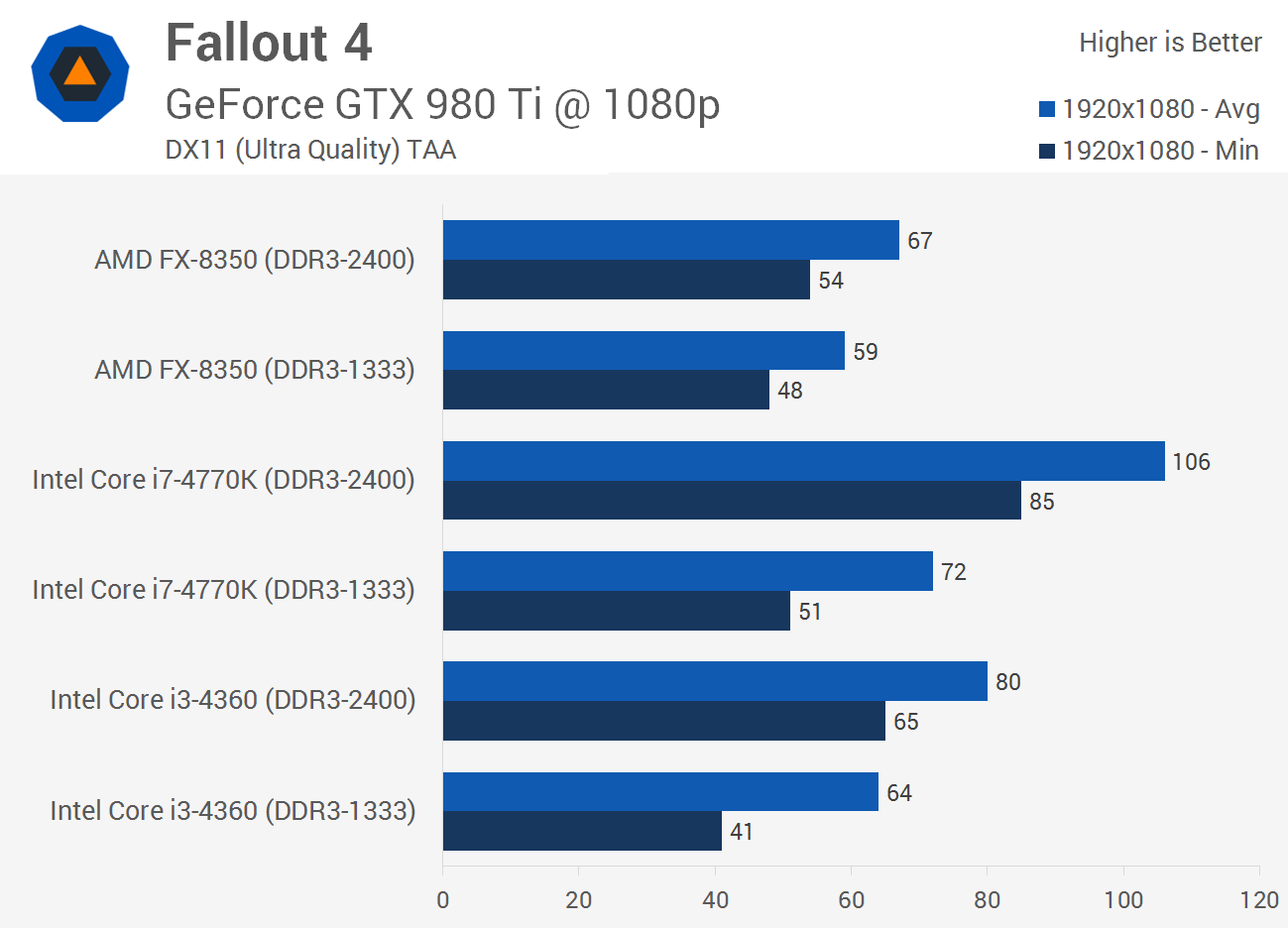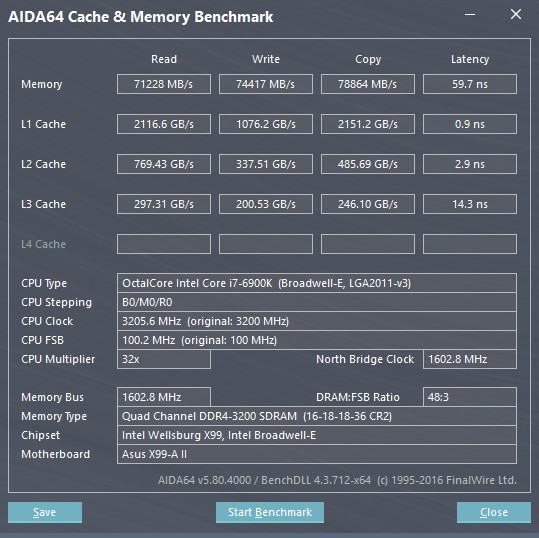- Jul 28, 2015
- 2,495
- 572
- 136
This computer's on the fritz, and it feels fairly long in the tooth, so it's time for an upgrade.
Trouble is, I'm looking to have the full 64GB of RAM supported by Skylake, but 2x16GB to begin with. Was told by AsRock that Z170 can't run RAM at it's full rated speed, when using all four channels. How bad is the hit to the memory clocks?
The RAM in question: http://www.ebuyer.com/743003-corsai...4000-3000mhz-ddr4-dimm-c15-cmk32gx4m2b3000c15
Would be a shame if I had to run the RAM at both 2600Mhz as well as 2T. Kinda want that 3000Mhz for the added performance, and afaik, there's no 32GB 3000Mhzsticks that run at 1.2v.
The motherboard I'll be using is the AsRock z170 Pro4. Already going over budget with £570 for RAM + Mobo + i5 6600k, so I can't spend a dime more on a fancier board if that'd make any difference.
Trouble is, I'm looking to have the full 64GB of RAM supported by Skylake, but 2x16GB to begin with. Was told by AsRock that Z170 can't run RAM at it's full rated speed, when using all four channels. How bad is the hit to the memory clocks?
The RAM in question: http://www.ebuyer.com/743003-corsai...4000-3000mhz-ddr4-dimm-c15-cmk32gx4m2b3000c15
Would be a shame if I had to run the RAM at both 2600Mhz as well as 2T. Kinda want that 3000Mhz for the added performance, and afaik, there's no 32GB 3000Mhzsticks that run at 1.2v.
The motherboard I'll be using is the AsRock z170 Pro4. Already going over budget with £570 for RAM + Mobo + i5 6600k, so I can't spend a dime more on a fancier board if that'd make any difference.