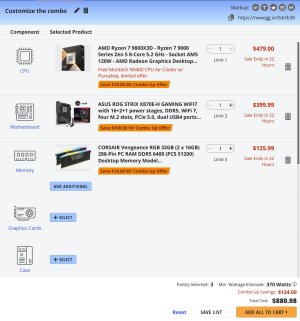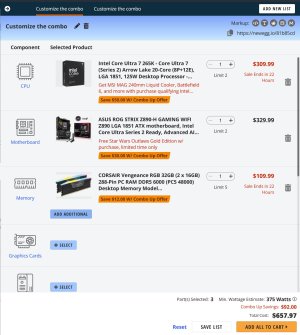Question RTX 5090 4K Gaming build - Core Ultra 265K tuned vs 9800X3D - Talk me out of or for returning my 265K parts and getting 9800X3D parts at microcenter
Page 7 - Seeking answers? Join the AnandTech community: where nearly half-a-million members share solutions and discuss the latest tech.
You are using an out of date browser. It may not display this or other websites correctly.
You should upgrade or use an alternative browser.
You should upgrade or use an alternative browser.
igor_kavinski
Lifer
- Jul 27, 2020
- 28,039
- 19,144
- 146
You are forgetting the free low fps "feature" with the Intel combo. Killer deal for people who lock their fps at 60!You get 240MM Liquid Cooler with Intel with Stars War Outlaw and BF6 and an Air Cooler with AMD
- Aug 22, 2001
- 32,012
- 32,466
- 146
I lol'd but that's some serious hyperbole. The 265K is a killer deal with the AIO and games. The rest of both combos = poor value.You are forgetting the free low fps "feature" with the Intel combo. Killer deal for people who lock their fps at 60!
I don't know why people keep comparing a 265K to a 9800X3D? Aussie Steve showed the 9700X is a match for the 265K in the GPU scaling comparison. I would buy neither for a gaming build.
$384 7800X3D which also comes with the AIO. https://www.newegg.com/amd-ryzen-7-...es-raphael-zen-4-socket-am5/p/N82E16819113793
$200 board - https://www.newegg.com/gigabyte-x870-eagle-wifi7-atx-motherboard-amd-x870-am5/p/N82E16813145521?
$93 CL30 6000 ram kit (this is the one I bought since it is the sweet spot ) - https://www.newegg.com/team-group-t...y-cl30-desktop-memory-black/p/N82E16820985077
= $677 to get superior gaming performance on a live platform. Simply by setting EXPO and a negative 25- 30 offset.
For the 265K I'd spend less on the board and more on the ram. 6000 is definitely not the sweet spot.
Schmide
Diamond Member
- Mar 7, 2002
- 5,744
- 1,033
- 126
For people trying to maximize the cost per frame, why are you choosing high(er) end motherboards with lesser processors?
and then complain about losing pci-e channels, when the main reason you go for the higher motherboards is the usb4, that has to be disabled to get said usb4.
If you go big go big. If you mix and match, ok. But nitpicking just looks bad at these levels.
and then complain about losing pci-e channels, when the main reason you go for the higher motherboards is the usb4, that has to be disabled to get said usb4.
If you go big go big. If you mix and match, ok. But nitpicking just looks bad at these levels.
This is an issue on AMD Platform only afaik Intel's has Thunderbolt on the CPU. NVL has integrated TB5For people trying to maximize the cost per frame, why are you choosing high(er) end motherboards with lesser processors?
and then complain about losing pci-e channels when the main reason you go for the higher motherboards the usb4 has to be disabled to get said usb4.
If you go big go big. If you mix and match, ok. But nitpicking just looks bad at these levels.
Keysplayr
Elite Member
- Jan 16, 2003
- 21,219
- 54
- 91
How does one "misconfigure" a system these days? We assemble them (all plug and play), install the OS and drivers which is handled by the mobo manufacturer providing all latest drivers. The only thing we need to do, is make sure there is network functionality (if windows doesn't load a generic driver) and internet access. If you are referring to people trying to overclock the snot out of their systems, then I'd agree with you. With that comes gremlins and instability.I think you're referring to the AMDip? It's a phenomenon perpetuated by a small contingent of people who claim to know "secret sauce tuning magic" for Intel platforms to make them magically run super fast ram and beat out X3D chips, which is only available from them by paying them money.
Typically they misconfigure the everliving hell out of an AMD system to get bad results and blame it on AMD sucking.
No reputable reviewer or source has ever managed to reproduce this phenomenon. As far as I'm concerned, it's a completely fabricated narrative to drive sales of this small group of people peddling "magic intel tuning" products, like FrameChasers.
It helps anti-AMD and pro-Intel people on the internet latch onto it and propagate this.
Windows updateHow does one "misconfigure" a system these days?
igor_kavinski
Lifer
- Jul 27, 2020
- 28,039
- 19,144
- 146
Mostly to do with making RAM work at the optimum speed that benefits workloads. On Intel side, that used to be worrying about Gear 2 and Gear 4, with the former being faster. But with Arrow Lake, now you also need to worry about D2D. NGU and Ring speed because out of the box, they are set too low. You could obviously opt to not touch them and just use the system as-is but you could be leaving significant performance on the table if you are using an unlocked K series CPU.How does one "misconfigure" a system these days?
On AMD side, you want UCLK=MCLK and FCLK to be as close to 2167 as possible (2200 is hard to do without custom cooling and extra risky voltage bump). Again, you could choose not to care and just run the RAM at 4800 or 5600 MT/s. With AMD's X3D CPUs, that wouldn't matter that much in games but multicore heavy applications would suffer a bit and non-X3D chips would suffer too.
On a dual CCD X3D AMD CPU (9900X3D and 9950X3d for example), there is a chance of misconfiguration if you don't install the chipset drivers and games run on the CCD without the V-cache.
Strix Halo is probably the only CPU series at the moment you can't really misconfigure because the RAM is soldered and cannot be tinkered with. Some people here say that this is the future we are heading towards as it means less end user headaches but you do lose out on the fun of eeking out the maximum possible performance from your CPU cores.
As a most recent example, here are the benchmark scores for Ryzen 5900X I got with different RAM speeds in my favorite benchmark Rapydmark:
DDR4-2133C15: ~341 secs
DDR4-3733C26: ~275 secs
DDR4-4133C30: ~254 secs
But if I didn't have this benchmark, I just wouldn't have known what I was missing because the CPU felt great even at 2133 MT/s. So yeah, ignorance really is bliss.
Thunder 57
Diamond Member
- Aug 19, 2007
- 4,031
- 6,745
- 136
So yeah, ignorance really is bliss.
It really can be.
Hail The Brain Slug
Diamond Member
- Oct 10, 2005
- 3,882
- 3,311
- 146
I've seen mindblowing stuff. Lifelong Intel die hards that have become accustomed to performing a bunch of tuning on Intel as a mandatory step looking for the analogous settings, voltages, etc on AMD and setting a bunch manual values based on their "intuition" when nearly everything on AMD should be left on auto or EXPO derived values.How does one "misconfigure" a system these days? We assemble them (all plug and play), install the OS and drivers which is handled by the mobo manufacturer providing all latest drivers. The only thing we need to do, is make sure there is network functionality (if windows doesn't load a generic driver) and internet access. If you are referring to people trying to overclock the snot out of their systems, then I'd agree with you. With that comes gremlins and instability.
Keysplayr
Elite Member
- Jan 16, 2003
- 21,219
- 54
- 91
This is surely the minority of users by a large margin. In both Intel and AMD camps. Most people fire and forget. I'm one of them LOL.I've seen mindblowing stuff. Lifelong Intel die hards that have become accustomed to performing a bunch of tuning on Intel as a mandatory step looking for the analogous settings, voltages, etc on AMD and setting a bunch manual values based on their "intuition" when nearly everything on AMD should be left on auto or EXPO derived values.
Hail The Brain Slug
Diamond Member
- Oct 10, 2005
- 3,882
- 3,311
- 146
So is the number of people perpetuating the "AMDip" narrative, which is who we were talking about.This is surely the minority of users by a large margin.
alcoholbob
Diamond Member
- May 24, 2005
- 6,387
- 465
- 126
So is the number of people perpetuating the "AMDip" narrative, which is who we were talking about.
Aren't some of the claims about AMDip simply a factual claim, which is there are some gaming workloads or scenarios in which the 3D vcache is used up (i.e. large open world games or large simulation style games, i.e. like late game Factorio) and then you end up running at baseline Zen 5 performance until the cache clears and re-loads new assets or the workload reduces to within the threshold of the vcache limits?
Last edited:
Keysplayr
Elite Member
- Jan 16, 2003
- 21,219
- 54
- 91
So we agree. Both are minorities. Excellent.So is the number of people perpetuating the "AMDip" narrative, which is who we were talking about.
Keysplayr
Elite Member
- Jan 16, 2003
- 21,219
- 54
- 91
Is there actually "too much" Vcache? Takes too long to clear out for new data? I thought that memory had to be the fastest on earth to be cache for a modern CPU. Is it the management system for the vcache?Aren't some of the claims about AMDip simply a factual claim, which is there are some gaming workloads or scenarios in which the 3D vcache is used up (i.e. large open world games or large simulation style games, i.e. like late game Factorio) and then you end up running at baseline Zen 5 performance until the cache clears and re-loads new assets or the workload reduces to within the threshold of the vcache limits?
DrMrLordX
Lifer
- Apr 27, 2000
- 22,903
- 12,974
- 136
Is there actually "too much" Vcache? Takes too long to clear out for new data?
Not that I know of. Vcache is just L3 with an extra 4-cycle penalty (which, since all the L3 is mapped as one block, is imposed on all the L3 . . . or at least I think it is). I don't think there's any additional performance penalties imposed on the CPU based on the size. Maybe if there were an event that forced the CPU to clear the entire L3, it might be a problem, but when does that actually happen?
It's all SRAM. There's really nothing special about it.I thought that memory had to be the fastest on earth to be cache for a modern CPU. Is it the management system for the vcache?
- Oct 9, 2022
- 525
- 178
- 86
I ended up with issues that I thought were platform problems with AMD and almost went back to Intel yet again, but turned out Micro Center sold me 2 bad RAM kits in a row and I thought how unlikely that is which lead to frustration and oh boy gonna have to rip this out again and go 265K with inferior performance in gaming because of its bad tile design and optimizations and more power usage and thus heat dumped into case too.
So glad I did not and had tedious due diligence:
The AMD platform issues appeared so bad I ended up switching CPU and mobo cause how unlikely I have 2 bad RAM kits in a row right at friggin JEDEC non EXO/XMP settings that are BSOD randomly freezing during WIN installs and error YCRUNCHER VT3 when I thought maybe CPU IMC/FCLK at borked less than 2000 spec default?? But I did indeed have 2 bad RAM kits in a row.
Story below:
Thanks for help to all who replied.
I figured out the problem finally though it was so stressful to do so.
I ended up switching out mobo and CPU even though it turned out I did not need to switch either. Well probably had to switch mobo to non MSI board to prevent the most likely false alarm when it otherwise works fine?? of PMIC high temp and over and under voltage yes values in HWInfo64, but otherwise ok.
Problem was and oh as unlikely as it seems, I had 2 bad RAM kits in a row from Micro Center from 2 different brands. That really tripped me but I figured it out by trying one stick at a time and this morning both would not even boot when they did last night but errored Y CRUNCHER VT3 at SPD 4800/5200/non EXPO/XMP settings The bad one booted in one DIMM until it did not and then did where as one booted always no matter the DIMM and stress test Y CRUNCHER VT3 worked great with the good DIMM.
So had to take it back to MC grab another T-Create EXPERT low profile kit (they had one left in stock lol) I put a sticky note on the stick that was bad.
Grabbed another kit and now it passes tests with 2 sticks at non EXPO/XMP and even working well thus far with my minor EXPO/XMP 6200 1:1 2067 FCLK overclock.
Finally after all that frustration.
So glad I did not and had tedious due diligence:
The AMD platform issues appeared so bad I ended up switching CPU and mobo cause how unlikely I have 2 bad RAM kits in a row right at friggin JEDEC non EXO/XMP settings that are BSOD randomly freezing during WIN installs and error YCRUNCHER VT3 when I thought maybe CPU IMC/FCLK at borked less than 2000 spec default?? But I did indeed have 2 bad RAM kits in a row.
Story below:
Thanks for help to all who replied.
I figured out the problem finally though it was so stressful to do so.
I ended up switching out mobo and CPU even though it turned out I did not need to switch either. Well probably had to switch mobo to non MSI board to prevent the most likely false alarm when it otherwise works fine?? of PMIC high temp and over and under voltage yes values in HWInfo64, but otherwise ok.
Problem was and oh as unlikely as it seems, I had 2 bad RAM kits in a row from Micro Center from 2 different brands. That really tripped me but I figured it out by trying one stick at a time and this morning both would not even boot when they did last night but errored Y CRUNCHER VT3 at SPD 4800/5200/non EXPO/XMP settings The bad one booted in one DIMM until it did not and then did where as one booted always no matter the DIMM and stress test Y CRUNCHER VT3 worked great with the good DIMM.
So had to take it back to MC grab another T-Create EXPERT low profile kit (they had one left in stock lol) I put a sticky note on the stick that was bad.
Grabbed another kit and now it passes tests with 2 sticks at non EXPO/XMP and even working well thus far with my minor EXPO/XMP 6200 1:1 2067 FCLK overclock.
Finally after all that frustration.
TRENDING THREADS
-
Discussion Zen 5 Speculation (EPYC Turin and Strix Point/Granite Ridge - Ryzen 9000)
- Started by DisEnchantment
- Replies: 25K
-
Discussion Intel Meteor, Arrow, Lunar & Panther Lakes + WCL Discussion Threads
- Started by Tigerick
- Replies: 22K
-
News NVIDIA and Intel to Develop AI Infrastructure and Personal Computing Products
- Started by poke01
- Replies: 384
-
Discussion Intel current and future Lakes & Rapids thread
- Started by TheF34RChannel
- Replies: 23K

AnandTech is part of Future plc, an international media group and leading digital publisher. Visit our corporate site.
© Future Publishing Limited Quay House, The Ambury, Bath BA1 1UA. All rights reserved. England and Wales company registration number 2008885.