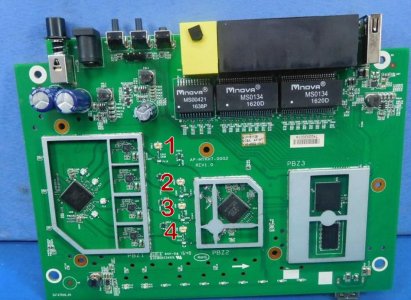- Nov 27, 2001
- 1,069
- 11
- 81
Helpful replies welcome!
My 'Need' list is as follows;
1. Removable antennas so external antennas cane be used to increase range,
2. Two or three antenna jacks, no more (these 4, 6 & more antenna wonders are a marketing ploy)
3. Ability to load 3rd party F/W, specifically dd'wrt which I have run for over 10 or so years now,
4. Reasonable cost, not the cheapest, but no high end models.
Most of the devices will be wired, Wi-Fi is only for a couple of portable devices.
If it matters, thou it shouldn't, I'm still running Win 7 Pro and I will have a Network Switch connected for the additional devices and a ATA VoIP adapter if that matters.
I see a number of used somewhat current Routers on eBay which makes one wonder why
My 'Need' list is as follows;
1. Removable antennas so external antennas cane be used to increase range,
2. Two or three antenna jacks, no more (these 4, 6 & more antenna wonders are a marketing ploy)
3. Ability to load 3rd party F/W, specifically dd'wrt which I have run for over 10 or so years now,
4. Reasonable cost, not the cheapest, but no high end models.
Most of the devices will be wired, Wi-Fi is only for a couple of portable devices.
If it matters, thou it shouldn't, I'm still running Win 7 Pro and I will have a Network Switch connected for the additional devices and a ATA VoIP adapter if that matters.
I see a number of used somewhat current Routers on eBay which makes one wonder why
Last edited: