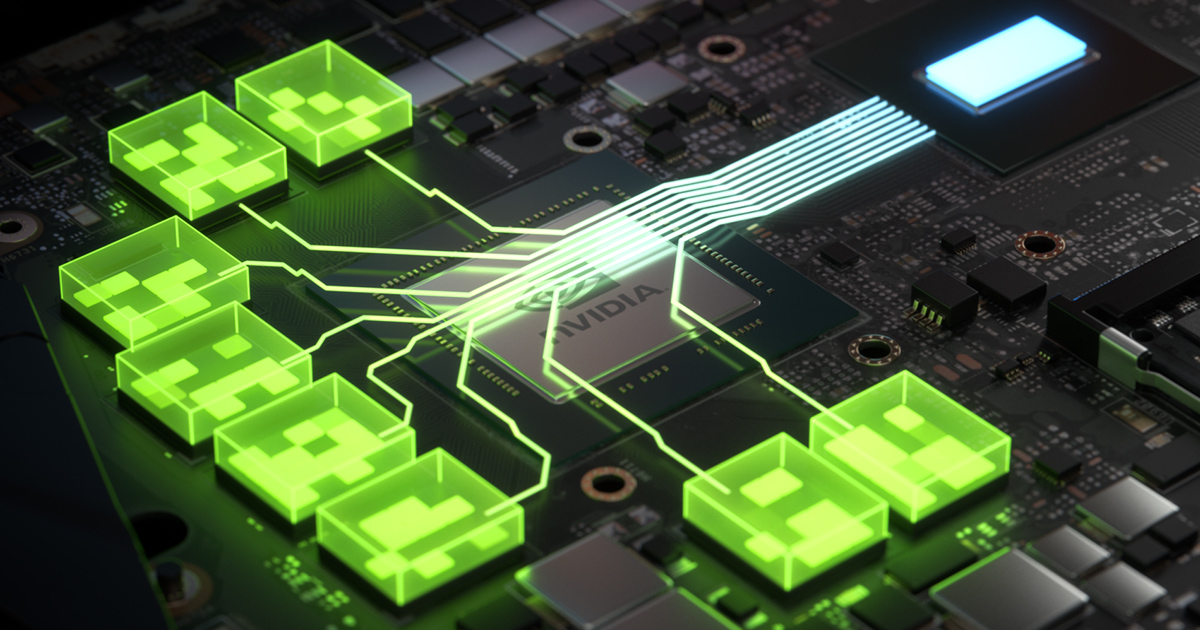- Nov 26, 2005
- 15,194
- 403
- 126
I upgraded to a RTX 30 series GPU and I think I may have initially installed my OS with CSM Compatibility enabled, however my drive is formatted in GPT. I think this may be the reason why I cannot enable 'Above 4G Decoding, and Resize BAR. Is anyone familiar with the in's and out's of Resize BAR? I'm hoping I don't have to do a reinstall.
Helps,
Thank you!
Helps,
Thank you!